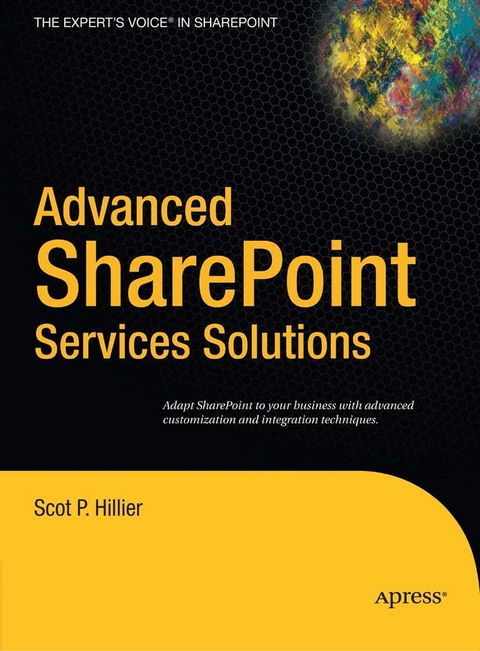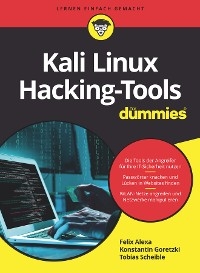Advanced SharePoint Services Solutions (eBook)
XXI, 370 Seiten
Apress (Verlag)
978-1-4302-0002-4 (ISBN)
*Hands-on exercises.
*Short, task-based procedures for solving common problems.
Scot P. Hillier is an independent consultant focused on SharePoint, Microsoft Office, and .NET technologies. Scot has authored eight books on Microsoft technologies over the last 10 years, as well as numerous articles appearing in magazines and online. In addition to writing, Scot often presents nationally to analysts, decision makers, and developers. Scot is a former U.S. Navy submarine officer and graduate of the Virginia Military Institute. When not working, Scot can be found at home with his family, playing games and taking walks. Scot can be reached at scot@shillier.com, and more information about his books is available at SharePointstuff.com.
Whether or not youve already benefited from Scot P. Hillier's first renowned Apress book, Microsoft SharePoint: Building Office 2003 Solutions, this fantastic follow-up is sure to please! This book will cover advanced techniques for programming web parts and SharePoint Services.Hillier also covers advanced integration techniques with related products like BizTalk Server 2004 and Content Server. Intended for advanced developers who already know all of the basic SharePoint Services, this book will steer you in solving ultra-specific, advanced problems.
Scot P. Hillier is an independent consultant focused on SharePoint, Microsoft Office, and .NET technologies. Scot has authored eight books on Microsoft technologies over the last 10 years, as well as numerous articles appearing in magazines and online. In addition to writing, Scot often presents nationally to analysts, decision makers, and developers. Scot is a former U.S. Navy submarine officer and graduate of the Virginia Military Institute. When not working, Scot can be found at home with his family, playing games and taking walks. Scot can be reached at scot@shillier.com, and more information about his books is available at SharePointstuff.com.
Contents 6
About the Author 12
About the Technical Reviewer 13
Acknowledgments 14
Introduction 15
Chapter 1 Collaborative Application Markup Language 18
Understanding Key WSS Files 18
Creating a New Site Definition 20
Customizing the Site Definition 23
Using an Alternate Style Sheet 23
Using an Alternate Header 25
Customizing the Site Navigation 26
Working with List and Document Templates 29
Working with Configurations and Modules 31
Creating a New List Definition 38
Understanding the Field Element 40
Understanding the View Element 49
Understanding the Toolbar Element 51
Understanding the Form Element 54
Adding Lists to Site Definitions 54
Working with Shortcut Menus 54
Working with the Content Editor Web Part 58
Exercise 1-1. Creating a Custom Site Definition 60
Creating the Base Site Template 60
Creating the New Menu Item 61
Accessing the Task Information 62
Exporting the Task to Microsoft Outlook 64
Adding the Helper Function 66
Using the New Site Definition 67
Chapter 2 Databases,Web Services,and Protocols 68
Working with Documents 68
The Docs Table 69
Accessing Binary Information 73
Downloading and Uploading Documents 76
Working with Document Properties 78
Working with Lists 87
The Lists and UserData Tables 87
Working with Remote Procedure Calls 91
Working with Areas, Sites, and Webs 103
The Sites and Webs Tables 103
Using the Webs Web Services 105
Exercise 2-1. Building a Document Web Service 106
Creating the WSS Team Site 106
Creating the IIS Web Site 107
Starting the Web Service Project 108
Adding the Web Reference 110
Coding the Web Service 110
Deploying the Web Service 113
Creating the Web Service Client 113
Using the Web Service 115
Exercise 2-2. Building a Site Explorer 115
Starting the Project 115
Adding the Web Reference 116
Returning All Sites 116
Adding Child Sites 117
Running the Sample 118
Chapter 3 Advanced Web Part Techniques 119
Using the Internet Explorer Web Controls 119
Installing the IE Web Controls 120
Using the TreeView Control 123
Using the Toolbar Control 126
Using the TabStrip and MultiPage Controls 130
Working with Web Forms User Controls 134
Working with the User Control Designer 134
Hosting and Deploying the User Control 137
Understanding the Solution Life Cycle 141
Handling Web Part Properties 142
Creating a Custom Project Wizard 146
Exercise 3-1. Using Advanced Techniques 152
Prerequisites 153
Creating the Custom Project Wizard 153
Building the Web Forms User Control 154
Coding the Web Forms User Control 155
Building the Host Web Part 157
Deploying the Web Part 158
Chapter 4 Advanced SharePoint Portal Server Solutions 160
Customizing SharePoint Portal Server Search 160
Sending Parameters to Search.aspx 161
Using the QueryProvider Class 164
Customizing Search Results 169
Customizing SharePoint Portal Server Navigation 174
Using Themes to Differentiate Functionality 176
Using Tree Views Effectively 177
Using Breadcrumb Navigation 179
Handling Performance Issues 181
Improving Presentation with Audiences 184
Exercise 4-1. Tree View Navigation 191
Prerequisites 191
Starting the Project 192
Coding the Web Part 192
Deploying the Web Part 200
Exercise 4-2. Grouping List Items by Audience 201
Starting the Project 201
Coding the Web Part 202
Deploying the Web Part 207
Chapter 5 The Information Bridge Framework 209
Understanding Key IBF Concepts 210
Understanding IBF-Compliant Web Services 211
Understanding Metadata and the Metadata Service 212
Understanding the Context and Action Service Engine 212
Understanding the Application Integration and Rendering Module 213
Understanding the Role of Smart Technologies 214
Creating a Development Environment 214
Performing the Server Installation 216
Performing the Client Installation 217
Building IBF Solutions 221
Designing an IBF Solution 222
Building IBF-Compliant Web Services 222
Building User Interfaces 228
Building IBF Metadata 232
Deploying IBF Solutions 240
Understanding Smart Tags 241
Building Smart Tags 241
Deploying Smart Tags 245
Exercise 5-1. Creating IBF Solutions 245
Prerequisites 245
Creating the Web Service 245
Creating the User Interface 251
Creating the Metadata Project 253
Testing the Solution 258
Exercise 5-2. Creating a Smart Tag Recognizer 260
Starting the Project 260
Initializing the Recognizer 261
Recognizing Terms 263
Finishing the Recognizer 264
Deploying the Smart Tag 265
Chapter 6 The Business Scorecards Accelerator 267
Understanding BSA Data Sources 268
Understanding Data Warehouses 268
Understanding Cubes 271
Understanding Business Scorecards 272
Creating a Development Environment 272
Installing Core Files 273
Configuring the Scorecard Web Service 274
Creating a Test Scorecard Site Collection 275
Installing Client Components 277
Creating Business Scorecards 277
Defining Cubes and Sources 277
Defining Scorecard Elements 278
Defining a Scorecard 278
Mapping the Scorecard 279
Defining a Strategy Map 280
Managing Scorecard Security 281
Exercise 6-1. Creating a Simple Cube 281
Creating a New Database 281
Creating Dimensions 282
Creating a New Cube 284
Exercise 6-2. Creating a Balanced Scorecard 285
Defining Scorecard Elements 286
Defining a Scorecard 287
Creating a Strategy Map 288
Mapping the Scorecard 288
Viewing the Scorecard 290
Chapter 7 SharePoint and BizTalk Server 2004 291
Understanding BizTalk Server Architecture 291
Understanding BTS Adapters 291
Understanding BTS Pipelines 293
Understanding Orchestrations 293
Setting up a Development Environment 293
Installing the Required Updates 294
Installing BizTalk Server 2004 294
Installing the WSS Adapter 298
Creating a Test BizTalk Site Collection 299
Creating BizTalk Server Solutions 300
Working with Message Schemas 301
Developing Orchestrations 305
Deploying Orchestrations 310
Exercise 7-1. Using the WSS Adapter 313
Creating the Message Schemas 313
Building the InfoPath Forms 318
Creating the Orchestration 321
Creating the Send Pipeline 327
Building and Deploying the Solution 328
Testing the Solution 331
Chapter 8 SharePoint and Microsoft Content Management Server 332
Understanding MCMS Architecture 332
Creating a Development Environment 333
Creating Web Sites 334
Setting the Upload Limits 335
Creating a MCMS Database 337
Installing Content Management Server 338
Authoring and Publishing Content 344
Authoring and Publishing in MCMS 345
Using the MCMS Pages Web Parts 347
Using Content from WSS Libraries 350
Understanding MCMS Templates 355
Understanding the CmsSharePointConnector Solution 355
Understanding Templates 356
Understanding Placeholders 358
Understanding User Controls 360
Exercise 8-1. MCMS and SharePoint 360
Creating the Employee Profile Template 360
Creating the Employee Profile Form 362
Adding the Style Sheet to the Catalog 364
Creating an Employee Profile 364
Index 366
| Erscheint lt. Verlag | 1.11.2006 |
|---|---|
| Zusatzinfo | XXI, 370 p. |
| Verlagsort | Berkeley |
| Sprache | englisch |
| Themenwelt | Mathematik / Informatik ► Informatik ► Netzwerke |
| Mathematik / Informatik ► Informatik ► Software Entwicklung | |
| Schlagworte | Content Management • Customizing • Databases • data structure • Outlook • PATH • programming • SQL • Workflow |
| ISBN-10 | 1-4302-0002-2 / 1430200022 |
| ISBN-13 | 978-1-4302-0002-4 / 9781430200024 |
| Haben Sie eine Frage zum Produkt? |
Größe: 4,3 MB
DRM: Digitales Wasserzeichen
Dieses eBook enthält ein digitales Wasserzeichen und ist damit für Sie personalisiert. Bei einer missbräuchlichen Weitergabe des eBooks an Dritte ist eine Rückverfolgung an die Quelle möglich.
Dateiformat: PDF (Portable Document Format)
Mit einem festen Seitenlayout eignet sich die PDF besonders für Fachbücher mit Spalten, Tabellen und Abbildungen. Eine PDF kann auf fast allen Geräten angezeigt werden, ist aber für kleine Displays (Smartphone, eReader) nur eingeschränkt geeignet.
Systemvoraussetzungen:
PC/Mac: Mit einem PC oder Mac können Sie dieses eBook lesen. Sie benötigen dafür einen PDF-Viewer - z.B. den Adobe Reader oder Adobe Digital Editions.
eReader: Dieses eBook kann mit (fast) allen eBook-Readern gelesen werden. Mit dem amazon-Kindle ist es aber nicht kompatibel.
Smartphone/Tablet: Egal ob Apple oder Android, dieses eBook können Sie lesen. Sie benötigen dafür einen PDF-Viewer - z.B. die kostenlose Adobe Digital Editions-App.
Zusätzliches Feature: Online Lesen
Dieses eBook können Sie zusätzlich zum Download auch online im Webbrowser lesen.
Buying eBooks from abroad
For tax law reasons we can sell eBooks just within Germany and Switzerland. Regrettably we cannot fulfill eBook-orders from other countries.
aus dem Bereich