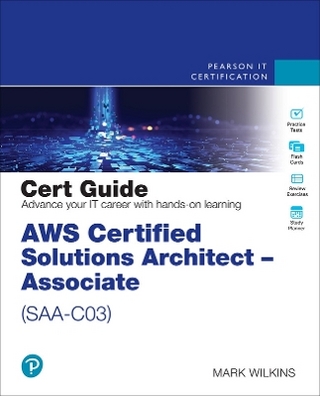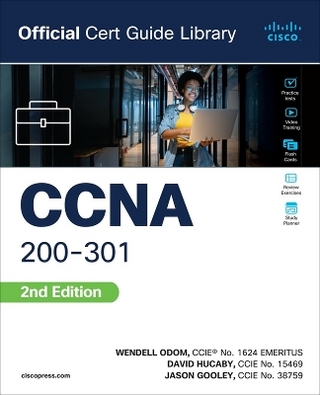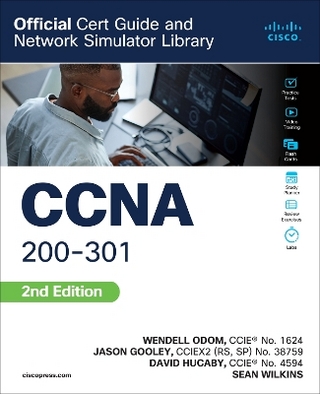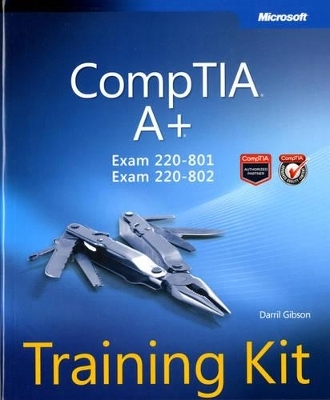
CompTIA A+ Training Kit (Exam 220-801 and Exam 220-802)
Microsoft Press,U.S.
978-0-7356-6268-1 (ISBN)
- Titel ist leider vergriffen;
keine Neuauflage - Artikel merken
Ace your preparation for the CompTIA A+ Exams 220-801 and 220-802 with this 2-in-1 Training Kit from Microsoft Press. Work at your own pace through a series of lessons and practical exercises, and then assess your computing technology skills with the online practice test—featuring multiple, customizable testing options to meet your specific needs.
Your Training Kit includes:
In-depth coverage of all 10 CompTIA domains in Exams 220-801 and 220-802
Instructive case studies to enhance your performance on the job
Online practice tests to help you assess your exam readiness
The entire Training Kit in searchable eBook format
Assess your skills with practice tests. You can work through hundreds of questions using multiple testing modes to meet your specific learning needs. You get detailed explanations for right and wrong answers—including a customized learning path that describes how and where to focus your studies.
For customers who purchase an ebook version of this title, instructions for downloading the CD files can be found in the ebook.
Darril Gibson, MCT, MCSA, MCSE, holds A+, Network+, and Security+ non-Microsoft certifications. He is also a course developer and author of several books.
Introduction
Chapter 1: Introduction to Computers
Chapter 2: Understanding Motherboards and BIOS
Chapter 3: Understanding RAM and CPUs
Chapter 4: Comparing Storage Devices
Chapter 5: Exploring Peripherals and Expansion Cards
Chapter 6: Exploring Video and Display Devices
Chapter 7: Exploring Printers
Chapter 8: Working with Laptops
Chapter 9: Understanding Mobile Devices
Chapter 10: Working with Customers
Chapter 11: Introducing Windows Operating Systems
Chapter 12: Installing and Updating Windows Operating Systems
Chapter 13: Using Windows Operating Systems
Chapter 14: Using the Command Prompt
Chapter 15: Configuring Windows Operating Systems
Chapter 16: Understanding Disks and File Systems
Chapter 17: Troubleshooting Windows Operating Systems
Chapter 18: Introducing Networking Components
Chapter 19: Exploring Cables and Connectivity
Chapter 20: Understanding Protocols
Chapter 21: Comparing IPv4 and IPv6
Chapter 22: Network Security Devices
Chapter 23: Exploring Wireless Networking
Chapter 24: Connecting and Troubleshooting a Network
Chapter 25: Understanding IT Security
Chapter 26: Recognizing Malware and Other Threats
Glossary
About the Author
| Verlagsort | Redmond |
|---|---|
| Sprache | englisch |
| Maße | 189 x 228 mm |
| Gewicht | 1674 g |
| Themenwelt | Informatik ► Weitere Themen ► Zertifizierung |
| ISBN-10 | 0-7356-6268-1 / 0735662681 |
| ISBN-13 | 978-0-7356-6268-1 / 9780735662681 |
| Zustand | Neuware |
| Haben Sie eine Frage zum Produkt? |
aus dem Bereich