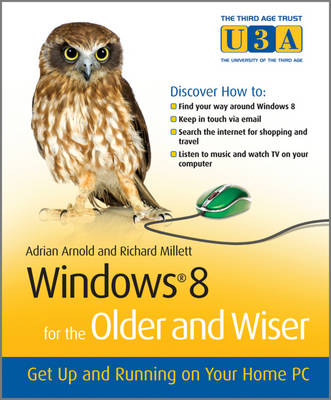
Windows 8 for the Older and Wiser
John Wiley & Sons Inc (Verlag)
978-1-119-94155-2 (ISBN)
- Titel ist leider vergriffen;
keine Neuauflage - Artikel merken
As one of the biggest and most highly anticipated technology releases, Windows 8 will be new territory to many PC users and may require a generous learning curve. Windows 8 for the Older and Wiser is an ideal guide for the senior computer user. Featuring an accessible writing style, a full–colour layout, an easy–to–read font, and a generous amount of screenshots, this resource covers everything from mouse and keyboard basics to surfing the Internet.
No previous computing knowledge is assumed, so you get an easygoing style that skips the technical jargon. A friendly step–by–step approach helps you get through each topic, including what the "windows" are in Windows and how they work, how to customise your Windows desktop, get digital photos from your camera to your PC, and much more.
Details how to create, save, organise, and find files
Reviews all the desktop background options, font sizes, widgets, colours, and more
Addresses troubleshooting solutions to common problems
Walks you through setting up and using e–mail
Demonstrates how to use the Internet for news, shopping, travel, and more
Helps you use programs, navigate menus, enlarge fonts and icons, set the screen for best visibility, and more
Windows 8 for the Older and Wiser is an easy–to–follow guide for the senior market for making the most of Windows 8.
Adrian Arnold (Colchester, UK) is a computer trainer with Age Concern in Colchester, UK and author of Computing for the Older & Wiser, Internet for the Older and Wiser and Computing with Windows 7 for the Older and Wiser. With more than a decade of experience in computing training for the over–50s, Adrian knows how to get the best from his students.
Introduction 1
Age considerations 2
Stretching the mind 3
Guardian angels 3
Uses of a home computer 3
Using the Internet 4
Beginners’ fears 6
Equipment needed 8
How to use this book 12
Part I – Learning the Basics 15
Chapter 1 – Getting started 17
About Windows 8 17
Turning the computer on 18
The Start screen and Desktop screen 19
Apps and applications 21
Controlling the computer 22
Turning the computer off 33
Chapter 2 – Using the Start screen 37
The Lock screen 37
The Start menu 38
Tiles 39
Opening and closing apps 41
Charms 43
Searching the computer 47
Chapter 3 – Using the Desktop interface 51
Icons 53
Taskbar 54
Organising the Desktop 56
Multitasking 59
Chapter 4 – Using windows 63
The structure of a window 64
Title bar 64
Ribbon tabs 66
Toolbar ribbon 67
Breadcrumb bar 67
Side bar 68
Opening a window 69
The main window 70
Part II – Digging Deeper 73
Chapter 5 – Navigating the system 75
Disks, drives and memory 75
Memory 76
Libraries 77
Folders 78
Files 80
Chapter 6 – Customising the computer 89
The Settings menu 89
Control Panel 95
Power settings 96
Searching the computer for apps, settings and files 96
Changing the pointer settings 98
Chapter 7 – Opening your first app 101
The Solitaire app 102
The Paint app 104
The Maps app 108
Searching Maps 111
Menus 112
Moving between apps 112
Chapter 8 – Opening your first Desktop application 115
Opening an application 115
Selecting text 117
Formatting text 118
Dropdown menus 120
Further selection tips 121
Deleting text 122
Inserting text 122
The Quick Access bar 122
The Undo and Redo icons 124
The Backspace and Delete keys 124
Saving your work 125
Finding files 128
Chapter 9 – Getting help 131
Help menus 132
Windows Help facility 133
Getting help from the Internet 135
Hung programs 135
Task Manager 135
Keyboard shortcuts 137
Last resort 138
Part III – Connecting and Protecting 141
Chapter 10 – Connecting to the Internet 143
How the Internet works 143
Internet Service Providers (ISPs) 145
Choosing an ISP 146
Broadband 147
Internet costs 148
Setting up your Internet connection 149
Payment 151
Chapter 11 – Protecting yourself online 155
What is security? 155
Malware 156
Financial transactions 159
Personal records 162
Backing up 162
Wi–Fi security 165
Chapter 12 – Using email 171
The concept of email 171
Windows 8 email 172
Desktop mail 182
Chapter 13 – Using the Internet 189
Desktop Internet Explorer 190
Setting your own Home Page 195
Internet Explorer 196
Part IV – Having Fun 203
Chapter 14 – Exploring Windows apps 205
About the Windows Store 205
Downloading an app 209
Removing/unpinning an app 212
Using apps 213
Viewing contacts 215
Moving between apps 217
PCWisdom 219
Chapter 15 – Installing software 223
Installing a program from a disc 223
Chapter 16 – Search engines 237
Google 238
Alternative search engines 247
Chapter 17 – Shopping online 251
Economics of the web 251
Financial security 252
A practice purchase 253
Registering with a website 257
Completing your purchase 257
Chapter 18 – Booking travel online 261
Ticketless booking 262
Booking a flight with EasyJet 262
Low–fare advertisements 266
Booking train and coach travel 266
Chapter 19 – Entertainment 273
Playing CDs and DVDs 274
Ripping music 275
Playing DVDs 276
Windows 8 Music app 276
Spotify 278
Listening to the radio on the computer 280
TV players 280
Movies on the computer 281
Slide shows 282
Chapter 20 – Introducing social networking 287
Using Facebook 288
Glossary 293
Index 297
| Reihe/Serie | The Third Age Trust (U3A)/Older & Wiser |
|---|---|
| Verlagsort | New York |
| Sprache | englisch |
| Maße | 173 x 210 mm |
| Gewicht | 646 g |
| Themenwelt | Informatik ► Betriebssysteme / Server ► Windows |
| Mathematik / Informatik ► Informatik ► Theorie / Studium | |
| ISBN-10 | 1-119-94155-5 / 1119941555 |
| ISBN-13 | 978-1-119-94155-2 / 9781119941552 |
| Zustand | Neuware |
| Haben Sie eine Frage zum Produkt? |
aus dem Bereich


