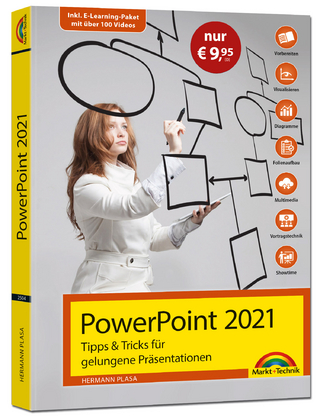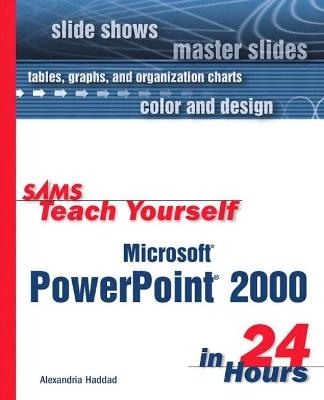
Sams Teach Yourself Microsoft PowerPoint 2000 in 24 Hours
Sams Publishing (Verlag)
9780672314322 (ISBN)
- Keine Verlagsinformationen verfügbar
- Artikel merken
PLEASE PROVIDE
Sams Teach Yourself Microsoft PowerPoint 2000 in 24 Hours delivers on the premise that you can become fully versed in the application in 24 easy, one-hour lessons. In addition to explaining skills and concepts in the context of real work situations, the book also shows how to apply them in presentations. Additionally, the book highlights the little details that frustrate users at all levels as they try to be productive, and workarounds for new and current features that might work better on paper than in real life.
Christopher Haddad has been coding computer software for the last 20 years. He is currently an equity partner of Rock Creek Technologies, a software and consulting company in Washington D.C. He has authored and co-authored several Sams books including Sams Teach Yourself Microsoft PowerPoint 97 in 24 Hours.
(NOTE: Each chapter concludes with a Summary and Q&A.) I. GETTING STARTED.
Hour 1. Powerpoint 2000 Basics.
What's New and Improved. Getting Help. Exiting PowerPoint 2000. Technical Support.
Hour 2. Quick Start: Creating Your First Presentation.
Starting the AutoContent Wizard. What You See Onscreen. Presentation Perspectives. Displaying Slides. Customizing the Sample Slides. Spell Checking the Presentation. Printing the Presentation.
Hour 3. Basic Powerpoint File Management: Saving, Opening, and Creating Presentations.
A Few Words on How a PC Stores Presentations. Saving a Presentation. Closing a Presentation. Opening an Existing Presentation. Starting a New Presentation. Navigating Open Presentations.
II. SLIDES AND POWERPOINT OBJECTS.
Hour 4. Working With Slides.
Using AutoLayout. Creating a Title Slide. Undoing Your Mistakes. Adding New Slides. Creating and Using Bulleted or Numbered Slides. Moving Slides. Deleting Slides. Determining Page Setup. Changing a Slide's Layout. Changing the Presentation's Design.
Hour 5. Working With Powerpoint Text Objects.
Text Objects Versus Text Boxes. Selecting Text and Text Objects. Rearranging Text and Text Objects. Changing Text Properties. Working with Bulleted Text. Line Spacing. Changing Text Object Attributes. Using Find and Replace.
Hour 6. Working With Clip Art And Pictures.
Inserting Clip Art and Pictures. Adding Images to the Clip Gallery. Working with Image Objects. Ungrouping and Grouping Clip Art. Formatting Image Objects. Adding Shadows.
III. PUTTING POLISH ON A PRESENTATION.
Hour 7. Customizing The Presentation.
Customizing the Color Scheme. Customizing the Background. Preparing Speaker's Notes. Preparing Audience Handouts.
Hour 8. Working With The Masters.
The Four Types of Masters. Formatting the Masters. Saving a Presentation As a Template.
Hour 9. Basics Of Slide Shows.
Viewing the Presentation. Slide Sorter View.
Hour 10. Adding Pizzazz To A Slide Show.
Adding Transitions. Including Animation. Running a Slide Show. Creating Custom Shows. Online Broadcasting.
IV. DRAWING WITH POWERPOINT 2000.
Hour 11. Drawing Text-Type Objects.
Text Boxes. Formatting a Text Box. Using WordArt.
Hour 12. Drawing Shapes In Powerpoint.
Drawing AutoShape Objects. Adding Text in Drawing Objects. Formatting Drawing Objects.
Hour 13. Bringing Drawing Objects Together.
Ungrouping and Grouping Objects. Stacking Objects. Aligning and Distributing Objects.
Hour 14. Drawing Special Effects.
Drawing Curved Lines. Drawing Freeform Lines. Scribbling. Editing Lines. Using Shadows and 3D Effects.
V. INSERTING TABLES, WORKSHEETS, GRAPHS, AND ORGANIZATIONAL CHARTS.
Hour 15. Creating and Using Tables.
Creating a Table. Using the Table AutoLayout. Entering Text. Formatting Text in a Table.
Hour 16. Formatting Tables.
Selecting Cells, Rows, Columns, and the Entire Table. Inserting and Deleting Columns and Rows. Adjusting the Size and Position of the Table, Column Width, and Row Height. Moving a Table. Adding Impact with Custom Borders and Shading.
Hour 17. Excel Worksheets.
Hour 18. Creating Charts and Graphs with Microsoft Graph.
Inserting and Viewing a Chart. Entering Information in the Datasheet. A Word About Undo. Choosing a Chart Type. Exiting from Microsoft Graph.
Hour 19. Editing Charts and Graphs.
Editing Data Items. Plotting by Row or Column. Selecting Chart Objects. Changing Chart Object Attributes.
Hour 20. Using Microsoft Organization Chart.
What is an Organizational Chart? Entering Information. Adding, Deleting, and Moving Positions. Exiting Microsoft Organization Chart.
VI. MULTIMEDIA, THE WORLD WIDE WEB, AND OTHER COOL STUFF.
Hour 21. Multimedia.
What is Multimedia? Inserting Sound Files. Adding Video. Microsoft's Online Clip Gallery.
Hour 22. Creating Web Pages.
Publishing Considerations. Publishing a Presentation as a Web Page. Adding Links in Presentation.
Hour 23. Using And Creating Macros To Automate Tasks.
Creating and Working with Macros. Using the VBA Editor. Finding More Macro Information.
Hour 24. Powerpoint Power Hour.
AutoCorrect. Toolbars. Customizing PowerPoint 2000. Creating a Custom Template.
VII. APPENDIXES.
Appendix A. Hotkeys and Menus.
Hotkeys for Slide Show. @AHEADS = Menus.
Appendix B. Common Mouse Pointer Shapes in Powerpoint 2000.
Index.
| Erscheint lt. Verlag | 20.5.1999 |
|---|---|
| Reihe/Serie | Sams Teach Yourself |
| Verlagsort | Indianapolis |
| Sprache | englisch |
| Maße | 231 x 187 mm |
| Gewicht | 662 g |
| Themenwelt | Mathematik / Informatik ► Informatik ► Grafik / Design |
| Informatik ► Office Programme ► Powerpoint | |
| ISBN-13 | 9780672314322 / 9780672314322 |
| Zustand | Neuware |
| Informationen gemäß Produktsicherheitsverordnung (GPSR) | |
| Haben Sie eine Frage zum Produkt? |
aus dem Bereich