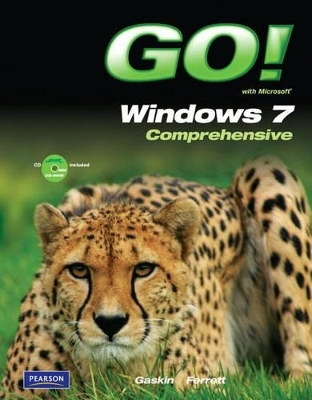
GO! with Microsoft Windows 7 Comprehensive
Pearson
978-0-13-237575-7 (ISBN)
- Titel ist leider vergriffen;
keine Neuauflage - Artikel merken
Teach the course YOU want in LESS TIME! The primary goal of the GO! Series, aside from teaching computer applications, is ease of implementation, with an approach that is based on clearly-defined projects for students and a one of a kind supplements package.
KEY BENEFITS: The primary goal of the GO! Series, aside from teaching computer applications, is ease of implementation, with an approach that is based on clearly-defined projects for students and a one of a kind supplements package. GO!’s project-based approach clusters the learning objectives around the projects rather than around software features. Teaches students to solve real problems as they practice and learn the features. Ideal for students and individuals seeking an introduction to Microsoft Windows 7.
Shelley Gaskin, Series Editor for the GO! Series, is a professor of business and computer technology at Pasadena City College in Pasadena, California. She holds a master's degree in business education from Northern Illinois University and a doctorate in adult and community education from Ball State University. Dr. Gaskin has 15 years of experience in the computer industry with several Fortune 500 companies and has developed and written training materials for custom systems applications in both the public and private sector. She is also the author of books on Microsoft Outlook and word processing.
GO! with Windows 7 Comprehensive
Chapter 1: Getting Started with Windows 7
Chapter 2: Managing Libraries, Folders, Files, and Using Search
Chapter 3: Advanced File Management and Advanced Searching
Chapter 4: Personalizing Your Windows 7 Environment and Using Windows Media Player
Chapter 5: Exploring the World Wide Web with Internet Explorer 8
Chapter 6: Using Windows Live Essentials and Windows Media Center
Chapter 7: Backing Up Your Computer and Setting Up a Home Network
Chapter 8: Maintaining Your Computer and Optimizing Its Performance
Chapter 9: Monitoring and Tracking System Performance
Chapter 10: Controlling Computer Security and Troubleshooting Your Computer
| Erscheint lt. Verlag | 16.2.2012 |
|---|---|
| Sprache | englisch |
| Maße | 216 x 276 mm |
| Gewicht | 1354 g |
| Themenwelt | Informatik ► Betriebssysteme / Server ► Windows |
| Informatik ► Weitere Themen ► Hardware | |
| ISBN-10 | 0-13-237575-3 / 0132375753 |
| ISBN-13 | 978-0-13-237575-7 / 9780132375757 |
| Zustand | Neuware |
| Haben Sie eine Frage zum Produkt? |