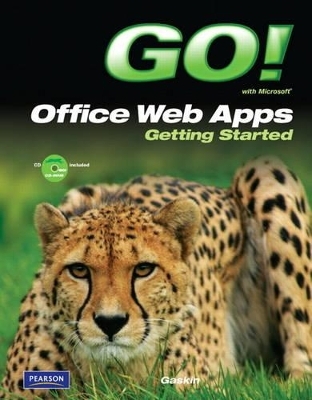
GO! with Microsoft Office Web Apps Getting Started
Pearson
978-0-13-254484-9 (ISBN)
- Titel ist leider vergriffen;
keine Neuauflage - Artikel merken
The primary goal of the GO! Series, aside from teaching computer applications, is ease of implementation, with an approach that is based on clearly-defined projects for students and a one of a kind supplements package.
**This is a one-chapter supplement that is designed to be packaged with an Office 2010 or Computer Concepts textbook. **
Shelley Gaskin, Series Editor for the GO! Series, is a professor of business and computer technology at Pasadena City College in Pasadena, California. She holds a master's degree in business education from Northern Illinois University and a doctorate in adult and community education from Ball State University. Dr. Gaskin has 15 years of experience in the computer industry with several Fortune 500 companies and has developed and written training materials for custom systems applications in both the public and private sector. She is also the author of books on Microsoft Outlook and word processing.
GO! Getting Started with Office Web Apps
Project 1A: Using Windows Live SkyDrive for Office Documents and Files
Objective 1: Access Your SkyDrive in a Windows Live Account
Activity 1.01: Creating a Windows Live ID
Activity 1.02: Accessing Your SkyDrive
Objective 2: Save Office 2010 Documents Directly to Your SkyDrive
Activity 1.03: Saving a New Word 2010 Document Directly to You SkyDrive
Activity 1.04: Saving New Excel and PowerPoint Files Directly to Your SkyDrive
Objective 3: Upload Files from Your Computer to Your SkyDrive
Activity 1.05: Uploading Office Documents and Other Files from Your Computer to Your Sky Drive
Objective 4: Move, Copy, and Download SkyDrive Files
Activity 1.06: Moving and Copying Files on Your SkyDrive
Activity 1.07: Downloading Files from a SkyDrive to Your Computer
Activity 1.08: Using Snipping Tool to Document Your Work
Project 1B: Using Office Web Apps to Create, Edit, and Share Office Files
Objective 5: Use Office Web Apps to Create and Edit a Word Document
Activity 1.09: Creating a New Word Document in Office Web Apps
Activity 1.10: Inserting a Clip Art in Office Web Apps
Activity 1.11: Inserting a Hyperlink in Office Web Apps
Activity 1.12: Using the Reading View and the Find Command
Objective 6: Use Office Web Apps to Create and Edit an Excel Workbook
Activity 1.13: Creating a New Excel Workbook in Office Web Apps
Activity 1.14: Editing a Web App Workbook in the Excel 2010 Program
Objective 7: Use Office Web Apps to Create and Edit a PowerPoint Presentation
Activity 1.15: Creating and Editing a New PowerPoint Presentation in Office Web Apps
Objective 8: Use Office Web Apps to Create and Edit a OneNote Notebook
Activity 1.16: Creating and Editing a New OneNote Notebook in Office Web Apps
Objective 9: Share and Collaborate on Office Documents in Windows Live
Activity 1.17: Sharing Documents by Using E-mail
Activity 1.18: Creating a Folder for Sharing Multiple Documents
| Erscheint lt. Verlag | 24.3.2011 |
|---|---|
| Sprache | englisch |
| Maße | 216 x 276 mm |
| Gewicht | 170 g |
| Themenwelt | Informatik ► Office Programme ► Office |
| Informatik ► Office Programme ► Outlook | |
| ISBN-10 | 0-13-254484-9 / 0132544849 |
| ISBN-13 | 978-0-13-254484-9 / 9780132544849 |
| Zustand | Neuware |
| Informationen gemäß Produktsicherheitsverordnung (GPSR) | |
| Haben Sie eine Frage zum Produkt? |