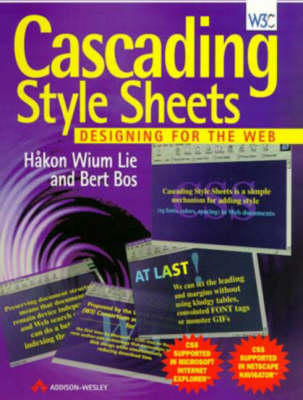
Cascading Style Sheets:Designing for the Web
Addison Wesley Publishing Company (Verlag)
978-0-201-41998-6 (ISBN)
- Titel ist leider vergriffen;
keine Neuauflage - Artikel merken
Cascading Style Sheets http://www.w3.org/pub/WWW/Style/CSS , developed by HSkon Wium Lie and Bert Bos of the World Wide Web Consortium, offers a powerful and manageable way for authors, artists and typographers to create the much-requested visual effects that will put aesthetics to the forefront of the Web. CSS enjoys wide industry backing, and is supported in Microsoft Internet Explorer and Netscape Navigator with other implementations soon to follow.
Written by the world authorities, this book will be the Web designers' definitive guide to Cascading Style Sheets.
Features:
a brief HTML tutorial to bring newcomers to Web design up to speed
when to use CSS and when to use other methods
how to create and maintain a Web site with a consistent style that will display well on all screens
how traditional print-based typography is expressed in CS
a complete description together with examples of all CSS functionality
a rich set of figures and rendering examples, including sixty four pages of full color
challenges when moving from static paper to a dynamic screen, and how CSS supports authors in this transition
Web Site Visit http://www.awl.com/css/ to receive your latest updates, the source code for the CSS examples included in this book and pointers to free browsers that support CSS.
Foreword
Preface
1 HTML and the Web
The Web
Markup languages
Dodging the limitations of HTML
HTML basics
Adding hyperlinks
Document trees
2 Enter CSS
Rules and style sheets
"Gluing" style sheets to documents
Gluing by using the STYLE element
Browsers and CSS
Tree structures and inheritance
Overriding inheritance
Properties that don't inherit
Introduction to cascading
3 CSS selectors
Selector schemes
Type selectors
Attribute selectors
Combining selector types
Contextual selectors
External information: Pseudo-classes and pseudo- elements
DIV and SPAN
4 Fonts
Introduction to type
Availability of fonts and font substitution
How to read property definitions
Units of measure used for values
Making your document scalable
CSS font properties
The font-family property
The font-style property
The font-variant property
The font-weight property
The font-size property
The font property
The text-decoration property
The text-transform property
More information about fonts
5 Basic structures
The box model
The display property
Achieving different effects
More about lists - the list-style properties
The list-style-type property
The list-style-image property
The list-style-position property
The list-style property
The white-space property
6 Space
Space around block-level elements
Margins and the margin properties
The padding properties
The border properties group
Working with the border properties
The width property
The height proporty
The float property
The clear property
The whole story on width computation
Space inside block-level elements
The text-align property
The text-indent property
The line-height property
The word-spacing property
The letter-spacing property
The vertical-align property
7 Images
Replaced elements
Working with transparent images
Floating images and wrapping text
Positioning images from the margins
Scaling an image
Differences between replaced and block elements
8 Colors
RGB color model
Specifying colors
The color property
Setting the color of a border
Setting the color of hyperlinks
The background properties
The background-color property
The backgroung-image property
The background-repeat property
The background-attachment property
The background-position property
The background property
Setting the background of the canvas
9 CSS Arts and crafts
The moment of exterior
10 CSS make overs
Case 1: Magnet
Case 2: Cyberspazio
Case 3: TSDesign
11 Cascading and inheritance
Example1: The basics
Example 2: Conflicts appear
Example 3: Accommodating user styles
Example 4: A more complex example
12 Style sheets in organizations
Linking documents using LINK
Adding special styles with the STYLE element andv @import
Customizing documents using the CLASS attribute
Creating a custom memo form
Other ways of linking style sheets to documents
13 Style sheets with style
14 Other approaches
Using other style sheet languages
Creating a document without using a style sheet
Using a different format than HTML
15 Looking ahead
Forward compatibility
Style sheets for spoken HTML
Layout capabilities
Capabilities of hyperlinks
High-quality printing
Fonts and special characters
Swash letters and other alternative glyphs
Selectors
Gradients, color and image operations
Tabs and leaders
Tables
Hooks to external layout methods
Computed values
Generated text
Special effects
Other ways to linkstyle sheets
How extensions come about
Appendix A HTML 4.0 quick reference
Document structure
The HEAD element
The BODY element
Text-level elements
Special characters
Obsolete and deprecated elements
Appendix B CSS software resources
Appendix C References
Index
| Erscheint lt. Verlag | 22.5.1997 |
|---|---|
| Sprache | englisch |
| Maße | 192 x 245 mm |
| Gewicht | 785 g |
| Themenwelt | Informatik ► Netzwerke ► Mail Server |
| Mathematik / Informatik ► Informatik ► Web / Internet | |
| ISBN-10 | 0-201-41998-X / 020141998X |
| ISBN-13 | 978-0-201-41998-6 / 9780201419986 |
| Zustand | Neuware |
| Haben Sie eine Frage zum Produkt? |
aus dem Bereich

