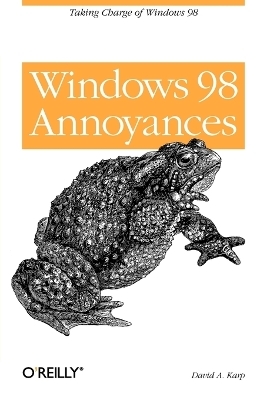
Windows 98 Annoyances
O'Reilly Media
978-1-56592-417-8 (ISBN)
An operating system is a piece of software that should do its work in the background while you do your work in the foreground. In an ideal world, that's precisely how an operating system would work. In our world, however, operating systems constantly get in our way. They annoy us. And few are more annoying than Microsoft Windows 98. Perhaps you're annoyed with the icons that Windows deposits on your desktop and that you never use. Or you're frustrated with the new elements of the Windows 98 interface. Or you consider Windows 98's central feature, its integration of Windows and the Web, to be a massive inconvenience. With Windows 98 Annoyances, you can put an end to these and countless other annoyances. Given the book's format, which presents particular problems and immediately offers one or more solutions, you can quickly identify the Windows 98 features that most annoy you and equally quickly provide a fix for them. In the process, you'll take charge of Windows so that it works the way you want, rather than the way that Microsoft or some other software publisher has configured it. Based on the author's extremely popular Windows Annoyances Web site (http://www.annoyances.org), Windows 98 Annoyances provides an authoritative collection of techniques for customizing Windows 98, including: Useful keyboard shortcuts that let you work with Windows 98 more efficiently Techniques for working with the Windows registry, the database of system and application-specific configuration information Available third-party software and utilities that handle some of the more complex workarounds and customizations Dealing with software applications that overwrite your file associations without warning A discussion of scripting with the Windows Scripting Host as a means of eliminating many of the Windows 98's annoyances Also included with the book is a CD that contains a 30-day trial version of O'Reilly Utilities: Quick Solutions for Windows 98 Annoyances, with a discount offer toward the purchase of the fully licensed version of the software.
Intermediate and advanced Windows users will find Windows 98 Annoyances to be the definitive resource for customizing Windows 98.
David A. Karp, bestselling author of Windows Annoyances, is a graduate from the Univeristy of California at Berkeley in mechanical engineering. He is a specialist in user-interface design and computer-based training. He currently consults on Internet technology, web site production, and software engineering. He has written for a number of magazine, most recently for Windows Sources. He created the Windows95 Annoyances web site, the catalyst for this book. David initiated the web site as an early beta tester of Windows95, and by the time the product was released, the site was widely cited as one of the best technical resources on the Web. Noted recognition includes PC Computing magazine, Yahoo! Computing, Windows Magazine, and the San Francisco Examiner.
Preface 1. Making the Most of Windows 98 What's Wrong with Windows Flavors of Windows-Past and Present Transition to Windows 98 2. Customizing the Interface Coping with Explorer Get Control of the Desktop Fundamental Interface Tweaks 3. The Registry Getting to Know the Registry Tips and Tricks Registry Tools 4. Tinkering Techniques Cleaning Up the Desktop Fixing the Start Menu Files and Folders Making Windows Your Own 5. Maximizing Performance Fine-Tuning Your Components Fixing Software Bottlenecks Upgrading Your System 6. Troubleshooting General Troubleshooting Techniques Error Messages Preventative Maintenance and Data Recovery Hardware Configuration DOS to the Rescue 7. Networking Setting Up a Workgroup Installing Dial-Up Networking Coping with Dial-Up Networking Mixing and Matching Networks Security and Multiple Users 8. Taking Control of Web Integration A Little History and Motivation Massaging the Interface The Web View and the Active Desktop Choosing Your Defaults 9. Scripting and Automation Windows Scripting Host DOS Batch Files Scheduled Tasks A. Setting Locator B. DOS Lives C. Contents of the MSDOS.SYS File D. Class IDs of System Objects E. Interface Terminology and the Basics F. Software to Solve Annoyances Index
| Erscheint lt. Verlag | 8.12.1998 |
|---|---|
| Verlagsort | Sebastopol |
| Sprache | englisch |
| Einbandart | kartoniert |
| Themenwelt | Informatik ► Betriebssysteme / Server ► Windows |
| ISBN-10 | 1-56592-417-7 / 1565924177 |
| ISBN-13 | 978-1-56592-417-8 / 9781565924178 |
| Zustand | Neuware |
| Haben Sie eine Frage zum Produkt? |