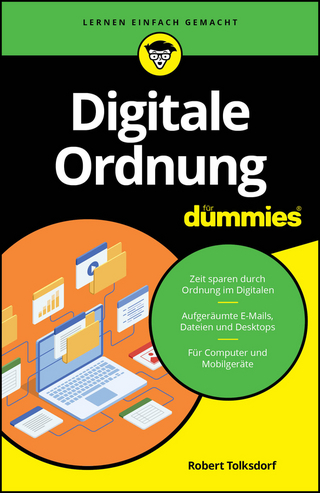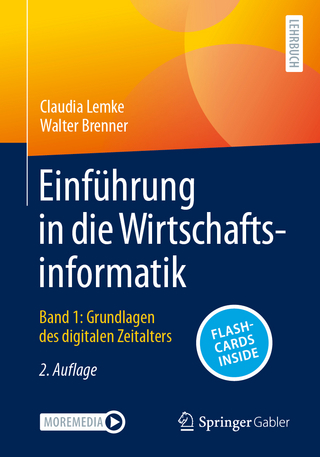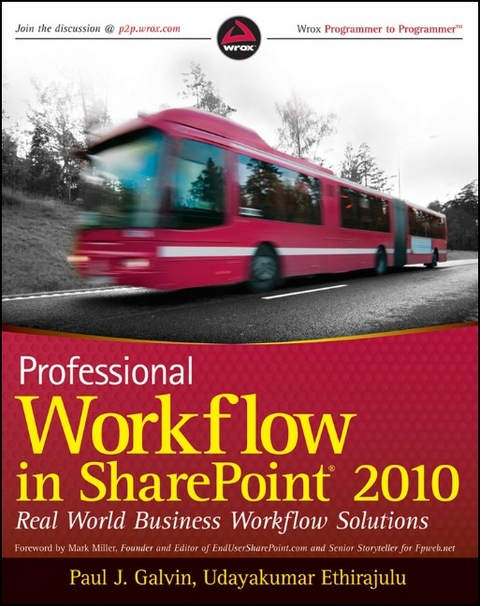
Professional Workflow in SharePoint 2010
Wrox Press (Verlag)
978-0-470-61788-5 (ISBN)
- Titel ist leider vergriffen;
keine Neuauflage - Artikel merken
SharePoint MVPs offer practical WF4 guidance for SharePoint 2010 developers With the new Workflow Foundation 4 (WF4) toolkit in SharePoint 2010, companies have new ways to build custom solutions for common or frequent business processes. This unique book is packed with instructions and tips that show you how. You'll use WF4 to create and implement office-practical apps such as expense report approvals, RFPs, sale pipeline management, and more. The book also covers how to design custom activities with SharePoint Designer 2010.
* Explains how to build business solutions using the Workflow Foundation 4 toolkit in SharePoint 2010 * Shows even non-IT readers how to create and implement processes such as sales pipeline management, creating and managing RFPs, setting up a conference room scheduling solution across a multi-national company, and more * Explores the basics vital to all process design: system analysis, researching requirements, and basic design considerations * Includes a SharePoint 2007 template for Training and Scheduling; the book walks you through how to upgrade that to 2010 and extend it with new features Create the processes your business needs with SharePoint 2010's new Workflow 4 and this practical guide.
Paul J. Galvin is a SharePoint solutions architect with BrightStarr, a SharePoint consulting firm providing consulting services to clients worldwide. He is a four-time Microsoft SharePoint MVP. Udayakumar Ethirajulu is a Microsoft SharePoint MVP, frequent blogger, and public speaker at SharePoint events. Uday works at RSC Solutions as Vice President & Chief Architect in New York.
FOREWORD xxiii INTRODUCTION xxv CHAPTER 1: INTRODUCTION TO SHAREPOINT 2010 WORKFLOW 1 Expanding the Circle of Trust 2 Patterns 4 Business Patterns 4 Technical Patterns 5 What s New in SharePoint 2010 Workfl ow 6 Conclusion 7 CHAPTER 2: WORKFLOW BASICS 9 Getting Started 9 What You Need 10 Create the Hello, World Solution 12 Concepts and Defi nitions 22 What Is SharePoint Designer? 22 Core Workfl ow Concepts 23 Content Types 24 Software Development Life Cycle 24 Designing Business Solutions 25 Interviews 25 Swim Lane Diagrams 26 Reusable Patterns 29 Knowing SharePoint Designer s Limits 29 Summary 30 CHAPTER 3: HR ON-BOARDING 31 What Is the HR On-Boarding Process? 32 Problem Class 32 Technical Patterns 33 Business Patterns 33 Business Problem Description 33 Requirements Discussion 34 Actors 35 Actions 35 Challenges 36 High-Level Solution 36 Solution Overview 36 Swim Lane Diagrams 37 Technical Implementation Overview 38 Detailed Technical Implementation 41 Setup 41 Create Workfl ows 46 Advanced Topics 50 Dashboards 51 Delegation 51 Data Cleanup 51 Summary 52 CHAPTER 4: HELPDESK TICKETING 53 What Is the Helpdesk Ticketing Process? 53 Problem Class 55 Technical Patterns 55 Business Patterns 56 Business Problem Description 56 Requirements Discussion 57 Actors 58 Actions 59 Challenges 59 High-Level Solution 59 Solution Overview 59 Swim Lane Diagrams 60 Technical Implementation Overview 62 Detailed Technical Implementation 63 Setup 64 Create Workfl ows 67 Managing the Process 76 Summary 79 CHAPTER 5: TIME OFF MANAGEMENT 81 What Is the Time Off Management Process? 81 Problem Class 82 Technical Patterns 82 Business Patterns 83 Business Problem Description 83 Requirements Discussion 83 Actors 85 Actions 86 Challenges 86 High-Level Solution 87 Solution Overview 87 Swim Lane Diagrams 89 Technical Implementation Overview 90 Detailed Technical Implementation 91 Setup 91 Content Types Summary 95 Custom Lists 95 Create Workfl ow 97 Auditing 107 Managing the Process 108 Summary 110 CHAPTER 6: INTERVIEW SCHEDULING 111 What Is the Interview Scheduling Process? 111 Problem Class 112 Technical Patterns 112 Business Patterns 113 Business Problem Description 113 Requirements Discussion 113 Actors 114 Actions 114 Challenges 115 Requirements Summary 115 High-Level Solution 116 Solution Overview 116 Swim Lane Diagram 117 Technical Implementation Overview 118 Detailed Technical Implementation 122 Setup 122 Content Types Summary 126 Create Workfl ows 126 Create the Dashboard 131 Extending the Solution 138 Summary 139 CHAPTER 7: FACILITIES MANAGEMENT 141 What Is the Facilities Management Process? 141 Problem Class 142 Technical Patterns 142 Business Patterns 143 Business Problem Description 144 Requirements Discussion 144 Actors 146 Actions 146 Challenges 146 High-Level Solution 147 Solution Overview 147 Swim Lane Diagrams 148 Technical Implementation Overview 149 Detailed Technical Implementation 150 Setup 151 Create Workfl ows 155 Managing the Process 160 Summary 162 CHAPTER 8: ENTERPRISE: AUTHORIZATION FOR CAPITAL EXPENDITURE 165 What Is Authorization for Capital Expenditure? 166 Estimates 166 Decision-Making Process 167 Problem Class 168 Technical Patterns 168 Business Patterns 168 Business Problem Description 169 Requirements Discussion 169 Actors 171 Actions 171 Challenges 172 High-Level Solution 172 Solution Overview 172 CAPEX Expenditure Decision Swim Lane Diagrams 173 Technical Implementation Overview 175 Detailed Technical Implementation 177 Setup 177 Create Workfl ows 184 Summary 187 CHAPTER 9: MARKETING CONTACT MANAGEMENT 189 The Anonymous Contact Us Form 190 Facts 190 Website Myths 190 Golden Rules 191 Problem Class 192 Technical Patterns 193 Business Patterns 193 Business Problem Description 194 Requirements Discussion 194 Actors 195 Actions 195 Challenges 196 High-Level Solution 196 Solution Overview 196 An Anonymous Form Submission Process 197 Technical Implementation Overview 199 Content Types 199 SharePoint Lists 199 Detailed Technical Implementation 200 Setup 200 Lists 206 Create Workfl ows 210 Summary 215 CHAPTER 10: R&D GATEWAY PROCESS 217 What Is the R&D (Research and Development) Gateway? 217 Problem Class 218 Technical Patterns 219 Business Patterns 219 Business Problem Description 219 Requirements Discussion 219 Actors 220 Actions 221 Challenges 221 High-Level Solution 222 Solution Overview 222 Swimlane Diagram 222 Technical Implementation Overview 224 Detailed Technical Implementation 228 Setup 228 Create Workfl ows 238 Summary 256 CHAPTER 11: ENHANCING THE USER INTERFACE 257 How to Build Great User Interfaces 258 Enhancement Techniques in Detail 258 InfoPath 258 Data View Web Part 268 jQuery 275 Summary 283 CHAPTER 12: CUSTOM ACTIVITIES 285 The What, Why, and How of Custom Activities 286 What Is a Custom Activity? 286 Why Create a Custom Activity? 287 What Tools Do You Need to Create a Custom Activity? 287 The Business Scenario 288 Technical Overview 289 SharePoint Designer 289 Actions File 290 Web.confi g 291 The .NET Assembly 291 Detailed Walk-Through: Create a Custom Activity 291 Creating the Custom Activity Project 292 Create a Deployment Project 294 Deploy, Test, and Debug Part 1 299 Error Scenarios and Fixes 301 Finishing the Logic 303 Advanced Topics 308 Troll for Ideas 308 Debugging Workfl ows 308 Automatically Update web.confi g 310 Summary 310 CHAPTER 13: SITE GOVERNANCE 311 What Is Site Governance? 311 Problem Class 312 Technical Patterns 313 Business Patterns 313 Business Problem Description 313 Requirements Discussion 313 Actors 315 Actions 316 Challenges 317 Requirements Summary 318 High Level Solution 318 Solution Overview 318 Swim Lane Diagrams 319 Technical Implementation Overview 321 Content Types 321 Custom Lists 322 Workfl ow 323 Custom Activity 323 SharePoint Time Job 324 Dashboard 325 Detailed Technical Implementation 325 Setup 325 Custom Activity 327 Timer Job 330 Workfl ows 333 Create the Dashboard 334 Extending the Solution 335 Auditing 335 Identifying Abandoned Sites 335 Archiving Versus Deleting 335 Security Considerations 336 Parameter-Driven Timer Job 336 Summary 336 INDEX 337
| Erscheint lt. Verlag | 2.12.2011 |
|---|---|
| Zusatzinfo | Illustrations |
| Sprache | englisch |
| Maße | 188 x 231 mm |
| Gewicht | 655 g |
| Themenwelt | Mathematik / Informatik ► Informatik ► Netzwerke |
| Informatik ► Office Programme ► Outlook | |
| Mathematik / Informatik ► Informatik ► Web / Internet | |
| ISBN-10 | 0-470-61788-8 / 0470617888 |
| ISBN-13 | 978-0-470-61788-5 / 9780470617885 |
| Zustand | Neuware |
| Haben Sie eine Frage zum Produkt? |
aus dem Bereich