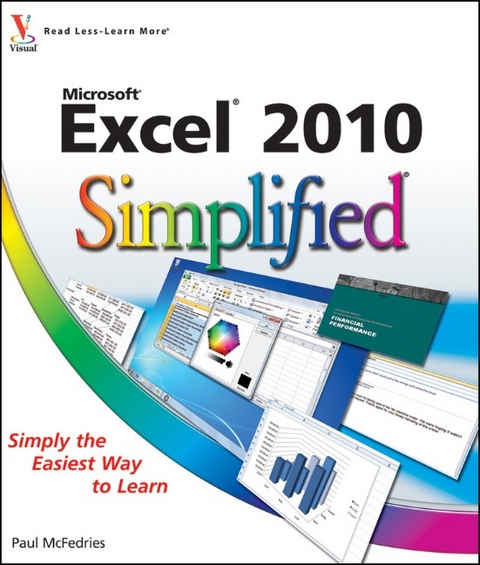
Excel 2010 Simplified
John Wiley & Sons Ltd (Verlag)
978-0-470-57763-9 (ISBN)
- Titel ist leider vergriffen;
keine Neuauflage - Artikel merken
* Excel is the world's leading spreadsheet and data analysis tool; Excel 2010 includes numerous new features, a redesigned interface, a new focus on collaboration and application servers, and much more * Its complexity makes Excel a perfect subject for the step-by-step visual instruction in this guide * Numbered steps illustrated with full-color screen shots teach dozens of Excel 2010 tasks * Covers Excel basics, workbook fundamentals, formatting worksheets and enhancing them with graphics, analyzing data, communicating results with charts and PivotTables, and much more * A quick and easy way to get up to speed on Excel 2010 for both novice users and those upgrading from an earlier version Excel 2010 Simplified tames this complicated application and gives you the skills to start using Excel with confidence.
Paul McFedries is a technical writer who has been authoring computer books since 1991. He has more than 60 books to his credit, which together have sold more than three million copies worldwide. These books include the Wiley titles Teach Yourself VISUALLY Excel 2010, Teach Yourself VISUALLY Microsoft Office 2008 for Mac, Excel 2010 Visual Quick Tips, and Excel 2010 PivotTable and PivotCharts Visual Blueprint. Paul also runs Word Spy, a Web site dedicated to tracking new words and phrases (see www.wordspy.com). Please visit Paul's personal Web site at www.mcfedries.com.
1 Working with Excel Getting to Know Excel 4 Start Excel 6 Tour the Excel Window 8 Work with Excel s Ribbon 9 Work with Excel s Galleries 10 Customize the Quick Access Toolbar 12 Customize the Ribbon 14 Work with Smart Tags 16 Change the View 18 Configure Excel Options 20 2 Entering and Editing Excel Data Learning the Layout of a Worksheet 24 Understanding the Types of Data You Can Use 25 Enter Text into a Cell 26 Enter a Number into a Cell 28 Enter a Date or Time into a Cell 30 Insert a Symbol 32 Edit Cell Data 34 Delete Data from a Cell 36 3 Working with Excel Ranges Select a Range 40 Fill a Range with the Same Data 42 Fill a Range with a Series of Values 44 Move or Copy a Range 46 Insert a Row or Column 48 Insert a Cell or Range 50 Delete Data from a Range 52 Delete a Range 54 Hide a Row or Column 56 Freeze Rows or Columns 58 Merge Two or More Cells 60 Transpose Rows and Columns 62 4 Working with Range Names Define a Range Name 66 Use Worksheet Text to Define a Range Name 68 Navigate a Workbook Using Range Names 70 Change a Range Name 72 Delete a Range Name 74 5 Formatting Excel Ranges Change the Font and Font Size 78 Apply Font Effects 80 Change the Font Color 82 Align Text Within a Cell 84 Center Text Across Multiple Columns 86 Rotate Text Within a Cell 88 Add a Background Color to a Range 90 Apply a Number Format 92 Change the Number of Decimal Places Displayed 94 Apply an AutoFormat to a Range 96 Apply a Conditional Format to a Range 98 Apply a Style to a Range .100 Change the Column Width 102 Change the Row Height 104 Wrap Text Within a Cell 106 Add Borders to a Range 108 6 Building Formulas and Functions Understanding Excel Formulas 112 Build a Formula 114 Understanding Excel Functions 116 Add a Function to a Formula 118 Add a Row or Column of Numbers 120 Build an AutoSum Formula 122 Add a Range Name to a Formula 124 Reference Another Worksheet Range in a Formula 126 Move or Copy a Formula 128 7 Manipulating Excel Worksheets Navigate a Worksheet 132 Rename a Worksheet 133 Create a New Worksheet 134 Move a Worksheet 136 Copy a Worksheet 138 Delete a Worksheet 140 Change the Gridline Color 142 Toggle Worksheet Gridlines On and Off 144 Toggle Worksheet Headings On and Off 145 8 Dealing with Excel Workbooks Create a New Blank Workbook 148 Create a New Workbook from a Template 150 Save a Workbook 152 Open a Workbook 153 Arrange Workbook Windows 154 Find Text in a Workbook 156 Replace Text in a Workbook 158 9 Formatting Excel Workbooks Modify the Workbook Colors 162 Set the Workbook Fonts 164 Choose Workbook Effects 166 Apply a Workbook Theme 168 10 Analyzing Excel Data Sort a Range 172 Filter a Range 174 Set Data Validation Rules 176 Convert a Range to a Table 178 Create a Data Table 180 Summarize Data with Subtotals 182 11 Visualizing Data with Excel Charts Examining Chart Elements 186 Understanding Chart Types 187 Create a Chart 188 Add Chart Titles 190 Add Data Labels 191 Position the Chart Legend 192 Display Chart Gridlines 193 Display a Data Table 194 Change the Chart Layout and Style 195 Select a Different Chart Type 196 12 Formatting Excel Charts Format Chart Elements 200 Customize a Chart Element Background 202 Set a Chart Element s Outline 204 Add Effects to a Chart Element 206 Apply a Style to a Chart Element 208 13 Collaborating with Other People Add a Comment to a Cell 212 Protect a Worksheet s Data 214 Protect a Workbook s Structure and Windows 216 Share a Workbook with Other Users 218 Track Workbook Changes 220 Accept or Reject Workbook Changes 222 Send a Workbook as an E-Mail Attachment 224 Save Excel Data as a Web Page 226 Make a Workbook Compatible with Earlier Versions of Excel 228 Collaborate on a Workbook Online 230
| Reihe/Serie | Simplified |
|---|---|
| Verlagsort | Chichester |
| Sprache | englisch |
| Maße | 215 x 253 mm |
| Gewicht | 744 g |
| Themenwelt | Informatik ► Office Programme ► Excel |
| ISBN-10 | 0-470-57763-0 / 0470577630 |
| ISBN-13 | 978-0-470-57763-9 / 9780470577639 |
| Zustand | Neuware |
| Haben Sie eine Frage zum Produkt? |
aus dem Bereich


