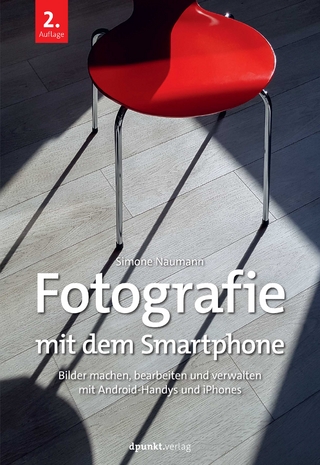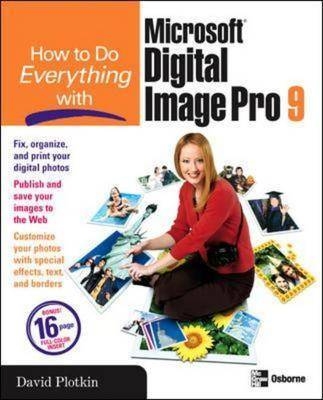
How to Do Everything with Microsoft Digital Image Pro 9
McGraw-Hill Publishing Co. (Verlag)
978-0-07-223195-3 (ISBN)
- Keine Verlagsinformationen verfügbar
- Artikel merken
This great guide is packed with juicy tidbits on software and digital photography techniques. Get updates on new features and new technologies. Learn tips and techniques for transforming digital pictures, printing, improving detailed areas, shape configuring, and going beyond the basics with text, edges and filters. Whether you're a beginner or a pro, author David Plotkin has plenty of help for you.
David Plotkin (Walnut Creek, CA) has been interested in digital photography ever since it was invented, and he's an experienced film photographer. He is a writer, with four published books to his credit, including How to do everything with FrontPage 2002 (McGraw-Hill/Osborne) and How to do everything with Adobe Photoshop Elements 2 (McGraw-Hill/Osborne). David has also contributed to other books on technology-related subjects and has written over 1,000 articles for various computer periodicals. He's also an experienced web site developer.
Part I: Get to Know Digital Image Pro 1: Navigate in Digital Image Pro 2: Configure Digital Image Pro 3: Get Your Images into Digital Image Pro Part II: Make Simple Adjustments to Your Images 4: Make General Fixes to an Entire Image 5: Customize and Use the Paint Tools 6: Touch Up Your Photo 7: Make Selections and Apply Changes Part III: Make Changes Specific to Parts of Your Photos 8: Work with Objects and Layers 9: Add and Configure Shapes Part IV: Use Filters, Text, and Edges to GoBeyond the Darkroom 10: Add Text to Your Image 11: Apply Edges to Dress Up an Image 12: Apply Filters to Customize Your Picture 13: Use Your Photos in a Project 14: Modify Multiple Photos in the Mini Lab 15: Publishing and Sharing Your Photos 16: Print Your Images
| Erscheint lt. Verlag | 19.1.2004 |
|---|---|
| Reihe/Serie | How to Do Everything |
| Zusatzinfo | 250 Illustrations, unspecified |
| Verlagsort | London |
| Sprache | englisch |
| Maße | 185 x 231 mm |
| Gewicht | 699 g |
| Themenwelt | Kunst / Musik / Theater ► Fotokunst |
| Sachbuch/Ratgeber ► Freizeit / Hobby ► Fotografieren / Filmen | |
| Mathematik / Informatik ► Informatik ► Grafik / Design | |
| ISBN-10 | 0-07-223195-5 / 0072231955 |
| ISBN-13 | 978-0-07-223195-3 / 9780072231953 |
| Zustand | Neuware |
| Haben Sie eine Frage zum Produkt? |
aus dem Bereich