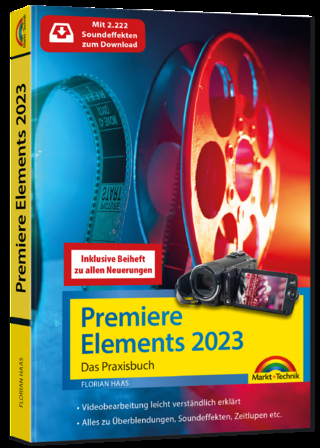DVD Studio Pro 1.5 for Macintosh
Peachpit Press Publications (Verlag)
978-0-321-11547-8 (ISBN)
- Titel ist leider vergriffen;
keine Neuauflage - Artikel merken
If you're an independent filmmaker, video professional, corporate trainer, or event videographer looking to create professional DVD-Video with Apple's DVD Studio Pro, you'll appreciate the practical format of DVD Studio Pro 1.5 for Macintosh: Visual QuickPro Guide. Each task is broken down into concise step-by-step instructions, illustrated with plenty of informative screenshots. All of the exciting features in DVD Studio Pro merit in-depth treatment: menu creation, chapter markers, scripting, MPEG encoding, asset organization, linking, and output formatting are all clearly explained. Plus, the book reveals previously undocumented DVD Studio Pro secrets, such as how to write advanced scripts using SPRMs and how to burn DVD-RW discs directly from within the software. DVD Studio Pro 1.5 for Macintosh: Visual QuickPro Guide picks up where the manual leaves off with complete coverage of AC-3 encoding, including tutorials on determining the dialog normalization value and compression profile for AC-3 audio streams. This handy Visual QuickPro Guide is a reference tool and a start-to-finish tutorial that will grow with you as you master one of the most powerful tools available for creating DVDs on the Mac.
Based in Vancouver, Martin Sitter is a multimedia artist, audio producer, and technical writer specializing in the next generation of track-based video and audio applications. Martin is also the author of LiveStage Professional 3 for Macintosh & Windows: Visual QuickStart Guide.
I: Getting Ready. 1. Before You Begin. Hardware Requirements. Hardware Extras. Optimizing Your Hard Disk. About QuickTime Pro. Installing DVD Studio Pro. Using DVD Player. Software Extras. 2. DVD Basics. DVD vs. CD. About DVD Formats. Editing in DVD Studio Pro. Copy Protection. DVD Studio Pro Workflow. About DVD-Video Data Structure. 3. Encoding Video Streams. Preparing Source Video. About MPEG Video. About MPEG-2 Compression. Choosing Bit rates. Compressing MPEG-2 Video. The Progress Window. Using Final Cut Pro. 4. Encoding Audio Streams. About Digital Audio. Understanding Audio Formats. About AC-3 Encoding. About A.Pack. Encoding AC-3 Audio. Using Audio Coding Modes. Assigning Input Channels. Choosing a Bit Rate. Setting Volume Levels. About Dynamic Range Control. About Downmixing. Other AC-3 Settings. Auditioning AC-3 Files. About Batch Lists. II: DVD Studio Pro. 5. The DVD Studio Pro Workspace. About the Graphical View. About the Property Inspector. About the Project View. About the Assets Container. About Editors. About Matrix Views. 6. Setting Up Your Project. Setting Disc Properties. Importing Assets. Renaming Assets. Replacing Source Files. Using the Asset Files Window. 7. Using Tracks. About Track Tiles. Linking Tracks. Alternate Angle Tracks. Adding Audio Streams. Alternate Audio Streams. 8. Photoshop Layer Menus. Using Photoshop. About Photoshop Layers. About Menu Tiles. About the Menu Editor. Setting Button States. Setting Button Actions. Linking Buttons. Setting the Default Button. About Selection Conditions. Previewing Menus. 9. Highlight Menus. Highlight Basics. Shaping Up Highlights. Using Simple Overlays. Choosing Highlight Sets. The Button Navigation Tool. Using the Jump Matrix. Adding Audio to Menus. Looping Menus. Setting Timeout Actions. Using Multicolor Highlights. About Motion Menus. 10. Creating Markers and Stories. About Markers. Positioning Markers. The Marker Container. About Stories. About Interactive Markers. 11. Assembling Slideshows. About Slideshows. Using the Slideshow Editor. Adding Audio Streams. Using Actions. Previewing Slideshows. 12. DVD@ccess. About DVD@ccess. Using DVD@ccess. Linking to Buttons. Linking to the Disc. Previewing DVD@ccess. 13. Finishing the DVD. Setting the Startup Action. Assigning Remote-Control Keys. Protecting Your Content. Previewing the Disc. Creating a Hybrid DVD. Building the Project. Using Apple DVD Player. Recording a DVD-R Disc. Outputting to DLT. About Selective Multiplexing. Using Toast Titanium 5. III. Advanced DVD Authoring. 14. Widescreen: 16:9. Preparing 16:9 Video Streams. Anamorphic Video. 16:9 Tracks. 16:9 Menus. 16:9 Slideshows. 15. Working with Languages. Creating Multilingual Tracks. Creating Multilingual Slideshows. Creating Multilingual Menus. Linking Menus to Alternate Audio Streams. Previewing Multilingual Projects. 16. Subtitles. About the Subtitle Editor. About the Preview Window. Creating Subtitle Cells. Positioning Subtitles. Formatting Subtitles. Using Color. Setting Strokes and Drop Shadows. Importing Subtitles. Compiling Subtitle Streams. Using Subtitles in DVD Studio Pro. 17. Scripting! The Script Editor. Script Syntax. Assigning Scripts. Looping a Menu X Times. Scripting Button Selection. Playing Tracks Randomly. Disabling Default Subtitles. Creating a Play All Button. Using System Parameter Registers. Appendix A: Keyboard Shortcuts. Appendix B: Making a Bit Budget. Appendix C: Online Resources. Index.
| Erscheint lt. Verlag | 12.8.2002 |
|---|---|
| Verlagsort | Berkeley |
| Sprache | englisch |
| Maße | 179 x 228 mm |
| Gewicht | 635 g |
| Themenwelt | Kunst / Musik / Theater ► Fotokunst |
| Informatik ► Grafik / Design ► Film- / Video-Bearbeitung | |
| ISBN-10 | 0-321-11547-3 / 0321115473 |
| ISBN-13 | 978-0-321-11547-8 / 9780321115478 |
| Zustand | Neuware |
| Informationen gemäß Produktsicherheitsverordnung (GPSR) | |
| Haben Sie eine Frage zum Produkt? |
aus dem Bereich