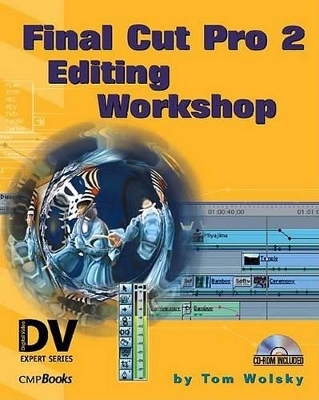
Final Cut Pro 2 Editing Workshop
Osborne/McGraw-Hill
978-1-57820-090-0 (ISBN)
- Titel ist leider vergriffen;
keine Neuauflage - Artikel merken
"Final Cut Pro 2" has been extensively documented by Apple with a 1400 page manual. "Final Cut Pro 2 Editing Workshop" is designed to complement this software documentation with a series of tutorials that provide practical lessons in using the application. Entry level editors and Final Cut users can learn editing principles and how to realize them with Final Cut Pro2 by working through demonstration projects. More than teaching about the kno bs and buttons in FCP, it teaches readers how to edit using FCP; with the same tips and principles given in film schools. The companion CD-ROM contains all of the necessary materials, including raw footage and sequences the reader needs to gain a working knowledge of how to use FCP.
An honour graduate of the London School of Film Technique, Tom worked in film production and editing for many years for the BBC and for ABC News among others. For the past nine years he has been teaching video at Mendocino High School, a California State model technology school and running his own project production studio called South Coast Productions. He has been using Final Cut Pro since it was released by Apple in 1999, and teaching it last year both to high school students and to adults. He lives in Elk, CA.
Lesson 1 - Getting Started; Lesson 2 - Preferences, Setup and Log & Capture; Lesson 3 - Editing Basics: Organising Your Material; Lesson 4 - Editing Basics: Building Your Sequence; Lesson 5 - Adding Transitions; Lesson 6 - Advanced Editing; Lesson 7 - Adding Titles; Lesson 8 - Animating Images; Lesson 9 - Adding Special Effects Filters; Lesson 10 - Compositing; Lesson 11 - Exporting from Final Cut Pro
| Erscheint lt. Verlag | 1.2.2003 |
|---|---|
| Reihe/Serie | DV Expert Series |
| Einführung | Jim Heid |
| Zusatzinfo | b&w illustrations |
| Verlagsort | New York |
| Sprache | englisch |
| Maße | 184 x 235 mm |
| Themenwelt | Kunst / Musik / Theater ► Fotokunst |
| Informatik ► Grafik / Design ► Digitale Bildverarbeitung | |
| ISBN-10 | 1-57820-090-3 / 1578200903 |
| ISBN-13 | 978-1-57820-090-0 / 9781578200900 |
| Zustand | Neuware |
| Haben Sie eine Frage zum Produkt? |
