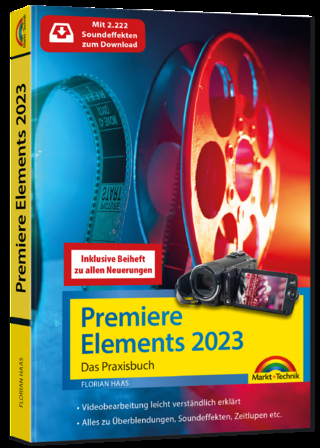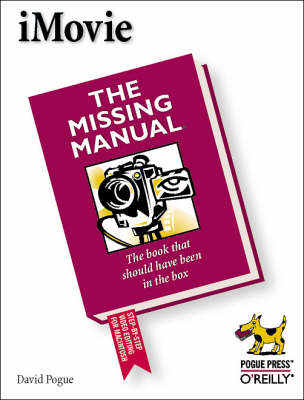
iMovie
O'Reilly Media (Verlag)
978-1-56592-859-6 (ISBN)
- Titel ist leider vergriffen;
keine Neuauflage - Artikel merken
Editing camcorder footage on a PC is nothing new. For $5,000 in circuit boards and high-end editing software, anyone can be a home-office Spielberg. But in 1999, Apple Computer made digital video editing almost as easy as using a word processor--and even less expensive. Built into each of Apple's wildly popular iMac DV computers is the circuitry needed to record pro-quality video from a digital camcorder, and then send the edited movies back to TV or tape with zero picture-quality loss. The crown jewel is the pre-installed editing software: iMovie. Using this cleverly designed program, you can transfer DV footage from camcorder to hard drive; trim and rearrange scenes; and add crossfades, credits, and multiple sound tracks. In fact, iMovie includes almost everything you need to produce pro-quality video--except a manual. That's where iMovie:The Missing Manual comes in. This entertaining guide takes you through every step of iMovie video production, from choosing and using a digital camcorder to burning your finished work onto CDs. The book's philosophy: giving someone iMovie without also teaching basic film technique is like giving a map to a teenager without teaching him to drive.
Far deeper and more detailed than the meager set of online help screens included with iMovie, the book helps iMovie users realize the software's potential as a breakthrough in reducing the cost, complexity, and difficulty of desktop video production. The book explains, for example, how to run iMovie on any recent Mac model (not just the iMac DV); uncovers the two secret clip-editing techniques that Apple's online help doesn't even mention; and provides a powerful workaround for iMovie's weak soundtrack-editing feature.
David Pogue, creator of the Missing Manual series, is the world's bestselling Macintosh author. His 15 books include Mac OS 9:The Missing Manual, The iMac for Dummies, and PalmPilot: The Ultimate Guide. He writes the Computer Press Association award-winning "Desktop Critic" column for Macworld magazine, and his computer students include Mia Farrow, Carly Simon, and Harry Connick, Jr.
Part I: Capturing DV Footage. Chapter 1: The DV Camcorder Meet Digital Video Why a DV Camcorder is Worth It What's it Good For? Buying a DV Camcorder DV Camcorder Features: Which Are Worthwhile? Which Brand to Buy Where to Buy. Chapter 2: Turning Home Video into Pro Video Film vs. Videotape Film-Technique Crash Course The Very Basics Get the Shot Is the camera ready? Are you ready? Is the camera actually recording? How much to shoot Replace the Microphone Clip-on (Lavalier) microphones Wireless mikes Other microphones Where to buy them Limit Panning and Zooming Tips for Keeping Zooming Under Control Panning and Tilting Keep the Camera Steady Video Lighting: A Crash Course Lighting Basics General Guidelines for Lighting Keep it in Focus Manual Focus Video Composition: A Crash Course Kinds of Shots The Rule of Thirds Mind the Background Framing the Shot Camera Angle Capturing Multiple Angles Capture Footage for Cutaways and Cut-Ins Dolly Shots. Chapter 3: Special-Event Filming Interviews Music Videos Live Stage Performances Getting Permission Capturing the Sound Getting Power Capturing the Picture Speeches Sports Photos and Old Movies Shooting Photos Shooting Slides Transferring Old Movies to DV Weddings Where to Stand Getting the Sound Being Unobtrusive Actual Scripted Films. Part II: Editing in iMovie. Chapter 4: Camcorder Meets Mac iMovie: the Application Where to Find iMovie on Your iMac Installing iMovie-on Any Mac Updating Your Copy of iMovie Connecting to FireWire Getting Into iMovie Changing the Monitor Resolution The New/Open Dialog Box The iMovie Tutorial iMovie Controls Saving a New Project File Downloading Camcorder Footage How to Fix the Picture Capturing Footage How iMovie Organizes Its Files The Media Folder Sharing Clips among Projects Switching Files The Phantom "Revert to Saved" Command Starting a New Project Importing Footage from Non-DV Tapes Approach 1: Use a Digital8 Camcorder Approach 2: Record Onto Your DV Camcorder Approach 3: Use a Sony Media Converter. Chapter 5: Building the Movie Track Navigating your Clips Select It Select Several Play It Jump Around in It Step Through It Scan Through It Rename It Reorganize It Put it in the Project Trash Can Three Ways to Trim a Clip Snipping Off One End of a Clip Chopping Out the Middle of a Clip Splitting a Clip The Movie Track: Your Storyboard Readouts in the Movie Track Dragging to the Movie Track Dragging Several Clips Simultaneously Copying and Pasting Clips Playing the Movie Track Playing the Whole Movie Playing a Segment of the Movie While the Movie is Playing Editing Clips in the Movie Track Full-Screen Playback Mode. Chapter 6: Transitions, Crossfades, and Special Effects About Transition Effects Creating a Transitional Effect Previewing the Effect Applying the Effect-and Rendering How Transitions Affect the Length of Your Movie How Transitions Chop up Clips Editing the Transition Deleting a Transition Transition Error Messages Transitions: The iMovie Catalog Circle Closing (Plug-in Pack no.1) Circle Opening (Plug-in Pack no.1) Cross Dissolve (1.0), Cross Dissolve Slow (1.0.2) Fade In (1.0) Fade Out (1.0) Overlap (1.0) Push Right (1.0), Push Right Slow (1.0.2) Radial (Plug-in Pack no.1) Scale Down (1.0), Scale Down Slow (1.0.2) Warp In (Plug-in Pack no.1) Warp Out (Plug-in Pack no.1) Wash In, Wash Out (Plug-in Pack no.1) Zoom In (Plug-in Pack no.1). Chapter 7: Titles, Captions, and Credits Setting Up a Title Effect Choose a Title Effect Type the Text Specify the Duration Choose a Font Choose an Animation Direction The "Over Black" Checkbox Choose a Color for the Lettering Add a Backdrop Inserting and Rendering a Title Dragging the Title into the Movie Track Rendering Begins How Titles Chop up Your Clips When the Title is Too Long Checking the Result Editing a Title Deleting a Title Testing the "TV-Safe" Area Titles: The iMovie Catalog Bounce In To Center (1.0) Centered Large Multiple (Plug-in Pack no.1) Centered Large Title (Plug-in Pack no.1) Centered Multiple (1.0), Centered Title (1.0) Flying Letters (1.0) Flying Words (1.0) Music Video (1.0) Rolling Centered Credits (1.0), Rolling Credits (1.0) Scroll with Pause (1.0) Scrolling Block (1.0) Stripe Subtitle (1.0) Subtitle (Plug-in Pack no.1) Subtitle Multiple (Plug-in Pack no.1) Typewriter (1.0) Zoom (Plug-in Pack no.1) Zoom Multiple (Plug-in Pack no.1). Chapter 8: Narration, Music, and SFX The iMovie Soundtrack System The Video Track's Soundtrack How to Find Your Way Manipulating Sound Clips Fade In, Fade Out Adjusting Volume for Multiple Sound Segments The Narration Track Hooking up the Microphone Recording Narration The Music Track Inserting a Music CD Copyright Considerations Where to Find More Music Adding Sound Effects (SFX) The Resources Folder The Apple Extras Web Site Recording Your Own SFX Turning the Entire Soundtrack into an SFX The Missing Manual Workaround: Insert Editing. Chapter 9: Picture Files and QuickTime Movies Importing Still Images The Dimensions of an iMovie Graphic Creating a Graphic from Scratch Preparing a Scan or Digital Photo Saving your Still Image Importing the Picture into iMovie Using Still Images as Titles The Freeze-Frame Effect The Layered Effect Exporting Still Images The Quality Caveat Capturing a Still Frame from your Movie Importing QuickTime Movies Getting QuickTime Player Pro Saving the file Using the Imported QuickTime Clip. Chapter 10: Professional Editing Techniques The Power of Editing Modern Film Theory Maintaining Continuity When to Cut Choosing the Next Shot Popular Editing Techniques Tight Editing Variety of Shots Part III: Finding Your Audience. Chapter 11: Back to the Camcorder Why Export to Tape To Watch It On TV To Transfer It to Your VCR To Offload Footage from Your Mac Transferring Footage to the Camcorder Notes on DV Tapes The Two-Cassette System Labeling and Logging Long Play Mode The Protect-Tape Tab For Digital8 Camcorder Owners: MP vs. ME tapes. Chapter 12: From iMovie to QuickTime Saving a QuickTime Movie Understanding QuickTime A Crash Course in Video Compression About Codecs The Canned Export Settings: What They Mean The Expert Settings Width and Height Image Settings Burning QuickTime-Movie CDs Burning a Recordable CD-ROM Burning a Video CD Creating a DVD-Video Disc. Chapter 13: Putting Your Movies on the Web Posting Your Movies via iTools Signing up for iTools Converting your Movie Posting the File Advertising the URL Embedding Movies In Web Pages Additional Tag Attributes Making A Poster Movie QuickTime Streaming Servers The Internet Film Festival Part IV: Beyond iMovie. Chapter 14: Editing With QuickTime Player Playing Movies With Quicktime Player "Advanced" Controls Playback Tricks Editing Text Tracks Audio Tracks Video Tracks Selecting Footage Pasting Footage Exporting The Finished Work Changing Compression Special Effects. Chapter 15: Final Cut, EditDV, and Premiere Final Cut Pro EditDV Premiere Appendixes iMovie Command Reference Troubleshooting iMovie Film and QuickTime Glossary
| Erscheint lt. Verlag | 7.6.2000 |
|---|---|
| Zusatzinfo | Ill. |
| Verlagsort | Sebastopol |
| Sprache | englisch |
| Maße | 178 x 234 mm |
| Gewicht | 618 g |
| Einbandart | kartoniert |
| Themenwelt | Kunst / Musik / Theater ► Fotokunst |
| Informatik ► Grafik / Design ► Film- / Video-Bearbeitung | |
| ISBN-10 | 1-56592-859-8 / 1565928598 |
| ISBN-13 | 978-1-56592-859-6 / 9781565928596 |
| Zustand | Neuware |
| Informationen gemäß Produktsicherheitsverordnung (GPSR) | |
| Haben Sie eine Frage zum Produkt? |
aus dem Bereich