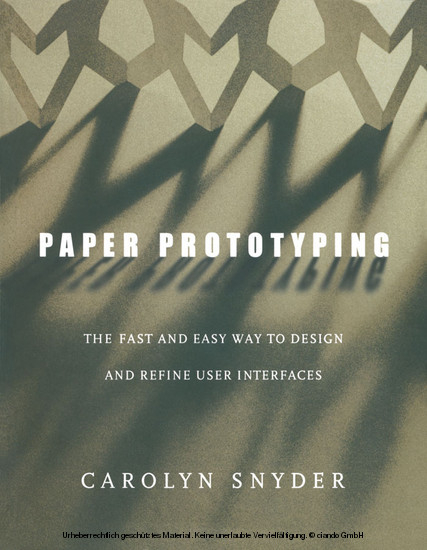
Paper Prototyping (eBook)
408 Seiten
Elsevier Science (Verlag)
978-0-08-051350-8 (ISBN)
Paper Prototyping can help. Written by a usability engineer with a long and successful paper prototyping history, this book is a practical, how-to guide that will prepare you to create and test paper prototypes of all kinds of user interfaces. You'll see how to simulate various kinds of interface elements and interactions. You'll learn about the practical aspects of paper prototyping, such as deciding when the technique is appropriate, scheduling the activities, and handling the skepticism of others in your organization. Numerous case studies and images throughout the book show you real world examples of paper prototyping at work.
Learn how to use this powerful technique to develop products that are more useful, intuitive, efficient, and pleasing:
* Save time and money - solve key problems before implementation begins
* Get user feedback early - use it to focus the development process
* Communicate better - involve development team members from a variety of disciplines
* Be more creative - experiment with many ideas before committing to one
*Enables designers to solve design problems before implementation begins
*Five case studies provide real world examples of paper prototyping at work
*Delves into the specifics of what types of projects paper prototyping is and isn't good for.
Do you spend a lot of time during the design process wondering what users really need? Do you hate those endless meetings where you argue how the interface should work? Have you ever developed something that later had to be completely redesigned? Paper Prototyping can help. Written by a usability engineer with a long and successful paper prototyping history, this book is a practical, how-to guide that will prepare you to create and test paper prototypes of all kinds of user interfaces. You'll see how to simulate various kinds of interface elements and interactions. You'll learn about the practical aspects of paper prototyping, such as deciding when the technique is appropriate, scheduling the activities, and handling the skepticism of others in your organization. Numerous case studies and images throughout the book show you real world examples of paper prototyping at work. Learn how to use this powerful technique to develop products that are more useful, intuitive, efficient, and pleasing: * Save time and money - solve key problems before implementation begins * Get user feedback early - use it to focus the development process * Communicate better - involve development team members from a variety of disciplines * Be more creative - experiment with many ideas before committing to one*Enables designers to solve design problems before implementation begins *Five case studies provide real world examples of paper prototyping at work *Delves into the specifics of what types of projects paper prototyping is and isn't good for.
Front Cover 1
Paper Prototyping: The Fast and Easy Way to Design and Refine User Interfaces 4
Copyright Page 7
Contents 10
Foreword 22
Acknowledgments 24
Part I: Introduction to Prototyping 26
Chapter 1. Introduction 28
What Is Paper Prototyping Anyway? 28
What Paper Prototyping Isn’t 34
Benefits of Paper Prototyping 37
Paper Prototyping and Usability 37
The History of Paper Prototyping 39
Usefulness of Paper Prototyping 39
Audience for This Book 40
Usability for Everyone 42
Author Background 42
Terminology Used in This Book 43
Chapter Overview 45
No Bad Examples! 48
Companion Web Site: www.paperprototyping.com 48
Chapter 2. Case Studies 50
Software: The MathWorks 52
Web Application: Centra Symposium 55
E-commerce Web Site: Priceline.com 60
Small-Screen Display: Pingtei xpressa Phone Interface 64
Touch Screen Interface: Jukebox Car Radio 67
Historical Examples of Paper Prototyping 70
Summary 72
Chapter 3. Thinking about Prototyping 73
Creating an Interface-Look and Feel 73
Designing 74
Rendering 75
Coding 78
Psychological Benefits for Users 81
Effects on the Product Team 84
Summary 91
Chapter 4. Making a Paper Prototype 94
Paper Prototyping Materials 94
Creating a Background 99
How to Prototype Interface Widgets 105
Representing the Users' Choices 108
Hand-Drawing versus Screen Shots 109
Simulating Interaction 110
Beyond the Computer Screen-Incorporating Other Elements 113
Summary 120
Part II: Process: Conducting a Usability Study with a Paper Prototype 122
Chapter 5. Planning a Usability Study with a Paper Prototype 124
Overview of a Usability Study Using a Paper Prototype 125
People to Involve 127
Kickoff Meeting 130
User Recruitment 141
How Many Usability Studies? 143
It Gets Easier 144
Chapter 6. Task Design 146
Characteristics of a Good Task 146
Overview of the Task Creation Process 149
Step 1: List User Goals 150
Step 2: List Your Questions 151
Step 3: Prioritize Your Questions 153
Step 4: Create a Task 154
Step 5: Number and Order the Tasks 161
Step 6: Write Instructions for Users 163
Step 7: Reality-Check Your Tasks 167
Chapter 7. Preparing the Prototype 170
List the Pieces Needed for the Tasks 170
Don’t Forget the Data 171
Divide and Conquer 172
Parallel Design 173
Existing versus New Design? 174
Hand-Drawn versus Screen Shots? 176
Tips for Hand-Drawn Prototypes 177
Greeking and Simplification 179
Using Screen Shots 181
Separating Elements 182
How Much to Prototype-Anticipating Paths and Errors 183
Organizing the Prototype 184
Design Reviews 185
Internal Walkthroughs 187
The Final Walkthrough–the Usability Test Rehearsal 192
Pilot Tests 194
Chapter 8. Introduction to Usability Test Facilitation 196
Facilitator Responsibilities 197
Ethical and Legal Responsibilities 197
Facilitator Roles: Flight Attendant, Sportscaster, Scientist 202
Co-Discovery (Two-User) Testing 211
Making Trade-Offs 214
Other Common Testing Challenges 216
Tips for New Facilitators 219
Chapter 9. Usability Testing with a Paper Prototype 222
The Test Facility 222
Seating 223
Videotaping 224
Preparing Users 228
How the "Computer" Behaves 234
Facilitating a Paper Prototype Test 236
Ending the Test 238
Combining Roles 238
Iterative Refinement: Modifying the Prototype 239
Chapter 10. Observers 246
Benefits of In-Room Observers 246
Concerns about In-Room Observers 250
Weighing Risks and Rewards 254
The Rules 254
Working up to In-Room Observers 260
Preparing the Users 260
Observer-User Interactions: Questions to Avoid 261
What Observers Should Do 264
Chapter 11. Data. Capturing, Prioritizing, and Communicating 266
Capturing the Data (Note-Taking) 266
Debriefing Meeting: Prioritizing the Issues 272
Communicating and Documenting the Results 278
Summary 281
Part III: DecidingWhether to Use Paper 282
Chapter 12. What Paper is (and Isn't) Good For 284
Dimensions of a Prototype 284
Which Dimensions Matter? 293
What Paper Prototypes Will Likely Find (Depth Issues) 297
What Paper Prototypes May Find (Look Issues) 300
What Paper Prototypes Won't Find (Interaction Issues) 302
Finding Problems through Inspection 306
What Usability Testing Won't Find (Real-Life Situations) 307
Summary 308
Chapter 13. The Politics of Paper Prototyping 310
Validity 311
Bias 317
Examining Bias: Qualitative Analysis 330
Professionalism 335
Resource Constraints 337
Tips for Dealing with Skeptics 342
Chapter 14. When to Use Paper 344
War Stories 344
People and Logistics 347
Development Context 350
Tasks, Data, and Test Scenarios 353
Timing and Scope 355
Making Your Decision 356
Hybrid (Paper + Software) Testing 359
Broading the Focus 20
Chapter 15. Examples of User-Centered Design 364
Example 1: The MathWorks 364
Example 2: IBM 368
Example 3: Dictaphone 371
Chapter 16. Final Thoughts 378
References 380
Papers and Articles 380
Books 383
Web Sites 384
Index 386
Figure Credits 402
About the Author 403
| Erscheint lt. Verlag | 12.5.2003 |
|---|---|
| Sprache | englisch |
| Themenwelt | Kunst / Musik / Theater ► Design / Innenarchitektur / Mode |
| Sachbuch/Ratgeber | |
| Mathematik / Informatik ► Informatik ► Grafik / Design | |
| Informatik ► Software Entwicklung ► User Interfaces (HCI) | |
| Mathematik / Informatik ► Informatik ► Web / Internet | |
| Informatik ► Weitere Themen ► Hardware | |
| Technik | |
| ISBN-10 | 0-08-051350-6 / 0080513506 |
| ISBN-13 | 978-0-08-051350-8 / 9780080513508 |
| Haben Sie eine Frage zum Produkt? |
Kopierschutz: Adobe-DRM
Adobe-DRM ist ein Kopierschutz, der das eBook vor Mißbrauch schützen soll. Dabei wird das eBook bereits beim Download auf Ihre persönliche Adobe-ID autorisiert. Lesen können Sie das eBook dann nur auf den Geräten, welche ebenfalls auf Ihre Adobe-ID registriert sind.
Details zum Adobe-DRM
Dateiformat: PDF (Portable Document Format)
Mit einem festen Seitenlayout eignet sich die PDF besonders für Fachbücher mit Spalten, Tabellen und Abbildungen. Eine PDF kann auf fast allen Geräten angezeigt werden, ist aber für kleine Displays (Smartphone, eReader) nur eingeschränkt geeignet.
Systemvoraussetzungen:
PC/Mac: Mit einem PC oder Mac können Sie dieses eBook lesen. Sie benötigen eine
eReader: Dieses eBook kann mit (fast) allen eBook-Readern gelesen werden. Mit dem amazon-Kindle ist es aber nicht kompatibel.
Smartphone/Tablet: Egal ob Apple oder Android, dieses eBook können Sie lesen. Sie benötigen eine
Geräteliste und zusätzliche Hinweise
Buying eBooks from abroad
For tax law reasons we can sell eBooks just within Germany and Switzerland. Regrettably we cannot fulfill eBook-orders from other countries.
aus dem Bereich


