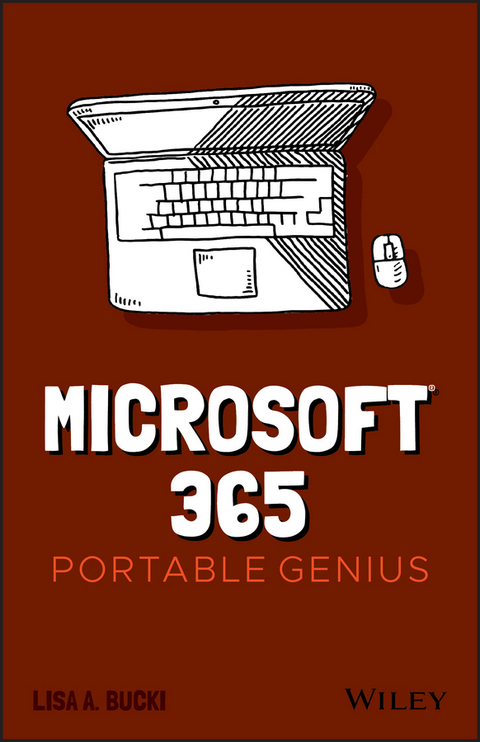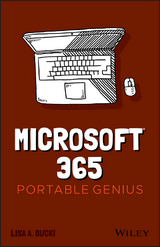Microsoft 365 Portable Genius (eBook)
272 Seiten
John Wiley & Sons (Verlag)
978-1-119-76373-4 (ISBN)
Do you want to make your Microsoft 365 account a productivity behemoth? Do you want to squeeze every last bit of awesome from Word, Excel, and PowerPoint and learn a little more about Outlook, too? Microsoft 365 Portable Genius has got you covered. A seasoned tech expert and trainer, author Lisa A. Bucki shows you how to build Word documents, Excel workbooks, and PowerPoint presentations the right way, as well as how to use high-impact design techniques to make your documents pop.
This book answers 11 key questions about how to make the most of Microsoft 365, providing genius tips as it leads you through the essentials. You'll learn how to:
* Tackle common skills like creating files, adding basic content, navigating in a file, making selections, copying and moving content, and saving files
* Build a new Word document by using outlining, bullets and numbering, columns, and other features for creating and enhancing content
* Enhance Excel workbook files by organizing data on different sheets, filling entries, creating range names, and entering powerful, accurate formulas
* Develop a PowerPoint presentation by choosing the right layout for each slide and adding content to placeholders, and then transform it into an on-screen show with transitions and animations
* Add punchy design and branding by using text formatting, themes, and graphics in your files
* Use lists, tables, and charts to make data easier to interpret
* Create, send, reply to, and organize email in Outlook, as well as add contacts Share file contents on paper or digitally
* Check out the Online Bonus Appendix at Wiley for more genius coverage of topics including additional Excel formula review techniques, essential Excel functions, theme colors and fonts changes, and WordArt
Whether you have used Office in the past or are new to its subscription successor Microsoft 365, Microsoft 365 Portable Genius provides the expert guidance you need to work smarter in Microsoft 365.
Lisa A. Bucki is an author, trainer, and content creator who's been educating others about computers and software since 1990. She's written dozens of books, provided marketing and training services to her clients, and written online tutorials. She is the co-founder of 1x1 Media. Fun, hip, and straightforward, the Portable Genius series gives forward-thinking technology users helpful information in handy, compact books that are easy to navigate and don't skimp on the essentials. Collect the whole series and make the most of your digital lifestyle.
About the Author iii
Acknowledgments v
Introduction xi
Chapter 1 How Do I Start Using Microsoft 365? 2
Chapter 2 How Do I Develop Document Content in Word? 40
Chapter 3 How Do I Make Changes in Excel? 62
Chapter 4 How Do I Do Math with Excel Formulas and Functions? 82
Chapter 5 How Do I Create a PowerPoint Presentation? 110
Chapter 6 How Do I Use Formatting to Enhance My Documents? 128
Chapter 7 How Do I Use Graphics? 156
Chapter 8 How Do I Manage Lists of Information? 180
Chapter 9 How Do I Present My Data in Charts? 200
Chapter 10 How Do I Manage Emails and Contacts in Outlook? 216
Chapter 11 How Do I Print and Share My Content? 232
Index 251
| Erscheint lt. Verlag | 13.1.2021 |
|---|---|
| Reihe/Serie | Portable Genius | Portable Genius |
| Sprache | englisch |
| Themenwelt | Schulbuch / Wörterbuch ► Erwachsenenbildung |
| Schulbuch / Wörterbuch ► Wörterbuch / Fremdsprachen | |
| Geisteswissenschaften ► Sprach- / Literaturwissenschaft ► Sprachwissenschaft | |
| Informatik ► Office Programme ► Outlook | |
| Medizin / Pharmazie | |
| Schlagworte | Computer-Ratgeber • End-User Computing • Excel • Microsoft • Microsoft 365 • Microsoft Excel • Microsoft Word • Office Productivity-Microsoft (General & Office suite) • Office-Software Microsoft |
| ISBN-10 | 1-119-76373-8 / 1119763738 |
| ISBN-13 | 978-1-119-76373-4 / 9781119763734 |
| Haben Sie eine Frage zum Produkt? |
Größe: 21,0 MB
Kopierschutz: Adobe-DRM
Adobe-DRM ist ein Kopierschutz, der das eBook vor Mißbrauch schützen soll. Dabei wird das eBook bereits beim Download auf Ihre persönliche Adobe-ID autorisiert. Lesen können Sie das eBook dann nur auf den Geräten, welche ebenfalls auf Ihre Adobe-ID registriert sind.
Details zum Adobe-DRM
Dateiformat: EPUB (Electronic Publication)
EPUB ist ein offener Standard für eBooks und eignet sich besonders zur Darstellung von Belletristik und Sachbüchern. Der Fließtext wird dynamisch an die Display- und Schriftgröße angepasst. Auch für mobile Lesegeräte ist EPUB daher gut geeignet.
Systemvoraussetzungen:
PC/Mac: Mit einem PC oder Mac können Sie dieses eBook lesen. Sie benötigen eine
eReader: Dieses eBook kann mit (fast) allen eBook-Readern gelesen werden. Mit dem amazon-Kindle ist es aber nicht kompatibel.
Smartphone/Tablet: Egal ob Apple oder Android, dieses eBook können Sie lesen. Sie benötigen eine
Geräteliste und zusätzliche Hinweise
Buying eBooks from abroad
For tax law reasons we can sell eBooks just within Germany and Switzerland. Regrettably we cannot fulfill eBook-orders from other countries.
aus dem Bereich