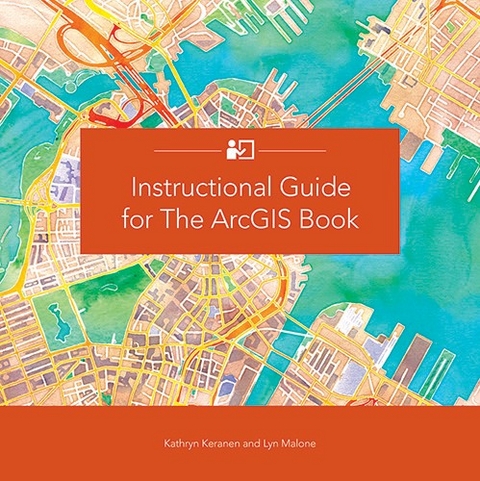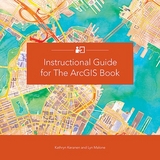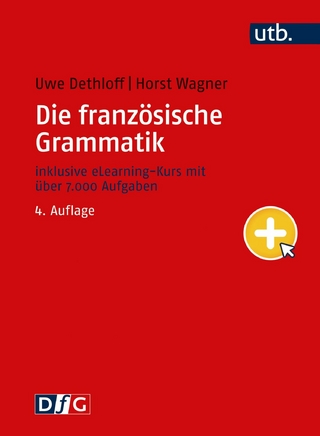This companion textbook to The ArcGIS Book: 10 Big Ideas about Applying Geography to Your World (Esri Press, 2015) builds on the foundational concepts laid out in The ArcGIS Book. Whether you are a self-learner, currently teaching, or are planning to teach GIS, this guide provides the materials to develop and apply ArcGIS tools and concepts. Using The ArcGIS Book's structure as a starting point, each chapter provides students and teachers with activities, resources, lessons and data that reflect the interaction between components of ArcGIS Online, as well as GIS applications for publishing to the web and mobile devices. A combination of scenario driven and skill-based lessons (including many that don't require downloading any software), not only offer practice in the use of these tools but also inspire a deeper understanding of the potential and power of Web GIS. Includes downloadable instructor resources.
GIS Skills Table of Content
01 Maps, the Web, and You
Skills
Open and modify an existing online map. Interpret legends and write spatial descriptions. Add fields, determine formulas, and calculate values. Investigate terrains and understand a z-value Work with basemaps. Change Style. Filter data by attributes. Enrich layers. Publish a map as a web app. Add live data feeds.
02 Cartography is for Everyone
Skills
Add geospatial point data. Find and interpret scale and resolution. Create bookmarks. Use proximity tools. Publish a web app.
03 Tell Your Story Using a Map
Skills
Create heat maps. Create story maps. Use the online library of Builder templates. Search ArcGIS Online for maps. Add map notes
04 Great Maps Need Great Data
Skills
Copy and rename map layers. Classify data by percentage. Create a Bulleted Series Story Map. Enrich layers. Configure Pop-Ups and Pop-Up Media.
05 The Importance of Where
Skills
Change Style. Use advanced filtering. Calculate heat and density maps. Investigate Overlay: Intersection Use proximity tools: buffer and drive times Summarize data.
06 Mapping the Third Dimension
Skills
Open and manipulate globe in Scene. Present current event material using geospatial technology. Search for a location. Create slides and save a presentation. Search, add, and configure layers in Scene.
07 The Power of Apps
Skills
Search for historic topographic maps of a location in TopoView. Download STORMTOOLS, Explorer for ArGIS and Quakefeed. Manipulate and use apps. Use apps to solve a problem. Add data to a collaborative map.
08 Your GIS is Mobile
Skills
Create a feature dataset and a feature class in ArcGIS Pro. Add fields and create coded value domains in ArcGIS Pro. Publish a web layer and incorporate the layer in a web map. Download Survey123 Connect and create a survey form. Add a thumbnail to the form. Create domains and publish a XLS Form. Share a Survey123. Set a Title and use images in a survey. Create Sub Domains in Survey 123. Download a service definition, publish as a unique feature service, and collect data.. Download Collector app to a mobile device. Create a group with a map containing an editable feature service in ArcGIS online and share a map.
Collect data using Collector. Download Survey app to mobile device. Download the graffiti survey to the mobile device, mark a point and collect data. Observe collected survey data in a web browser and ArcGIS online. Prepare data and upload data to be used in an offline collection. Collect data disconnected Sync data when connected.
09 Real-Time Dashboards
Skills
Show live traffic feed in Dashboard. Show live cameras Show static police cameras.
10 GIS is Social
Skills
| Erscheint lt. Verlag | 24.6.2016 |
|---|---|
| Verlagsort | Redlands |
| Sprache | englisch |
| Themenwelt | Schulbuch / Wörterbuch ► Erwachsenenbildung |
| Schulbuch / Wörterbuch ► Schulbuch / Allgemeinbildende Schulen | |
| Schulbuch / Wörterbuch ► Wörterbuch / Fremdsprachen | |
| Geisteswissenschaften ► Sprach- / Literaturwissenschaft ► Sprachwissenschaft | |
| Naturwissenschaften ► Geowissenschaften ► Geografie / Kartografie | |
| Schlagworte | ArcGIS • Education • ESRI • *geography |
| ISBN-10 | 1-58948-471-1 / 1589484711 |
| ISBN-13 | 978-1-58948-471-9 / 9781589484719 |
| Haben Sie eine Frage zum Produkt? |
Kopierschutz: Adobe-DRM
Adobe-DRM ist ein Kopierschutz, der das eBook vor Mißbrauch schützen soll. Dabei wird das eBook bereits beim Download auf Ihre persönliche Adobe-ID autorisiert. Lesen können Sie das eBook dann nur auf den Geräten, welche ebenfalls auf Ihre Adobe-ID registriert sind.
Details zum Adobe-DRM
Dateiformat: EPUB (Electronic Publication)
EPUB ist ein offener Standard für eBooks und eignet sich besonders zur Darstellung von Belletristik und Sachbüchern. Der Fließtext wird dynamisch an die Display- und Schriftgröße angepasst. Auch für mobile Lesegeräte ist EPUB daher gut geeignet.
Systemvoraussetzungen:
PC/Mac: Mit einem PC oder Mac können Sie dieses eBook lesen. Sie benötigen eine
eReader: Dieses eBook kann mit (fast) allen eBook-Readern gelesen werden. Mit dem amazon-Kindle ist es aber nicht kompatibel.
Smartphone/Tablet: Egal ob Apple oder Android, dieses eBook können Sie lesen. Sie benötigen eine
Geräteliste und zusätzliche Hinweise
Buying eBooks from abroad
For tax law reasons we can sell eBooks just within Germany and Switzerland. Regrettably we cannot fulfill eBook-orders from other countries.
aus dem Bereich