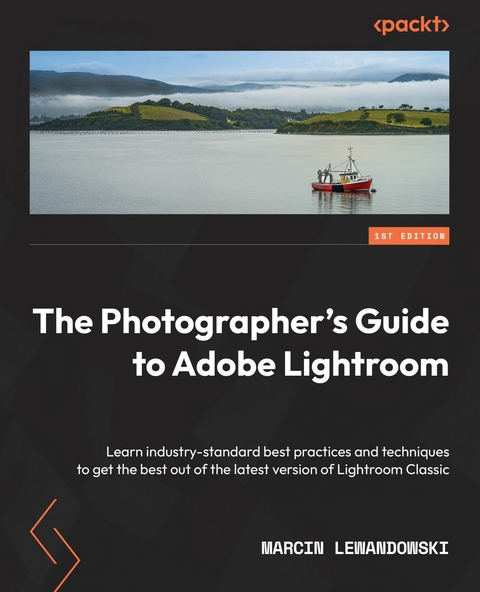Photographer's Guide to Adobe Lightroom (eBook)
442 Seiten
Packt Publishing (Verlag)
9781801072014 (ISBN)
It takes talent to be a great photographer, but in the digital era, it also takes a level of technical proficiency. Adobe Photoshop Lightroom Classic was designed as a one-stop solution for photographers to perfect their final products on a desktop-focused workflow, which includes local storage of your photos in files and folders on your computer. Knowing how to efficiently navigate through Lightroom means that you'll be able to concentrate on being creative instead of wondering 'what does this button do'.
Complete with step-by-step explanations of essential concepts and practical examples, you will begin with importing photographs into Lightroom. You'll focus on how to sort through, sequence, develop, and export ready files in various formats, or even design a book and create gallery-ready prints. Next, you will learn how to make informed decisions within Lightroom and how to approach your work depending on the set of photographs you are working on. This guide also illustrates real-life usage and workflow examples that are not just for aspiring professionals, but also for artists and amateurs who are still getting to grips with the technical side of photography.
By the end of this book, you'll be confident in importing, editing, sorting, developing, and delivering your photos like a professional.
Get better at Adobe Lightroom to streamline post-production and focus on creativityKey FeaturesManage, edit, and post-produce photographs in one place with the help of this full-color guideAdopt a non-destructive approach to working with seemingly infinite copies of photographs with different looksIncrease productivity and make your creative process easier with Lightroom's functionality and additional toolsBook DescriptionIt takes talent to be a great photographer, but in the digital era, it also takes a level of technical proficiency. Adobe Photoshop Lightroom Classic was designed as a one-stop solution for photographers to perfect their final products on a desktop-focused workflow, which includes local storage of your photos in files and folders on your computer. Knowing how to efficiently navigate through Lightroom means that you'll be able to concentrate on being creative instead of wondering "e;what does this button do"e;. Complete with step-by-step explanations of essential concepts and practical examples, you will begin with importing photographs into Lightroom. You ll focus on how to sort through, sequence, develop, and export ready files in various formats, or even design a book and create gallery-ready prints. Next, you will learn how to make informed decisions within Lightroom and how to approach your work depending on the set of photographs you are working on. This guide also illustrates real-life usage and workflow examples that are not just for aspiring professionals, but also for artists and amateurs who are still getting to grips with the technical side of photography. By the end of this book, you'll be confident in importing, editing, sorting, developing, and delivering your photos like a professional.What you will learnImport photographs from different sourcesUnderstand how to create and refine editsUse and manage catalogs, folders, and collectionsDevelop photographs using all available toolsPrepare files for print and online viewingCreate slideshows and book layoutsWho this book is forThis is a book for photographers who ve used Lightroom in the past but need a structured approach to start making the most of its advanced features. If you re a beginner who s willing to invest a bit of time in understanding Lightroom s basic functionality, you can use it just as well but you may need to look at a few external sources along the way. Essentially, this photography book is for anyone who wants to become proficient enough in Lightroom to make better decisions and focus on creativity instead of the software.]]>
| Erscheint lt. Verlag | 29.7.2022 |
|---|---|
| Sprache | englisch |
| Themenwelt | Informatik ► Grafik / Design ► Digitale Bildverarbeitung |
| ISBN-13 | 9781801072014 / 9781801072014 |
| Informationen gemäß Produktsicherheitsverordnung (GPSR) | |
| Haben Sie eine Frage zum Produkt? |
Digital Rights Management: ohne DRM
Dieses eBook enthält kein DRM oder Kopierschutz. Eine Weitergabe an Dritte ist jedoch rechtlich nicht zulässig, weil Sie beim Kauf nur die Rechte an der persönlichen Nutzung erwerben.
Dateiformat: EPUB (Electronic Publication)
EPUB ist ein offener Standard für eBooks und eignet sich besonders zur Darstellung von Belletristik und Sachbüchern. Der Fließtext wird dynamisch an die Display- und Schriftgröße angepasst. Auch für mobile Lesegeräte ist EPUB daher gut geeignet.
Systemvoraussetzungen:
PC/Mac: Mit einem PC oder Mac können Sie dieses eBook lesen. Sie benötigen dafür die kostenlose Software Adobe Digital Editions.
eReader: Dieses eBook kann mit (fast) allen eBook-Readern gelesen werden. Mit dem amazon-Kindle ist es aber nicht kompatibel.
Smartphone/Tablet: Egal ob Apple oder Android, dieses eBook können Sie lesen. Sie benötigen dafür eine kostenlose App.
Geräteliste und zusätzliche Hinweise
Buying eBooks from abroad
For tax law reasons we can sell eBooks just within Germany and Switzerland. Regrettably we cannot fulfill eBook-orders from other countries.
aus dem Bereich