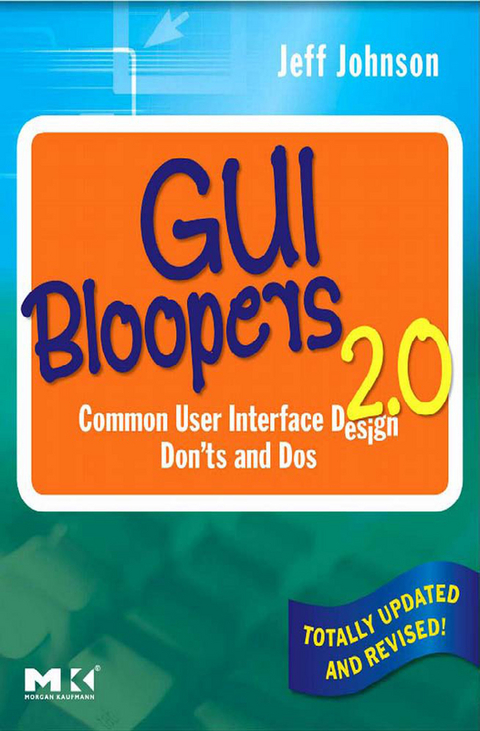
GUI Bloopers 2.0 (eBook)
424 Seiten
Elsevier Science (Verlag)
978-0-08-055214-9 (ISBN)
GUI Bloopers 2.0, Second Edition, is the completely updated and revised version of GUI Bloopers. It looks at user interface design bloopers from commercial software, Web sites, Web applications, and information appliances, explaining how intelligent, well-intentioned professionals make these mistakes - and how you can avoid them. GUI expert Jeff Johnson presents the reality of interface design in an entertaining, anecdotal, and instructive way while equipping readers with the minimum of theory.
This updated version reflects the bloopers that are common today, incorporating many comments and suggestions from first edition readers. It covers bloopers in a wide range of categories including GUI controls, graphic design and layout, text messages, interaction strategies, Web site design - including search, link, and navigation, responsiveness issues, and management decision-making.
Organized and formatted so information needed is quickly found, the new edition features call-outs for the examples and informative captions to enhance quick knowledge building.
This book is recommended for software engineers, web designers, web application developers, and interaction designers working on all kinds of products.
- Updated to reflect the bloopers that are common today, incorporating many comments and suggestions from first edition readers
- Takes a learn-by-example approach that teaches how to avoid common errors
- Covers bloopers in a wide range of categories: GUI controls, graphic design and layout, text messages, interaction strategies, Web site design -- including search, link, and navigation, responsiveness issues, and management decision-making
- Organized and formatted so information needed is quickly found, the new edition features call-outs for the examples and informative captions to enhance quick knowledge building
- Hundreds of illustrations: both the DOs and the DON'Ts for each topic covered, with checklists and additional bloopers on www.gui-bloopers.com
Jeff Johnson is an Assistant Professor of Computer Science at the University of San Francisco. He is also a principal at Wiser Usability, a consultancy focused on elder usability. After earning B.A. and Ph.D. degrees from Yale and Stanford, he worked as a UI designer, implementer, manager, usability tester, and researcher at Cromemco, Xerox, US West, Hewlett-Packard, and Sun. He has taught at Stanford, Mills, and the University of Canterbury. He is a member of the ACM SIGCHI Academy and a recipient of SIGCHI's Lifetime Achievement in Practice Award. He has authored articles on a variety of topics in HCI, as well as the books GUI Bloopers (1st and 2nd eds.), Web Bloopers, Designing with the Mind in Mind (1st and 2nd eds.), Conceptual Models: Core to Good Design (with Austin Henderson), and Designing User Interfaces for an Aging Population (with Kate Finn).
GUI Bloopers 2.0, Second Edition, is the completely updated and revised version of GUI Bloopers. It looks at user interface design bloopers from commercial software, Web sites, Web applications, and information appliances, explaining how intelligent, well-intentioned professionals make these mistakes - and how you can avoid them. GUI expert Jeff Johnson presents the reality of interface design in an entertaining, anecdotal, and instructive way while equipping readers with the minimum of theory. This updated version reflects the bloopers that are common today, incorporating many comments and suggestions from first edition readers. It covers bloopers in a wide range of categories including GUI controls, graphic design and layout, text messages, interaction strategies, Web site design including search, link, and navigation, responsiveness issues, and management decision-making. Organized and formatted so information needed is quickly found, the new edition features call-outs for the examples and informative captions to enhance quick knowledge building. This book is recommended for software engineers, web designers, web application developers, and interaction designers working on all kinds of products. - Updated to reflect the bloopers that are common today, incorporating many comments and suggestions from first edition readers- Takes a learn-by-example approach that teaches how to avoid common errors- Covers bloopers in a wide range of categories: GUI controls, graphic design and layout, text messages, interaction strategies, Web site design -- including search, link, and navigation, responsiveness issues, and management decision-making- Organized and formatted so information needed is quickly found, the new edition features call-outs for the examples and informative captions to enhance quick knowledge building- Hundreds of illustrations: both the DOs and the DON'Ts for each topic covered, with checklists and additional bloopers on www.gui-bloopers.com
Front Cover 1
GUI Bloopers 2.0 6
Copyright Page 7
Contents 8
Acknowledgments 14
Introduction 15
Chapter 1: First Principles 21
Introduction 22
Basic Principle 1: Focus on the users and their tasks, not on the technology 22
Basic Principle 2: Consider function first, presentation later 32
Basic Principle 3: Conform to the users’ view of the task 40
Basic Principle 4: Design for the common case 46
Basic Principle 5: Don’t distract users from their goals 49
Basic Principle 6: Facilitate learning 51
Basic Principle 7: Deliver information, not just data 55
Basic Principle 8: Design for responsiveness 59
Basic Principle 9: Try it out on users, then fix it! 62
Chapter 2: GUI Control Bloopers 65
Introduction 66
Using the wrong control 67
Blooper 1: Confusing checkboxes and radio buttons 67
Blooper 2: Using a checkbox for a non-ON/OFF setting 76
Blooper 3: Using command buttons as toggles 79
Blooper 4: Using tabs as radio buttons 81
Blooper 5: Too many tabs 84
Blooper 6: Using input controls for display-only data 91
Blooper 7: Overusing text fi elds for constrained input 98
Using controls wrongly 102
Blooper 8: Dynamic menus 103
Blooper 9: Intolerant data fi elds 108
Blooper 10: Input fields and controls with no default 110
Blooper 11: Poor defaults 117
Blooper 12: Negative checkboxes 119
Chapter 3: Navigation Bloopers 121
Introduction 122
Not showing users where they are 122
Blooper 13: Window or page not identified 122
Blooper 14: Same title on different windows 126
Blooper 15: Window title doesn’t match command or link 131
Leading users astray and not showing the way 136
Blooper 16: Distracting off-path buttons and links 136
Blooper 17: Self-links 140
Blooper 18: Too many levels of dialog boxes 145
Poor search navigation 152
Blooper 19: Competing search boxes 153
Blooper 20: Poor search results browsing 157
Blooper 21: Noisy search results 159
Chapter 4: Textual Bloopers 165
Introduction 166
Uncommunicative text 166
Blooper 22: Inconsistent terminology 167
Blooper 23: Unclear terminology 175
Blooper 24: Bad writing 179
Blooper 25: Too much text 183
Developer-centric text 187
Blooper 26: Speaking Geek 187
Blooper 27: Calling users “user” to their face 195
Blooper 28: Vague error messages 198
Misleading text 203
Blooper 29: Erroneous messages 203
Blooper 30: Text makes sense in isolation but is misleading in the GUI 207
Blooper 31: Misuse (or nonuse) of “…” on command labels 207
Chapter 5: Graphic Design and Layout Bloopers 211
Introduction 212
Bad layout and window placement 212
Blooper 32: Easily missed information 212
Blooper 33: Mixing dialog box control buttons with content control buttons 222
Blooper 34: Misusing group boxes 226
Blooper 35: Radio buttons too far apart 231
Blooper 36: Labels too far from data fi elds 234
Blooper 37: Inconsistent label alignment 240
Blooper 38: Bad initial window location 242
Troublesome typography 246
Blooper 39: Tiny fonts 246
Chapter 6: Interaction Bloopers 253
Introduction 254
Deviating from task focus 255
Blooper 40: Exposing the implementation to users 255
Blooper 41: Needless restrictions 256
Blooper 42: Confusable concepts 260
Requiring unnecessary steps 264
Blooper 43: Asking users for unneeded data 264
Blooper 44: Asking users for random seeds 270
Blooper 45: Pointless choice 272
Burdening users’ memory 278
Blooper 46: Hard to remember ID 278
Blooper 47: Long instructions that go away too soon 281
Blooper 48: Unnecessary or poorly marked modes 283
Taking control away from users 291
Blooper 49: Automatic rearrangement of display 291
Blooper 50: Dialog boxes that trap users 295
Blooper 51: “Cancel” doesn’t cancel 302
Chapter 7: Responsiveness Bloopers 307
Introduction 308
Common responsiveness bloopers 308
Reasons for poor responsiveness 312
Reason 1: The facts about responsiveness are not widely known 312
Reason 2: UI designers rarely consider responsiveness during design 313
Reason 3: Programmers equate responsiveness with performance 314
Reason 4: Programmers treat user input like machine input 315
Reason 5: Developers use simple implementations 315
Reason 6: GUI software tools, components, and platforms are inadequate 316
Reason 7: Managers hire GUI programmers who lack the required skill 317
Avoiding responsiveness bloopers: Design principles 317
Responsiveness Principle 1: Responsiveness is not the same as performance 317
Responsiveness Principle 2: Processing resources are always limited 318
Responsiveness Principle 3: The user interface is a real-time interface 318
Responsiveness Principle 4: All delays are not equal: software need not do everything immediately 320
Responsiveness Principle 5: Software need not do tasks in the order in which they were requested 321
Responsiveness Principle 6: Software need not do everything it was asked to do 321
Responsiveness Principle 7: Human users are not computer programs 323
Avoiding responsiveness bloopers: Techniques 323
Timely feedback 324
Parallel problem solution 331
Queue optimization 333
Dynamic time management 334
Summary of responsiveness techniques 340
Conclusion 340
Chapter 8: Management Bloopers 343
Introduction 344
Counterproductive attitude 345
Blooper 64: Treating UI as low priority 345
Blooper 65: Misunderstanding what user interface professionals do 351
Blooper 66: Discounting the value of testing and iterative design 355
Counterproductive process 362
Blooper 67: Anarchic development 362
Blooper 68: No task expertise on the team 371
Blooper 69: Using poor tools and building blocks 379
Blooper 70: Giving programmers the fastest computers 384
Appendices 387
Appendix A: Glossary 387
Appendix B: How this book was usability tested 390
Appendix C: Task analysis of creating slide presentations—questions 393
Appendix D: Illustrating simplicity—the object/action matrix 395
Appendix E: Usability tests for every time and purpose 397
Bibliography 403
Index 411
About the Author 421
Web Appendix: Color Bloopers 423
Blooper 71: Text hard to read on background 423
Blooper 72: Relying on subtle color differences 429
References 433
| Erscheint lt. Verlag | 4.10.2007 |
|---|---|
| Sprache | englisch |
| Themenwelt | Sachbuch/Ratgeber |
| Mathematik / Informatik ► Informatik ► Grafik / Design | |
| Mathematik / Informatik ► Informatik ► Programmiersprachen / -werkzeuge | |
| Informatik ► Software Entwicklung ► User Interfaces (HCI) | |
| ISBN-10 | 0-08-055214-5 / 0080552145 |
| ISBN-13 | 978-0-08-055214-9 / 9780080552149 |
| Haben Sie eine Frage zum Produkt? |
Kopierschutz: Adobe-DRM
Adobe-DRM ist ein Kopierschutz, der das eBook vor Mißbrauch schützen soll. Dabei wird das eBook bereits beim Download auf Ihre persönliche Adobe-ID autorisiert. Lesen können Sie das eBook dann nur auf den Geräten, welche ebenfalls auf Ihre Adobe-ID registriert sind.
Details zum Adobe-DRM
Dateiformat: EPUB (Electronic Publication)
EPUB ist ein offener Standard für eBooks und eignet sich besonders zur Darstellung von Belletristik und Sachbüchern. Der Fließtext wird dynamisch an die Display- und Schriftgröße angepasst. Auch für mobile Lesegeräte ist EPUB daher gut geeignet.
Systemvoraussetzungen:
PC/Mac: Mit einem PC oder Mac können Sie dieses eBook lesen. Sie benötigen eine
eReader: Dieses eBook kann mit (fast) allen eBook-Readern gelesen werden. Mit dem amazon-Kindle ist es aber nicht kompatibel.
Smartphone/Tablet: Egal ob Apple oder Android, dieses eBook können Sie lesen. Sie benötigen eine
Geräteliste und zusätzliche Hinweise
Buying eBooks from abroad
For tax law reasons we can sell eBooks just within Germany and Switzerland. Regrettably we cannot fulfill eBook-orders from other countries.
aus dem Bereich


