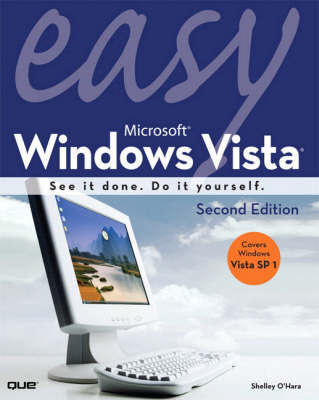
Easy Microsoft Windows Vista
Que Corporation,U.S. (Verlag)
978-0-7897-3829-5 (ISBN)
- Titel erscheint in neuer Auflage
- Artikel merken
Learn how to…
• Keep data secure and avoid privacy invasion with Windows Defender and other built-in security features. Parental controls also put you in charge of what your kids are doing while online.
• Quickly find any type of file from music, pictures, programs, to documents with Instant Search.
• Take advantage of Windows Mail with built-in spam and security features.
• Use new Windows Photo Gallery to view, organize, edit, and print your photographs.
• Set up live Internet feeds with current information such as stock quotes, weather, sports scores, and more.
• Add details about your files using the Tags feature which makes files easier to find and group together.
CALLOUTS
Easy steps guide you through each task.
Items you select or click are shown in bold.
Each step is fully illustrated.
Shelley O’Hara is the author of more than 120 books, including the best-selling Easy Windows XP and other top-selling titles. She has published books on everything from the philosopher Nietzsche to how to buy and sell a house to a kids’ book for the iPod. Her main focus is teaching beginning users how to use technology, including Windows. She has a BA in English from the University of South Carolina and an MA in English from the University of Maryland.
Part 1
What’s New in Windows Vista . . . . . . . . . . . . . . . . . Pg. 2
Part 2
Getting Started . . . . . . . . . . . . . . . . . . . . . . . . . . . . . Pg. 12
Part 3
Working with Programs . . . . . . . . . . . . . . . . . . . . . . Pg. 28
Part 4
Working with Folders . . . . . . . . . . . . . . . . . . . . . . . Pg. 40
Part 5
Working with Files . . . . . . . . . . . . . . . . . . . . . . . . . . Pg. 58
Part 6
Working with Printers . . . . . . . . . . . . . . . . . . . . . . . Pg. 76
Part 7
Working with Scanners or Digital Cameras . . . . Pg. 96
Part 8
Entertainment . . . . . . . . . . . . . . . . . . . . . . . . . . . . . Pg. 108
Part 9
Sending Email . . . . . . . . . . . . . . . . . . . . . . . . . . . . . Pg. 126
Part 10
Browsing the Internet . . . . . . . . . . . . . . . . . . . . . . Pg. 154
Part 11
System Security and User Accounts . . . . . . . . . . Pg. 174
Part 12
Personalizing Windows . . . . . . . . . . . . . . . . . . . . . Pg. 192
Part 13
Setting Up Programs . . . . . . . . . . . . . . . . . . . . . . . Pg. 210
Part 14
Performance and Maintenance . . . . . . . . . . . . . Pg. 226
Part 15
Using Windows Accessories . . . . . . . . . . . . . . . . Pg. 258
Part 16
Home Networking Basics . . . . . . . . . . . . . . . . . . . Pg. 288
Glossary . . . . . . . . . . . . . . . . . . . . . . . . . . . . . . . . . . . Pg. 312
Index . . . . . . . . . . . . . . . . . . . . . . . . . . . . . . . . . . . . . Pg. 320
| Erscheint lt. Verlag | 1.5.2008 |
|---|---|
| Sprache | englisch |
| Themenwelt | Informatik ► Betriebssysteme / Server ► Windows |
| ISBN-10 | 0-7897-3829-5 / 0789738295 |
| ISBN-13 | 978-0-7897-3829-5 / 9780789738295 |
| Zustand | Neuware |
| Haben Sie eine Frage zum Produkt? |
aus dem Bereich


