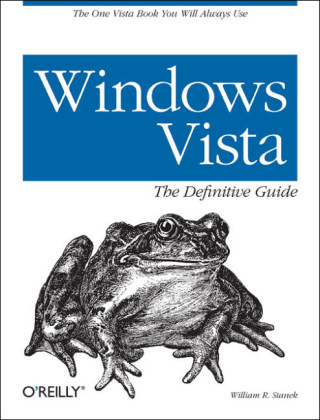
Windows Vista the Definitive Guide
O'Reilly Media (Verlag)
978-0-596-52800-3 (ISBN)
- Titel ist leider vergriffen;
keine Neuauflage - Artikel merken
Whether you're a beginner, power user, or seasoned professional, "Windows Vista: The Definitive Guide" has everything you need to customize the operating system, master your digital media, manage your data, and maintain your computer - regardless of which Windows Vista edition you're using. Why this book and not some other resource? Bestselling author and Windows expert William Stanek doesn't just teach you the steps you need to follow, he also tells you how features work, why they work, and how you can customize them to meet your needs.
You'll learn how to squeeze out every last bit of power out of Windows Vista, and how to make the most out of its features and programs, including how to: set up, customize and tune Windows Vista - optimize its appearance and performance, install, configure and maintain software, customize your hardware, and install printers, scanners and faxes; manage your files - search your computer more efficiently, secure your files and data, share and collaborate, and get the most out of accessories such as the Mobility Center; and, master your digital media - create media libraries with Media Player, manage digital pictures and videos with Photo Gallery, make DVDs with DVD Maker, and create movies with Movie Maker.
It also shows how to: get connected and start networking - set up a home or small-office network, learn to use Windows Mail, Calendar, and Meeting Space, conquer Internet Explorer 7, and master on-the-go networking; protect your computer - keep your family safe while on the Internet, set up parental controls and content ratings, navigate the computer security maze, configure Windows Vista's security features; manage and support Windows Vista systems - deal with user accounts, disks and drives, handle routine maintenance and troubleshooting, and resolve advanced support and recovery issues; and, learn advanced tips & techniques - manage the Windows boot environment, explore Group Policy, discover keyboard shortcuts, and much more.
William R. Stanek has over 20 years of hands-on experience with advanced programming and development. He has written 61 books including: "Microsoft Windows Server 2003 Administrator's Pocket Consultant", "Windows Server 2003 Inside Out", "Microsoft Exchange Server 2003 Administrator's Pocket Consultant", and "Microsoft IIS 6.0 Administrator's Pocket Consultant" (all from Microsoft Press). These are currently the best sellers in their respective markets. Mr. Stanek has an MS degree in Information Systems with distinction, and a BS degree in Computer Science magna cum laude.
Preface Part I. Setting Up, Customizing, and Tuning Windows Vista 1. Getting Started with Windows Vista Getting to Know Windows Vista Navigating Windows Vista Editions Starting and Using Windows Vista Working with Windows Vista Logging On, Switching, Locking, Logging Off, and Shutting Down 2. Optimizing Windows Vista's Interface Customizing Windows Vista's Desktop Using Gadgets and Windows Sidebar Customizing Menus and the Control Panel 3. Fine-Tuning Windows Vista's Appearance and Performance Balancing Appearance and Performance Understanding User Account Control and Its Impact on Performance Understanding Windows Vista Personalization Personalizing Windows Vista Optimizing Performance 4. Installing, Configuring, and Maintaining Software Software Installation: What's Changed Software Installation: What You Need to Know Installing and Running Your Software Managing Software Once It's Installed 5. Customizing Your Computer's Hardware Devices Hardware Installation: What's Changed Hardware Installation: What You Need to Know Learning About Your Computer's Hardware Devices Customizing Your Computer's Input Devices, Regional Settings, and Date/Time Installing and Managing Hardware Part II. Mastering Your Data and Digital Media 6. Mastering Windows Explorer and Searching Your Computer Windows Explorer: What's Changed Navigating Your Computer with the Address Bar Searching Your Computer Indexing Your Computer for Faster Searches 7. Navigating the Web with Internet Explorer 7 Getting Started with Internet Explorer 7 Getting Around the Web and Using Internet Explorer 7 Protecting Your Computer While Browsing 8. Creating Your Media Library with Windows Media Player Getting into Your Multimedia Playing Your Media Building Your Media Library 9. Capturing and Managing Your Digital Pictures and Videos Getting Started with Windows Photo Gallery Organizing Your Gallery Building Your Photo and Video Gallery Sharing Your Photo and Video Gallery 10. Making Video DVDs and Movies Creating Video DVDs with Windows DVD Maker Creating Movies with Windows Movie Maker 11. Securing and Sharing Your Data Securing Your Data Controlling Access to Your Data Sharing Your Data 12. Setting Up Printers, Scanners, and Fax Machines Installing Printers, Scanners, and Fax Machines Sharing Printers, Scanners, and Fax Machines Configuring Printer, Scanner, and Fax Machine Properties Managing Print, Fax, and Scan Jobs 13. Making the Most of Your Computer's Accessories Capturing Screens and Windows with the Snipping Tool Getting Your Computer to Listen Using Laptop and Tablet PC Extras Making Your Computer More Accessible Part III. Connecting and Networking 14. Setting Up Your Network Understanding Home and Small-Business Networks Mapping Your Networking Infrastructure Networking with TCP/IP Advanced Networking Concepts Troubleshooting Common Problems on Small Networks 15. Protecting Your Computer with Windows Defender and Windows Firewall Navigating the Computer Security Maze Introducing the Windows Security Center Using Windows Defender Working with the Windows Firewall 16. Using Windows Mail, Calendars, and Contacts Using Windows Mail Using Windows Contacts Using Windows Calendar Using Windows Meeting Space 17. Mastering Dial-Up, Broadband, and On-the-Go Networking Configuring Dial-Up, Broadband, and On-the-Go Networking Wireless Networking Part IV. Managing and Supporting Windows Vista 18. Managing User Accounts and Parental Controls Managing Access to Your Computer Managing Your User Account Managing Access Permissions with Group Accounts Keeping Your Family Safe While Using Your Computer 19. Managing Disks and Drives Configuring Disks and Drives Preparing Disks for Use Using Compression and Encryption 20. Handling Routine Maintenance and Troubleshooting Maintaining Your System Configuration General Maintenance Tools Scheduling Maintenance Tasks 21. Getting Help and Handling Advanced Support Issues Detecting and Resolving Computer Problems Creating Backups and Preparing for Problems Recovering After a Crash or Other Problem Getting Help and Giving Others Assistance Troubleshooting Windows Vista Programs and Features Part V. Advanced Tips and Techniques 22. Installing and Running Windows Vista Comparing Windows Vista Features and Versions Installing Windows Vista Upgrading Your Windows Vista Edition 23. Exploring the Windows Boot Environment Introducing the Windows Vista Boot Environment Working with Boot Configuration Data Managing the BCD Data Store Managing the Boot Sector for Hard Disk Partitions 24. Understanding Windows Vista Security Changes Identifying Password Policy Changes Identifying User Rights Assignment Changes Identifying Security Options Changes 25. Mastering Windows Media Center Understanding Windows Media Center Requirements Selecting the Correct Hardware for Windows Media Center Installing and Configuring Windows Media Center Using the Wizard Navigating Windows Media Center Fine-Tuning the Settings for Windows Media Center Troubleshooting Problems with Windows Media Center 26. Using Group Policy with Windows Vista Exploring Group Policy in Windows Vista Working with Multiple Local Group Policy Objects Updating Active Directory Group Policy Objects for Windows Vista 27. Navigating Windows Vista Policy Changes Navigating Windows Vista Policy Changes 28. Navigating Internet Explorer 7 Policies Getting Started with Internet Explorer 7 Policy Settings Using Internet Explorer 7 Policy Settings 29. Desktop Tips and Tricks with Keyboard Shortcuts Using and Creating Keyboard Shortcuts Keyboard Shortcuts for Windows Vista Keyboard Shortcuts for Windows Explorer and Windows Sidebar Keyboard Shortcuts for Windows Photo Gallery Keyboard Shortcuts for Windows Media Center Keyboard Shortcuts for Windows Media Player Keyboard Shortcuts for Internet Explorer 7 Keyboard Shortcuts for Windows Movie Maker Index
| Erscheint lt. Verlag | 3.4.2007 |
|---|---|
| Zusatzinfo | Illustrations |
| Verlagsort | Sebastopol |
| Sprache | englisch |
| Maße | 178 x 232 mm |
| Themenwelt | Informatik ► Betriebssysteme / Server ► Windows |
| ISBN-10 | 0-596-52800-0 / 0596528000 |
| ISBN-13 | 978-0-596-52800-3 / 9780596528003 |
| Zustand | Neuware |
| Haben Sie eine Frage zum Produkt? |
aus dem Bereich


