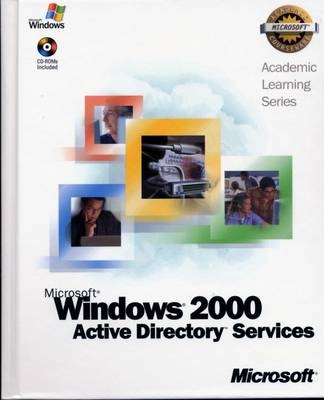
70–217 ALS Microsoft Windows 2000 Active Directory Services Package
John Wiley & Sons Ltd (Verlag)
978-0-470-06581-5 (ISBN)
- Titel ist leider vergriffen;
keine Neuauflage - Artikel merken
Developed for academic courses, MICROSOFT® WINDOWS®
2000 ACTIVE DIRECTORY? SERVICES helps students build the
skills they need on the job and for MCP Exam 70-217?a core
requirement on the Windows 2000 MCSE track. The textbook delivers
Microsoft courseware adaptable for either a full 16-week semester
or a 6-week, 8-week, or 10-week course. The book is filled with
competency-based practice exercises that students complete on their
own, while the companion lab manual features additional
skill-building activities ideal for your classroom?s computer
lab.
Along with the textbook and lab manual, students get a Student
CD-ROM containing study aids, simulation video clips that
demonstrate common procedures, an electronic version of the
textbook, and detailed information on how to begin a career in
Information Technology.
An Instructor CD-ROM containing a complete set of instructor
support materials?including lecture outlines, teaching tips,
PowerPoint® slides, test banks, and an instructor lab
manual?is also available.
Microsoft Corporation - Founded in 1975, Microsoft (Nasdaq ?MSFT?) is the worldwide leader in software for personal and business computing. The company offers a wide range of products and services designed to empower people through great software?any time, any place and on any device.
ABOUT THIS BOOK.
Intended Audience.
Prerequisites.
Reference Materials.
Features of This Book.
Chapter and Appendix Overview.
Where to Find Specific Skills in This Book.
Getting Started.
The Microsoft Certified Professional Program.
Technical Support.
Chapter 1: Introduction to Microsoft Windows
2000.
Lesson 1: Windows 2000 Overview.
Lesson 2: Windows 2000 Architecture Overview.
Lesson 3: Windows 2000 Directory Services Overview.
Lesson 4: Logging On to Windows 2000.
Lesson 5: The Windows Security Dialog Box.
Review.
Chapter 2: Introduction to Active Directory.
Lesson 1: Active Directory Overview.
Lesson 2: Understanding Active Directory Concepts.
Review.
Chapter 3: Active Directory Administration Tasks and
Tools.
Lesson 1: Active Directory Administration Tasks.
Lesson 2: Active Directory Administrative Tools.
Lesson 3: Using Microsoft Management Consoles.
Lesson 4: Using Task Scheduler.
Review.
Chapter 4: Implementing Active Directory.
Lesson 1: Planning Active Directory Implementation.
Lesson 2: Installing Active Directory.
Lesson 3: Operations Master Roles.
Lesson 4: Implementing an Organizational Unit Structure.
Review.
Chapter 5: DNS and Active Directory Integration.
Lesson 1: Understanding DNS Name Resolution.
Lesson 2: Understanding and Configuring Zones.
Lesson 3: Zone Replication and Transfer.
Lesson 4: Monitoring and Troubleshooting DNS for Active
Directory.
Review.
Chapter 6: Configuring Sites.
Lesson 1: Configuring Site Settings.
Lesson 2: Configuring Inter-Site Replication.
Lesson 3: Troubleshooting Replication.
Lesson 4: Maintaining Server Settings.
Review.
Chapter 7: User Account Administration.
Lesson 1: Introduction to User Accounts.
Lesson 2: Planning New User Accounts.
Lesson 3: Creating User Accounts.
Lesson 4: Creating User Profiles.
Lesson 5: Creating Home Directories.
Lesson 6: Maintaining User Accounts.
Review.
Chapter 8: Group Account Administration.
Lesson 1: Introduction to Groups.
Lesson 2: Planning a Group Strategy.
Lesson 3: Creating Groups.
Lesson 4: Understanding Default Groups.
Lesson 5: Groups for Administrators.
Review.
Chapter 9: Securing Network Resources.
Lesson 1: Understanding NTFS Permissions.
Lesson 2: Assigning NTFS Permissions.
Lesson 3: Assigning Special Permissions.
Lesson 4: Copying and Moving Files And Folders.
Lesson 5: Troubleshooting Permissions Problems.
Review.
Chapter 10: Administering Shared Folders.
Lesson 1: Understanding Shared Folders.
Lesson 2: Planning Shared Folders.
Lesson 3: Sharing Folders.
Lesson 4: Combining Shared Folder Permissions and NTFS
Permissions.
Lesson 5: Configuring Dfs to Gain Access to Network
Resources.
Review.
Chapter 11: Administering Active Directory.
Lesson 1: Locating Active Directory Objects.
Lesson 2: Controlling Access to Active Directory Objects.
Lesson 3: Publishing Resources in Active Directory.
Lesson 4: Moving Active Directory Objects.
Lesson 5: Delegating Administrative Control of Active Directory
Objects.
Lesson 6: Backing Up Active Directory.
Lesson 7: Restoring Active Directory.
Lesson 8: Troubleshooting Active Directory.
Review.
Chapter 12: Administering Group Policy.
Lesson 1: Group Policy Concepts.
Lesson 2: Group Policy Implementation Planning.
Lesson 3: Implementing Group Policy.
Lesson 4: Managing Software Using Group Policy.
Lesson 5: Managing Special Folders Using Group Policy.
Lesson 6: Troubleshooting Group Policy.
Review.
Chapter 13: Administering a Security Configuration.
Lesson 1: Security Configuration Overview.
Lesson 2: Auditing.
Lesson 3: Using Security Logs.
Lesson 4: User Rights.
Lesson 5: Using Security Templates.
Lesson 6: Security Configuration and Analysis.
Lesson 7: Troubleshooting a Security Configuration.
Review.
Chapter 14: Managing Active Directory Performance.
Lesson 1: Active Directory Performance Monitoring Tools.
Lesson 2: Active Directory Support Tools.
Lesson 3: Monitoring Access to Shared Folders.
Review.
Chapter 15: Deploying Windows 2000 Using RIS.
Lesson 1: RIS Overview.
Lesson 2: Implementing RIS.
Lesson 3: Administering RIS.
Lesson 4: RIS Frequently Asked Questions and
Troubleshooting.
Review.
APPENDIX A: Questions and Answers.
APPENDIX B: Installing and Configuring the DHCP
Service.
Glossary.
Index.
| Erscheint lt. Verlag | 1.7.2000 |
|---|---|
| Verlagsort | Chichester |
| Sprache | englisch |
| Maße | 194 x 239 mm |
| Gewicht | 1722 g |
| Themenwelt | Informatik ► Betriebssysteme / Server ► Windows |
| Informatik ► Betriebssysteme / Server ► Windows Server | |
| ISBN-10 | 0-470-06581-8 / 0470065818 |
| ISBN-13 | 978-0-470-06581-5 / 9780470065815 |
| Zustand | Neuware |
| Haben Sie eine Frage zum Produkt? |
aus dem Bereich


