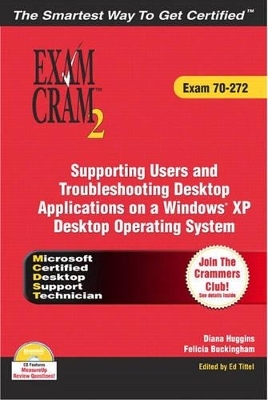
MCDST 70-272 Exam Cram 2
Pearson IT Certification
978-0-7897-3150-0 (ISBN)
- Titel ist leider vergriffen;
keine Neuauflage - Artikel merken
The new Microsoft Certified Desktop Support Technician (MCDST) credential proves that you have the skills to successfully support end users and successfully troubleshoot desktop environments running on Windows XP. MCDST candidates must pass two core exams (70-271 and 70-272). The 70-272 exam, when combined with the 70-271 (the operating system exam for desktop support technicians), validates that a candidate can successfully answer (or escalate) all calls from end users. The MCDST 70-272 Exam Cram 2 gives readers the essential information they need to know to pass the 70-272 exam, which includes configuring and troubleshooting applications (Internet Exporer, Outlook Express), resolving issues related to usability, resolving issues related to application customization, configuring and troubleshooting connectivity for applications, and configuring application security. This book can be used as a sole study guide for those experienced with Windows XP or it is the perfect supplement guide for more comprehensive training materials, instructor-led classes, and/or computer-based training.
Diana Huggins is currently an independent contractor providing both technical writing and consulting services. Prior to this, she worked as a senior systems consultant. Some of the projects she worked on include a security review of Microsoft's official curriculum, content development for private companies, as well as network infrastructure design and implementation projects. Diana's main focus over the past few years has been on writing certification study guides. To complement her efforts, she also spends a portion of her time consulting for small- to medium-sized companies in a variety of areas and continues to work as an independent technical trainer. Diana currently has her Microsoft Certified Systems Engineer (MCSE) and Microsoft Certified Trainer (MCT) Certification, along with several other certifications from different vendors. Although her focus is on the Information Technology industry, she also holds a bachelor's degree in education. Diana runs her own company, DKB Consulting Services. The main focus of the company is developing certification training courseware, online practice exams, as well as content delivery. Felicia Buckingham is an independent contractor currently deploying Office XP for a provincial-wide electrical company. Prior to this, she spent several years in the technical training industry with a focus on Microsoft Office applications. Felicia holds her Microsoft Certified Professional (MCP) and Microsoft Office Specialist (MOS) Master designations, along with several other certifications from various vendors. She specializes in Microsoft Office training and consulting. Over the past few years, Felicia has contributed to several Microsoft Office study guides and has recently co-authored Microsoft Excel 2003 Programming Inside Out. During the past year, she has also established her own consulting company that specializes in Microsoft Office deployment, training services, and courseware development.
Introduction.
Self-Assessment.
1. Configuring, Customizing, and Troubleshooting the Operating System.
2. Configuring, Customizing, and Troubleshooting Internet Explorer.
3. Configuring, Customizing, and Troubleshooting Outlook Express.
4. Configuring, Customizing, and Troubleshooting Office Applications.
5. Configuring, Customizing, and Managing Outlook.
6. Configuring and Troubleshooting Hardware.
7. Configuring and Troubleshooting Network Connectivity.
8. Configuring and Managing Application Security.
9. Identifying and Responding to Security Incidents.
10. Practice Exam #1.
11. Answer Key for Practice Exam #1.
12. Practice Exam #2.
13. Answer Key for Practice Exam #2.
Appendix A: Need to Know More?
Appendix B: CD Contents and Installation Instructions.
Glossary.
Index.
| Erscheint lt. Verlag | 3.6.2004 |
|---|---|
| Verlagsort | Upper Saddle River |
| Sprache | englisch |
| Maße | 226 x 150 mm |
| Gewicht | 508 g |
| Themenwelt | Informatik ► Betriebssysteme / Server ► Windows |
| ISBN-10 | 0-7897-3150-9 / 0789731509 |
| ISBN-13 | 978-0-7897-3150-0 / 9780789731500 |
| Zustand | Neuware |
| Haben Sie eine Frage zum Produkt? |