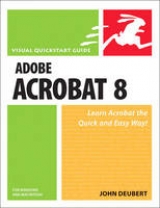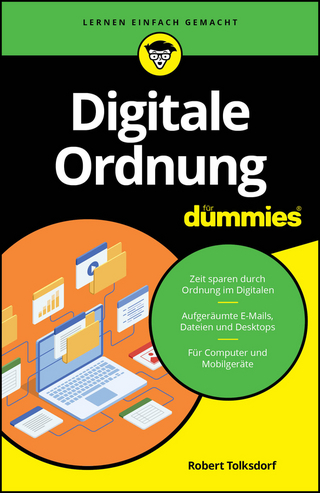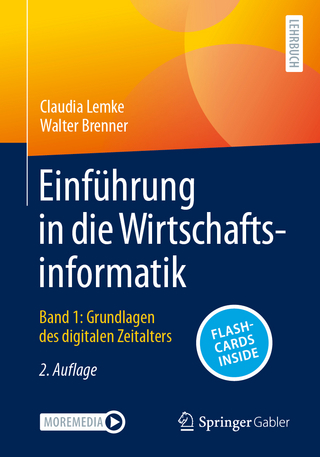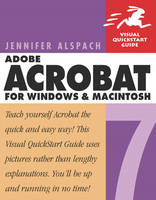
Adobe Acrobat 7 for Windows and Macintosh
Visual QuickStart Guide
Seiten
2005
Peachpit Press Publications (Verlag)
978-0-321-30331-8 (ISBN)
Peachpit Press Publications (Verlag)
978-0-321-30331-8 (ISBN)
- Titel ist leider vergriffen;
keine Neuauflage - Artikel merken
Zu diesem Artikel existiert eine Nachauflage
With improved security, tighter integration with Microsoft Office and Outlook, a tool for creating and embedding 3D data, and much more, Adobe Acrobat 7 is the productivity tool you've been dreaming of. This guide steps you through various Acrobat 7 Professional essentials.
With improved security, tighter integration with Microsoft Office and Outlook, a tool for creating and embedding 3D data, and much more, Adobe Acrobat 7 is the productivity tool you've been dreaming of. This thoroughly updated, task-based guide ensures that you can turn your dream productivity tool into a reality with Acrobat 7. Veteran author Jennifer Alspach steps you through all the Acrobat 7 Professional essentials. From the basics of creating, organizing, and viewing electronic documents; streamlining document reviews; and using the program's editing and reviewing tools to more advanced functions like using digital signatures, creating interactive forms, using Acrobat's engineering and prepress tools, and protecting sensitive documents, this guide's got it covered! Both beginners and more advanced users who are looking for a convenient reference will find what they need here in straightforward language, clear steps, and practical tips peppered by loads of visual aids.
With improved security, tighter integration with Microsoft Office and Outlook, a tool for creating and embedding 3D data, and much more, Adobe Acrobat 7 is the productivity tool you've been dreaming of. This thoroughly updated, task-based guide ensures that you can turn your dream productivity tool into a reality with Acrobat 7. Veteran author Jennifer Alspach steps you through all the Acrobat 7 Professional essentials. From the basics of creating, organizing, and viewing electronic documents; streamlining document reviews; and using the program's editing and reviewing tools to more advanced functions like using digital signatures, creating interactive forms, using Acrobat's engineering and prepress tools, and protecting sensitive documents, this guide's got it covered! Both beginners and more advanced users who are looking for a convenient reference will find what they need here in straightforward language, clear steps, and practical tips peppered by loads of visual aids.
| Erscheint lt. Verlag | 3.3.2005 |
|---|---|
| Verlagsort | Berkeley |
| Sprache | englisch |
| Maße | 228 x 178 mm |
| Gewicht | 499 g |
| Themenwelt | Informatik ► Office Programme ► Outlook |
| ISBN-10 | 0-321-30331-8 / 0321303318 |
| ISBN-13 | 978-0-321-30331-8 / 9780321303318 |
| Zustand | Neuware |
| Haben Sie eine Frage zum Produkt? |
Mehr entdecken
aus dem Bereich
aus dem Bereich
Buch | Softcover (2022)
Markt + Technik Verlag
CHF 20,90
Band 1: Grundlagen des digitalen Zeitalters
Buch | Softcover (2024)
Springer Gabler (Verlag)
CHF 69,95