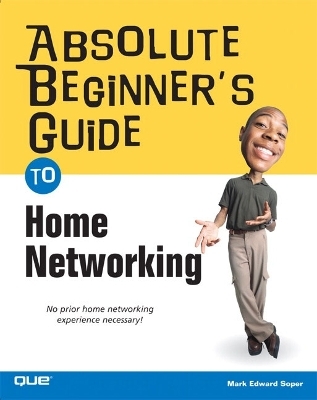
Absolute Beginner's Guide to Home Networking
Que Corporation,U.S. (Verlag)
978-0-7897-3205-7 (ISBN)
- Titel ist leider vergriffen;
keine Neuauflage - Artikel merken
Finally, there is a guide to home networking that was written for true beginners! The Absolute Beginner's Guide to Home Networking goes far beyond traditional printer or Internet sharing and is geared to help you understand home network types and concepts, install, configure and interconnect various types of wired and wireless networks. This easy-to-understand guide will help you achieve the desired goals of entertainment, information access and home security control with Windows, MacOS and Linux-based systems. Soon you will learn to share and enhance entertainment and even integrate business network hardware with a home network to exploit telecommuting, work-from-home and remote education opportunities.
Mark Edward Soper, A+, MCP has taught computer troubleshooting and other technical subjects to thousands of students from Maine to Hawaii since 1992. He is the author of Absolute Beginner's Guide to A+ Certification; Upgrading and Repairing PCs, A+ Certification Study Guide, Second Edition; PC Help Desk; Complete Idiot's Guide to High-Speed Internet Connections; Absolute Beginner's Guide to Cable Internet Connections; Easy Digital Cameras; and is co-author of TechTV's Upgrading Your PC. He has contributed to several editions of Upgrading and Repairing PCs as well as multiple other Que titles.
Introduction.
I. NETWORK YOUR LIFE, NOT JUST YOUR COMPUTERS.
1. What Is a Home Network?
What Is a Network?
Similarities Between Home and Business Networks.
How Do Home Networks Differ from Business Networks?
Home Networks for Fun.
Digital Video Recording and Playback.
Digital Audio File Sharing and Playback.
Digital Photo Storage, Viewing and Printing.
Online and Network Gaming.
Home Networks for Lifelong Learning.
Research.
Certification and Continuing Education.
Distance Education.
Home Networks for Business.
Remote Access to Corporate Networks.
Access to Corporate Email.
Conclusion.
2. Building Blocks of the Home Network.
What Makes a Home Network Work?
Network Types.
Wired Networks.
Wireless.
Sharing Broadband Internet Access.
Mix-and-Match Networking.
What You Need to Build Your Home Network.
Wi-Fi Home Network Components.
Wi-Fi Network Adapters.
Wi-Fi Wireless Access Points and Routers.
Specialized Wi-Fi Adapters.
Diagramming Your Wi-Fi Network.
Ethernet Home Network Components.
Ethernet Network Adapters.
Ethernet Network Cables.
Ethernet Switches, Hubs, and Routers.
Specialized Ethernet Adapters.
Diagramming Your Ethernet Network.
HomePNA Home Network Components.
HomePNA Network Adapters.
HomePNA Routers.
Specialized HomePNA Adapters.
Diagramming Your HomePNA Network.
HomePlug Home Networking.
HomePlug Adapters.
HomePlug Routers.
Specialized HomePlug Adapters.
Diagramming Your HomePlug Network.
Building a Mix-and-Match Network.
Network Software.
Network Protocols.
3. Planning Your Home Network.
Goals for Your Home Network.
Recreation.
Education.
Business.
Mixed-Use Networks.
Finding the Best Home Network for You.
Wi-Fi Pros and Cons.
HomePNA Pros and Cons.
HomePlug Pros and Cons.
Ethernet Pros and Cons.
Evaluating Your Current Hardware for Network Capabilities.
Examining Your PCs.
Checking Out Your Personal Video Recorders (PVRs).
Evaluating Your Game Systems.
Costing Out Your Network.
Broadband Internet Access.
Network Wiring.
Network Adapters for PCs.
Routers, Switches, and Bridges.
Specialized Network Adapters.
Bringing Your Network Online in Stages.
II. BUILDING YOUR HOME NETWORK.
4. Choosing a Broadband Internet Access Technology.
Understanding Broadband Internet Access Types.
Cable Internet.
Cable Internet Hardware.
Cable Internet Speeds.
Cable Internet Ordering and Pricing.
DSL.
DSL Hardware.
DSL Speeds.
ADSL Pricing.
Satellite.
Satellite Internet Hardware.
Satellite Internet Speeds.
Satellite Internet Ordering and Pricing.
Wireless.
Wireless Hardware.
Wireless Pricing and Availability.
Powerline (BPL).
Comparing Different Broadband Service Types.
Choosing the Right Service for You.
Service Cost per Month.
Equipment Cost per Month.
Other Up-Front Costs.
Cost per Kbps.
Upload Speeds.
Support for VPNs.
Network-Friendliness.
Self-installing DSL.
Testing Your Broadband Connection.
5. Installing and Configuring a Wired Ethernet Network.
Why Wired Ethernet Still Makes Sense.
Adding Network Adapters to Your Hardware.
Adding Wired Ethernet Adapters to Your PCs.
Installing a USB Adapter.
Installing a PC Card or CardBus Adapter.
Installing a PCI Adapter.
Adding Home Entertainment Devices to Your Network.
Hub, Switch, or Router? Making the Right Connectivity Choice.
Building Versus Buying Ethernet Cables.
Assembled Cable Benefits and Drawbacks.
Building and Running Your Own Ethernet Cables.
Building a Standard Cable.
Building a Cable with a Keystone Jack.
Hiding Your Cables.
Running Network Cable.
Cable Distance Limits.
Using HomePlug or HomePNA as an Alternative to Rewiring.
Bridging Ethernet to Other Network Types.
Configuring Your Ethernet Network.
Configuring a Router for Broadband Internet Sharing.
Using the Windows XP Network Setup Wizard.
Creating a Strictly Local Network with APIPA.
6. Installing and Configuring a Wi-Fi Network.
What Is Wireless Ethernet?
The Three Flavors of Wi-Fi.
802.11b.
802.11a.
802.11g.
Comparing 802.11 Standards.
Proprietary Extensions (22Mbps, 100Mbps, 108Mbps).
Dealing with Different Flavors at Home and at Work.
Wi-Fi—Ready Computers.
Building Your Wireless Ethernet Network.
Adding Wireless Ethernet Adapters to Your PCs.
Adding Wi-Fi Adapters to Home Entertainment Products.
Wireless Access Points and Routers.
Configuring Your Wireless Network.
Configuring Your WAP.
Configuring Router Features.
Configuring Your Wireless Adapters.
Testing Your Wireless Network.
Completing Wireless Network Setup.
Increasing the Range and Speed of Your Connection.
Improving Speed.
Improving Range.
Building Up Your Wireless Network.
III. Enjoying Your Home Network.
7. Home Networks at Play.
Playing Photos, Video, and Music on Your Home Theater System.
Selecting a Home Media Adapter.
Installing and Configuring a Home Media Adapter.
Playing Your Media Files with Your Media Adapter.
Troubleshooting Playback Problems with Your Media Adapter.
Adding Network and Online Gaming to Your Home Network.
Using the Xbox for Network and Online Gaming.
Using the PlayStation2 for Network and Online Gaming.
Using the Nintendo GameCube for Network and Online Gaming.
Connecting Game Consoles to a Wi-Fi Network.
Troubleshooting Your Game Console’s Network Connection.
Adding Set-Top Digital Video Recorders to Your Home Network.
Connecting TiVo to Your Home Network.
Connecting ReplayTV to Your Home Network.
Using Multimedia PCs on Your Home Network.
ATI All-in-Wonder and EAZYSHARE.
NVIDIA Personal Cinema and ForceWare Multimedia.
Media Center PCs and Windows XP Media Center Edition.
8. Home Networks at Work and School.
Sharing Network Resources.
Sharing Printers.
Shared and Remote Printers.
Accessing a Remote Printer.
Sharing a Newly Installed Printer.
Fixing “Broken” File and Printer Sharing in Windows XP/2000.
Installing File and Print Sharing in Windows 9x/Me.
Using a Print Server.
Sharing Folders.
Windows XP and Simple File Sharing.
Permissions-Based File Sharing in Windows XP Professional and .
Windows 2000.
Creating Folder Shares in Windows 9x/Me.
Safeguarding Your Data in Simple Ways.
Accessing Shared Folders.
Drive Mapping.
Using Network Storage.
Sharing Scanners and All-in-One Devices.
All-in-One Devices with Integrated Network Support.
RemoteScan.
Keyspan USB Server.
Connecting Securely to a Remote Network with Your Home Network.
VPN Connections and Home Networks.
Using Remote Access Solutions.
9. Home, Sweet, Controlled and Secure Home.
What You Can Do with Home Control.
Technologies Available for DIY Home Control.
Understanding X10 Technology.
Controlling Your Home with X10 and Your Home Network.
Understanding Z-Wave Technology.
Controlling Your Home with Z-Wave.
Commercial Home Control Systems and Home Networks.
HAI Omni Series.
iTouch.
Vantage Controls.
Xanboo.
Using a Webcam for Home Security.
Setting Up a Wireless Webcam.
Setting Up a Dynamic DNS Server to Enable Remote Access.
IV. MANAGING AND TROUBLESHOOTING YOUR NETWORK.
10. Securing Your Home Network.
Securing Your Wireless and Wired Ethernet Networks.
Enabling 128-bit WEP Encryption.
Hiding Your Wireless Access Point from Intruders.
Wi-Fi Protected Access (WPA).
MAC-based Access Control Lists.
Limiting the Number of Dynamic IP Addresses.
Securing Your Broadband Internet Connection.
Internet Firewalls.
Using Antivirus Software.
Stopping Adware/Spyware Programs.
Avoiding “Phishing” Expeditions.
Protecting Your Family.
11. Troubleshooting Your Home Network.
The Home Networker’s Guide to TCP/IP.
Understanding Private and Public IP Addresses.
DHCP for Easy Networking.
Manual IP Address Configuration.
Dealing with Multiple TCP/IP and Network Configurations.
Troubleshooting Your Network.
After You Swap Network Adapters, You Can’t Connect to the Internet.
Using Windows XP’s Network Troubleshooters.
Troubleshooting with Windows XP’s Network Repair Option.
Troubleshooting Slow Connections Between Windows 9x/Me and .
Windows 2000/XP Systems.
Troubleshooting Cabling Problems.
Detecting and Solving Problems with UTP and Ethernet Cable.
Detecting and Solving Problems with Coaxial Cable.
Correcting Broadband Internet Device Problems.
Troubleshooting Your PC’s Ethernet and USB Connections.
Troubleshooting Ethernet Port/Card Problems.
Troubleshooting USB Port Problems.
Solving Routing Problems.
More Help from Many Places.
Index.
| Erscheint lt. Verlag | 21.10.2004 |
|---|---|
| Sprache | englisch |
| Gewicht | 646 g |
| Themenwelt | Mathematik / Informatik ► Informatik ► Netzwerke |
| Informatik ► Web / Internet ► Web Design / Usability | |
| ISBN-10 | 0-7897-3205-X / 078973205X |
| ISBN-13 | 978-0-7897-3205-7 / 9780789732057 |
| Zustand | Neuware |
| Haben Sie eine Frage zum Produkt? |
aus dem Bereich


