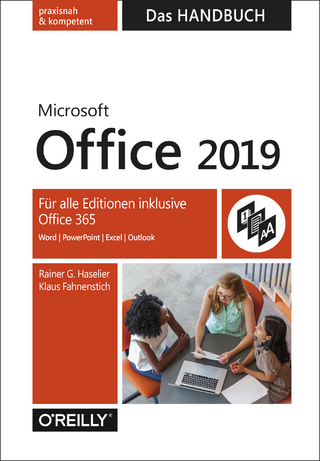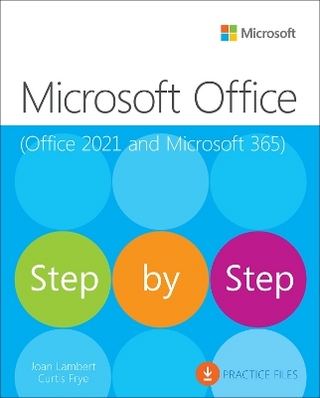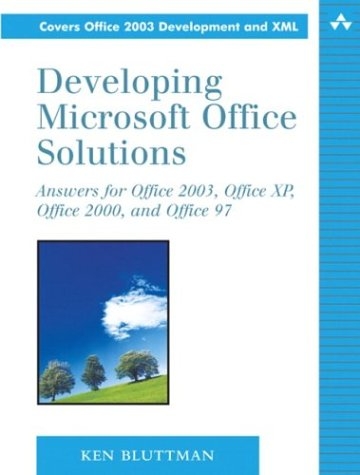
Developing Microsoft Office Solutions
Addison Wesley (Verlag)
978-0-201-73805-6 (ISBN)
- Titel ist leider vergriffen;
keine Neuauflage - Artikel merken
Microsoft Office is far and away the leading business productivity suite. There is great demand for custom solutions based upon Office for individual companies or industries. While there are several books on developing solutions based on Excel or Access, there are very few which deal with integrated solutions using multiple pieces of Office. Developing Microsoft Office Solutions starts by explaining the inner workings of Office- the objects, components, VBA, etc. Then it quickly moves into covering the development of real workplace custom applications, starting with user requirements, moving through VB and VBA programming, and finishing with the delivery of the final product. The author calls upon his experience to consider both the technical and the human aspects of development, such as turning the sometimes nebulous user requirements into clear logical steps. Bluttman covers the new XML-related features of Office 2003, and how to program Web services interaction. The book concludes with five case studies drawn from everyday business activities. All VB and VBA programmers will find this an invaluable guide.
Ken Bluttman has been developing custom Office solutions for more than ten years. He has consulted for dozens of companies, including leading firms in finance, insurance, energy, and health care. He also develops Oracle and SQL Server database applications, XML applications, and a variety of Web sites. Ken lives in New York with his wife, son, and dog. 0201738058AB10072003
Preface.
I: OFFICE DEVELOPMENT.
1. What's New for Developers in Office 2003.
Increased XML Support.
Enhanced Smart Tags.
Smart Documents.
InfoPath.
The Research Task Pane.
Other New Office Enhancements for Developers.
Summary.
2. Word Solution Development.
Objects, Properties, and Methods.
Events.
Summary.
3. Excel Solution Development.
Objects, Properties, and Methods.
Events.
Summary.
4. Access Solution Development.
Objects, Properties, and Methods.
Summary.
5. PowerPoint Solution Development.
Objects, Properties, and Methods.
Events.
Using VBA with PowerPoint in Design Mode.
Using VBA with PowerPoint Slide Shows.
Summary.
6. Outlook Solution Development.
Objects, Properties, and Methods.
Events.
Summary.
II: OFFICE TECHNOLOGIES.
7. Common Microsoft Office Objects.
File Search.
File Dialogs.
Command Bars.
Summary.
8. Microsoft Forms.
When to Use Forms Instead of Standard Screen Components.
Creating a Form.
Adding Code.
Form and Application Interaction.
Summary.
9. XML and Office.
XML and Word 2003.
XML and Access 2003.
XML and Excel 2003.
XML Maps.
Using the MSXML Parser to Work with XML Data.
Summary.
10. Smart Tags.
The Smart Tag Schema.
Saving and Using Smart Tag Files.
Using Smart Tags in Word and PowerPoint.
Using Smart Tags in Excel.
Using Smart Tags in Access.
Summary.
11. Introduction to InfoPath.
Overview.
InfoPath File Types.
Designing Forms.
Step-by-Step Form Design.
Programming InfoPath Forms.
Summary.
III: CASE STUDIES.
12. Mail Merge Magic.
The Problem.
The Requirements.
Solution Tool Set and Files.
Notes on This Case Study.
The Structure of the Customers Database.
Using the Solution.
The Main Form.
What Happens When the Document Is Opened.
Inserting Content from Another Document.
Saving the Content from the Solution Document.
The Query Form.
Running a Query.
Summary.
13. Dynamic Data Delivery.
The Problem.
The Requirements.
Solution Tool Set and Files.
Notes on This Case Study.
Excel Workbook Development.
PowerPoint Presentation Development.
Summary.
14. Charting XML Data.
The Problem.
The Requirements.
Solution Tool Set and Files.
Notes on This Case Study.
XML Data.
At Startup.
The Solution Code.
Preparing the Workbook.
Bringing the Data into the Workbook.
Using the MSXML Parser to Import.
Processing the Data for Use in Charts.
Creating the Charts.
Applying Variations of the Top and Height Properties.
Summary.
15. Repurposing XML Content.
The Problem.
The Requirements.
Solution Tool Set and Files.
Notes on This Case Study.
The Structure of the Source XML Files.
The Structure of the XML Schema.
The Structure of the Word Template.
Saving the Template.
Using the Template.
Adding the Comments.
Running the Transformation.
Saving the New View.
Summary.
16. Applying Saved InfoPath Data.
The Problem.
The Requirements.
Solution Tool Set and Files.
Notes on This Case Study.
The InfoPath Form.
XML Created with InfoPath.
The Related Access Tables.
Using the MSXML Parser to Import the Data.
Summary.
Appendix Resources.
Index.
| Erscheint lt. Verlag | 8.1.2004 |
|---|---|
| Verlagsort | Boston |
| Sprache | englisch |
| Maße | 177 x 235 mm |
| Gewicht | 1163 g |
| Themenwelt | Informatik ► Office Programme ► Office |
| ISBN-10 | 0-201-73805-8 / 0201738058 |
| ISBN-13 | 978-0-201-73805-6 / 9780201738056 |
| Zustand | Neuware |
| Haben Sie eine Frage zum Produkt? |
aus dem Bereich