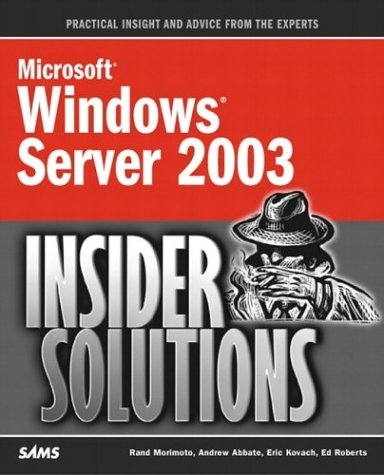
Microsoft Windows Server 2003 Insider Solutions
Sams Publishing (Verlag)
978-0-672-32609-7 (ISBN)
- Titel ist leider vergriffen;
keine Neuauflage - Artikel merken
Rather than being a traditional planning, design, and implementation guide, this book is a serious resource for Windows experts to find tips, tricks, and best practices for implementing and supporting key Windows Server 2003 technologies. The authors started working with Windows Server 2003 (then codename Whistler) just days after the code for Windows 2000 was locked, when most organizations were getting a first chance to see the Windows 2000 server product. With more than three years of experience working with Whistler in early beta and production implementations, the authors of this book have provided a resource to help you make Windows 2003 technologies work properly.
When given a choice of different ways of implementing the technologies, you can turn to this book for the best practices of successful field implementations. This book is organized into eight parts focusing around a core technological solution area, with several chapters making up each part. Sections include security, management, design, migration, business continuity, performance, and business productivity.
Rand H. Morimoto, MCSE Rand Morimoto has been in the computer industry for more than 25 years and has authored, co-authored, or been a contributing writer for more than a dozen books on Windows 2003, Security, Exchange 2000, BizTalk Server, and remote and mobile computing. Rand is the president of Convergent Computing, an IT consulting firm in the San Francisco Bay Area that has been one of the key early adopter program partners with Microsoft implementing beta versions of Microsoft Exchange Server 2003, Sharepoint 2003, and Windows Server 2003 in production environments more than two years before the product releases. Besides speaking at more than 50 conferences and conventions around the world in the past year on tips, tricks, and best practices on planning, migrating, and implementing Exchange 2003, Rand is also a special advisor to the White House on cyber-security and cyber-terrorism. Andrew Abbate, MCSE Andrew Abbate has been in the computer industry for more than 10 years and is a specialist in AD and Exchange migration planning and implementations, firewall and security planning and implementation, Layer 2 and 3 switching, and wide area connectivity. Andrew possesses an MCSE/MCSA as well as holding certifications from numerous firewall, hardware, and software vendors. Andrew's experiences with companies ranging from 20 to 20,000 employees have afforded him a unique perspective on IT best practices. Eric Kovach, MCSE Eric Kovach has been in the IT services industry for nine years and is a Microsoft Certified Systems Engineer (MCSE) for both Windows NT 4.0 and Windows 2000. Eric received his bachelor of arts degree in philosophy from San Jose State University. Eric is a contributing writer for the Sams Publishing book Windows Server 2003 Unleashed along with a co-author of the Microsoft published 64-bit Windows Evaluation Guide. Eric has helped many medium and large corporations with the design, migration, and maintenance of their networks. Ed Roberts, Microsoft MVP (Windows Server) Ed Roberts has been involved in the computer industry for more than 19 years. Ed is the president of Roberts Technologies, an IT consulting firm based in central California. Mr. Roberts is also the president and founder of the Orange County NT User Group, which is a nonprofit corporation for community benefit based in Orange County, California. Having been involved with Windows NT since its 3.1 beta program, Ed has worked with Fortune 1000 corporations as a regional systems manager, senior systems engineer, and as a Microsoft consulting practice manager. Ed has been a presenter and advisory board member for several conferences including SoftBank Expo's "Windows Solutions" and "Windows NT Intranet Solutions" and the IDG World Expo's "Windows 2000 Conference and Expo," which coincided with the Windows 2000 Server launch. He has also been designated as a Microsoft "Most Valuable Professional" on the Windows Server platform.
Introduction.
I. SECURITY SOLUTIONS.
1. Securing Windows Server.
Improved Default Security in Windows. Securing the Hatches. Know Who Is Connected Using Two-factor Authentication. Using Templates to Improve Usage and Management. Patrolling the Configuration. Securing the File System. Securing Web Services. Keeping Files Confidential with EFS. Bulletproof Scenario. Summary.
2. Implementing Secured Wireless Technologies.
Working Through Walls. Managing Spectrums to Avoid Denial of Service. Implementing Support for Secure 802.1x Technologies. Taking Advantage of Windows Server 2003 Security Features. Configuring the Wireless Client. Maximizing Wireless Security through Tunneling. Maintaining Knowledge of Your Wireless Networks. Summary.
3. Integrating Smartcard and Secured Access Technologies.
Maximizing Certificate Services Implementations. Securing Certificate Services. Getting the Most Out of Smartcards. Tips and Tricks for Securing Access to the Network. Creating a Single Sign-on Environment. Securing Access to Web Servers and Services. Protecting Certificate-based Services from Disaster. Integrating Smartcards with Personal Devices. Summary.
II. MANAGEMENT AND ADMINISTRATION SOLUTIONS.
4. Distributing Administration.
Choosing the Best Administrative Model for Your Organization. Using Role-based Administration for Optimal Delegation. Leveraging the Delegation of Control Wizard. Enhancing Administration with Functional Levels. Managing Domain and Enterprise Administration. Developing Group Policies that Affect Administration. Testing Level of Administrative Access. Auditing Administrative Activities. Summary.
5. Managing User Rights and Permissions.
Leveraging Domain Local, Global, and Universal Groups. Using NTFS and AD Integrated File Shares. Using Group Policy to Administer Rights and Permissions. Maximizing Security, Functionality, and Lowering Total Cost of Ownership (TCO) with User Profiles. Managing Rights and Permissions for Specific User Types. Summary.
6. Implementing Group Policies.
Leveraging Group Policies. Group Policy Deployment. Understanding GP Inheritance and Application Order. Understanding the Effects of Slow Links on Group Policy. Using Tools to Make Things Go Faster. Automating Software Installations. Enhancing Manageability with Group Policy Management Console. Using Resultant Set of Policies in GPMC. Maximizing Security with Group Policy. Increasing Fault Tolerance with Intellimirror. Leveraging Other Useful Tools for Managing Group Policies. Using Administrative Templates. Finding Additional Resources about Group Policy. Summary.
7. Managing Desktops.
Automating Backup of Desktop Data. Accelerating Deployments with Workstation Images. Creating Windows XP Images. Automating Software Installation. Slow Link Detection. Ensuring a Secured Managed Configuration. Managing Systems and Configurations. Leveraging Useful Tools for Managing Desktops. Summary.
8. Administering Windows Server 2003 Remotely.
Using Remote Desktop for Administration. Taking Advantage of Windows Server 2003 Administration Tools. Using Out-Of-Band Remote Administration Tools for Emergency Administration. Using and Configuring Remote Assistance. Securing and Monitoring Remote Administration. Delegating Remote Administration. Administering IIS in Windows Server 2003 Remotely. Summary.
9. Maintenance Practices and Procedures.
Maintenance Is Not As Interesting as Implementing New Technology. What to Do Every Day. What to Do Every Week. What to Do Every Month. Consolidating Servers as a Maintenance Task. Backup Tips and Tricks. Making Automated System Recovery Work for You. Leveraging Scripting for Maintenance Practices. Why Five-9s Might Be a Bad Idea. Automating Updates. Summary.
III. DESIGN AND IMPLEMENTATION SOLUTIONS.
10. Advanced Active Directory Design.
Implementations Small and Large. Configuring and Reconfiguring Domains and Organizational Units. Sites and the New Knowledge Consistency Checker. Using Cross-Forest Trusts Effectively. Interforest Synchronization. Active Directory Migration Tool Best Practices. Using Microsoft Metadirectory Services Effectively. Domain Controller Placement. Global Catalog Placement. Taking Advantage of Replication Improvements. Active Directory Functional Levels. Summary.
11. Implementing Microsoft Windows Server.
Best Practices for Successful Server Deployments. Licensing and Activating Windows Server. Automating Deployment with Remote Installation Service. Using Sysprep for Servers to Maximize Consistency. Customizing Setup Using Unattend and Setup Manager. Creating Custom Bootable CDs for Rapid Deployment. Optimizing Standard Server Configurations. Customizing Servers with Setup Wizards. Controlling the Back-end with the Windows Registry. Summary.
12. Implementing Microsoft Active Directory.
Taking Advantage of Functional Levels. Improving Domain Controller Installation. Getting the Most Out of Global Catalog Servers. Maximizing Flexible Single Master Operation (FSMO) Roles. Expanding the Enterprise by Interconnecting Forests and Domains. Enhancing Flexibility with Renaming Domains. Managing the Active Directory Schema. Improving Replication—with Application Partitions. Summary.
13. Establishing a Solid Infrastructure Foundation.
Focusing on the Windows Server 2003 Infrastructure Components. DNS in an Active Directory Environment. The Domain Name System (DNS) In Depth. Installing DNS Using the Configure Your Server Wizard. Configuring DNS to Point to Itself. Using Resource Records in a Windows 2003 Environment. Establishing and Implementing DNS Zones. Creating Zone Transfers in DNS. Understanding the Importance of DNS Queries. Other DNS Components. DNS Maintenance, Updates, and Scavenging. Troubleshooting DNS. The Dynamic Host Configuration Protocol (DHCP) In Depth. DHCP Changes in Windows Server. Installing DHCP and Creating New Scopes. Creating DHCP Redundancy. Advanced DHCP Concepts. Optimizing DHCP through Proper Maintenance. Securing a DHCP Implementation. Continuing Usage of Windows Internet Naming Service (WINS). Installing and Configuring WINS. WINS Planning, Migrating, and Maintenance. Global Catalog Domain Controllers (GC/DCs) Placement. The Need to Strategically Place GCs and DCs. Summary.
IV. MIGRATION AND INTEGRATION SOLUTIONS.
14. Migrating from Windows NT 4.0
Migrating to a Scalable Windows 2003 Server Environment. Fallback Plans and Failover Procedures. Tips to Minimize Network Downtime. Planning and Implementing Name Resolution When Migrating. Planning and Upgrading File Systems and Disk Partitions. Avoiding Failures and Disruptions During Server Upgrades. Keeping Windows Servers Current with Windows Updates. Finalizing Server Upgrades with Windows Update. Supporting Windows Clients During Coexistence. Implementing and Securing Password Migrations. Addressing Permissions Issues When Migrating Desktops. Best Practices for Maintaining and Managing Coexistence. Common Mistakes When Decommissioning Domains and Servers. Summary.
15. Migrating from Windows.
Preparing the Migration. Windows Server 2003 Applications Compatibility. Using the Application Compatibility Tool Kit. Upgrading and Installing Windows Server. Migrating Network Services. Migrating Active Directory Objects. FailOver Best Practices. Supporting Clients with Windows Server. Decommissioning Windows. Raising Windows 2003 Functional Levels. Summary.
16. Integration with Unix/LDAP-Based Systems.
Designing and Planning Platform Integration. Creating an Integrated Infrastructure. Integrating Directories Across Environments. Using Password Synchronization. Centralizing the Management of Cross-Platform Resources. Accessing Unix from a Windows Perspective. Accessing Windows from a Unix Perspective. Migrating Resources from One Platform to the Other. Summary.
17. Integrating Windows 2003 with Novell Networks.
Leveraging Services for NetWare. Creative Ways of Bridging the Gap Between Novell and Windows. Installing the Microsoft Services for NetWare Tool. Creating a Single Sign-on Environment. Synchronizing eDirectory/NDS with Active Directory. Replacing NetWare Servers with Windows Servers. Summary.
V. REMOTE AND MOBILE USER SOLUTIONS.
18. VPN and Dial-up Solutions.
Choosing the Right VPN Solution. Best Practices for Securing L2TP. Best Practices for Securing PPTP. Taking Advantage of Internet Authentication Service. Using VPN for Wireless. Deploying VPN and Dial-up Services. Using Site-to-Site VPNs. Using Load Balancing to Add Scalability and Resiliency. Summary.
19. Web Access to Windows Server 2003 Resources.
Best Practices for Publishing Web Shares to the Internet. Securing Access to Resources with SSL. Enabling SSL on a Web Server Directory. Enabling and Securing Internet Printing. Best Practices for Securing FTP Services. Accessing Resources with Terminal Services and Remote Desktops. Monitoring IIS Access Through Auditing and Logging. Using Windows Tools and Scripts to Manage IIS. Summary.
20. Advanced Active Directory Design.
Advantages of Using Terminal Services. Keeping Users Connected with Session Directory. Adding Redundancy to Session Directory. Optimizing Terminal Service Performance. Managing Terminal Service Users with Group Policy. Keeping Terminal Service Secure. Leveraging Local Resources. Summary.
VI. BUSINESS CONTINUITY SOLUTIONS.
21. Proactive Monitoring and Alerting.
Leveraging Windows Management Instrumentation. Leveraging Scripts for Improved System Management. Deciding What to Monitor. Determining What to Monitor and Alert Upon. Responding to Problems Automatically. Using Microsoft Operations Manager for Advanced Automation. Summary.
22. Creating a Fault-Tolerant Environment.
Optimizing Disk Management for Fault Tolerance. Maximizing Redundancy and Flexibility with Distributed File System. Simplifying Fault Tolerance with Volume Shadow Copy. Optimizing Disk Utilization with Remote Storage. Optimizing Clusters to Simplify Administrative Overhead. Leveraging Network Load Balancing for Improved Availability. Realizing Rapid Recovery Using Automated System Recovery (ASR). Summary.
VII. PERFORMANCE OPTIMIZATION SOLUTIONS.
23. Tuning and Optimization Techniques.
Understanding of Capacity Analysis. Best Practice for Establishing Policy and Metric Baselines. Leveraging Capacity-Analysis Tools. Identifying and Analyzing Core Analysis and Monitoring Elements. Optimizing Performance by Server Roles. Summary.
24. Scaling Up and Scaling Out Strategies.
Size Does Matter. Building Bigger Servers. Building Server Farms. Avoiding the Pitfalls. Making It Perform. Scaling the Active Directory. Scaling for the File System. Scaling for RAS. Scaling Web Services. Scaling for Terminal Services. Summary.
25. Utilizing Storage Area Networks.
Defining the Technologies. When Is the Right Time to Implement NAS and SAN Devices? Designing the Right Data Storage Structure. Adding in Fault Tolerance for External Storage Systems. Combining Hardware Fault Tolerance with Windows Server 2003 Technologies. Best Practices for SAN and NAS. Recovering from a System Failure. Leveraging NAS and SAN Solutions for Server Consolidation. Summary.
VIII. BUSINESS PRODUCTIVITY SOLUTIONS.
26. User File Management and Information Look-up.
Enabling Collaboration with Windows SharePoint Services. Expanding on the File and Data Management Capabilities of Windows. Simplifying File Sharing with Office. Improving Data Lookup with Indexing. Taking Advantage of Revision Control Management. Implementing Information, Communication, and Collaboration Security. Summary.
Index.
| Erscheint lt. Verlag | 11.12.2003 |
|---|---|
| Verlagsort | Indianapolis |
| Sprache | englisch |
| Maße | 230 x 188 mm |
| Gewicht | 1152 g |
| Themenwelt | Informatik ► Betriebssysteme / Server ► Windows |
| Informatik ► Betriebssysteme / Server ► Windows Server | |
| ISBN-10 | 0-672-32609-4 / 0672326094 |
| ISBN-13 | 978-0-672-32609-7 / 9780672326097 |
| Zustand | Neuware |
| Haben Sie eine Frage zum Produkt? |
aus dem Bereich


