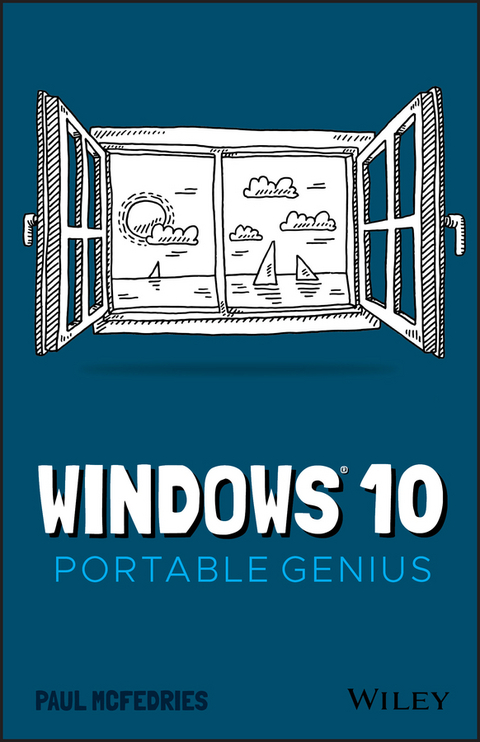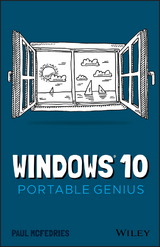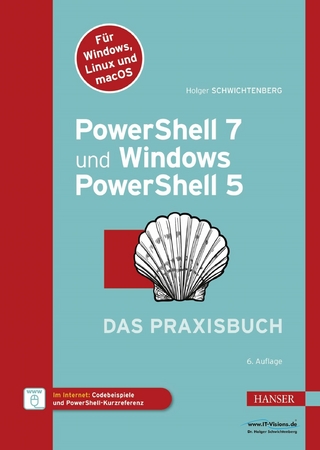Windows 10 Portable Genius (eBook)
256 Seiten
John Wiley & Sons (Verlag)
978-1-119-76360-4 (ISBN)
This handy, jargon-free guide is designed to help you quickly learn whatever you need to know about Windows 10. Perfect for novices and experienced users alike, you'll get tips, tricks, and savvy advice on how to install programs, set up user accounts, play music and other media files, download photos from your digital camera, go online, set up and secure an email account, and much, much more.
* Shows how to perform more than 150 Windows tasks, including working with files, digital images, and media; customizing Windows; optimizing performance; and sharing a computer with multiple users
* Covers installing and repairing applications, system maintenance, setting up password-protected accounts, downloading photos to your computer, and staying safe online
With concise, easy-to-follow instructions, and its small, portable size, this is the ideal, on-the-go guide for Windows 10 users everywhere.
Paul McFedries is the president of Logophilia Limited, a technical writing company. He has written more than four dozen books that have sold more than four million copies. Fun, hip, and straightforward, the Portable Genius series gives forward-thinking computer users useful information in handy, compact books that are easy to navigate and don't skimp on the essentials. Collect the whole series and make the most of your digital lifestyle.
Acknowledgments iii
Introduction x
Chapter 1 How Do I Customize Windows? 2
Chapter 2 How Can I Make the Most of Surfing the Web? 24
Chapter 3 How Do I Maximize Sending and Receiving Email? 42
Chapter 4 Can I Use Windows to Manage Contacts and Appointments? 58
Chapter 5 What Other Day-to-Day Tasks Can I Perform? 78
Chapter 6 How Do I Max Out the Windows Image Tools? 96
Chapter 7 Can I Share My Computer? 118
Chapter 8 How Can I Get More from a Tablet PC? 138
Chapter 9 How Do I Work with Documents? 156
Chapter 10 What Are Some Ways to Enhance PC Security? 188
Chapter 11 How Do I Increase Internet Privacy and Security? 204
Chapter 12 How Do I Maintain Windows? 220
Index 238
| Erscheint lt. Verlag | 30.10.2020 |
|---|---|
| Reihe/Serie | Portable Genius | Portable Genius |
| Sprache | englisch |
| Themenwelt | Informatik ► Betriebssysteme / Server ► Windows |
| Informatik ► Weitere Themen ► Hardware | |
| Schlagworte | Allg. Betriebssysteme • Betriebssysteme / Microsoft Windows • Computer Hardware/PC • Computer-Ratgeber • End-User Computing • Hardware / PC • Operating Systems (General) • Operating Systems / Microsoft Windows • Windows 10 |
| ISBN-10 | 1-119-76360-6 / 1119763606 |
| ISBN-13 | 978-1-119-76360-4 / 9781119763604 |
| Haben Sie eine Frage zum Produkt? |
Größe: 11,2 MB
Kopierschutz: Adobe-DRM
Adobe-DRM ist ein Kopierschutz, der das eBook vor Mißbrauch schützen soll. Dabei wird das eBook bereits beim Download auf Ihre persönliche Adobe-ID autorisiert. Lesen können Sie das eBook dann nur auf den Geräten, welche ebenfalls auf Ihre Adobe-ID registriert sind.
Details zum Adobe-DRM
Dateiformat: EPUB (Electronic Publication)
EPUB ist ein offener Standard für eBooks und eignet sich besonders zur Darstellung von Belletristik und Sachbüchern. Der Fließtext wird dynamisch an die Display- und Schriftgröße angepasst. Auch für mobile Lesegeräte ist EPUB daher gut geeignet.
Systemvoraussetzungen:
PC/Mac: Mit einem PC oder Mac können Sie dieses eBook lesen. Sie benötigen eine
eReader: Dieses eBook kann mit (fast) allen eBook-Readern gelesen werden. Mit dem amazon-Kindle ist es aber nicht kompatibel.
Smartphone/Tablet: Egal ob Apple oder Android, dieses eBook können Sie lesen. Sie benötigen eine
Geräteliste und zusätzliche Hinweise
Buying eBooks from abroad
For tax law reasons we can sell eBooks just within Germany and Switzerland. Regrettably we cannot fulfill eBook-orders from other countries.
aus dem Bereich