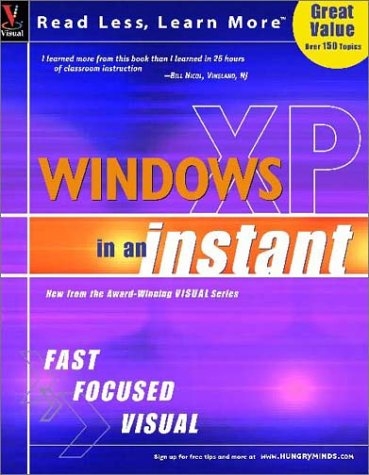
Windows XP in an Instant
Hungry Minds Inc,U.S. (Verlag)
978-0-7645-3625-0 (ISBN)
- Titel ist leider vergriffen;
keine Neuauflage - Artikel merken
Using the award-winning Visual(r) learning system, this compact, value-priced guide shows visual learners like you how to get up and running on the core program features in Windows XP - features you'll use over and over again. Concise, step-by-step instructions and consistent placement of elements make for fast learning of essential Windows XP tasks. "Windows XP in an Instant" covers the most popular features of Windows XP, including the new user-friendly interface; enhanced Start menu with visual cues and listing of most visited applications; My Pictures, a tool for organizing, viewing, and printing digital images; My Music, a digital music organizer that lets the user view his/her music catalog by artist, album, track number, or album cover; and Media Player 8, a combo DVD, video, and music player.
Ruth Maran is the Author and Architect of maranGraphics books. She creates the words and structure that are the basis for the books.
1. Windows Basics. Introduction to Windows. Using the Start Menu. Move a Window. Resize a Window. Maximize a Window. Minimize a Window. Scroll Through a Window. Switch Between Windows. Play Games. Close a Misbehaving Program. Shut Down Windows. Find Help Information. 2. Create Documents. Start WordPad. Edit Text. Change Font of Text. Change Size of Text. Save a Document. Open a Document. 3. Create Pictures. Start Paint. Draw Shapes. Draw Lines. Erase Part of a Picture. Save a Picture. Open a Picture. 4. View Files. View Your Personal Folders. View Contents of Your Computer. Change View of Items. Sort Items. Group Items. Using Windows Explorer. 5. Work With Files. Select Files. Open a File. Rename a File. Print a File. Print Pictures. Delete a File. Restore a Deleted File. Move a File. Copy a File. E--mail a File. Publish a File to the Web. Create a New File. Create a New Folder. Search for Files. Add a Shortcut to the Desktop. Copy a File to a Floppy Disk. Copy Files to a CD. Copy Pictures from a Digital Camera. Scan a Document. 6. Customize Windows. Change the Desktop Background. Change the Screen Saver. Change the Screen Appearance. Change the Date and Time. Assign Sounds to Program Events. Adjust the Volume. Change the Mouse Settings. Start a Program Automatically. 7. Work With Music and Videos. Play a Sound or Video. Play a Music CD. Using the Media Guide. Using the Media Library. Listen to Radio Stations. Copy Songs from a Music CD. Copy Songs to a CD or Portable Device. 8. Create Movies. Introduction to Windows Movie Maker. Start Windows Movie Maker. Record a Video. Play a Video Clip. Add a Video Clip to Storyboard. Rearrange Video Clips. Save a Project. Open a Project. Preview a Movie. Save a Movie. 9. Share Your Computer. Create a User Account. Delete a User Account. Assign a Password to a User Account. Log Off Windows. Log On to Windows. View Shared Files. Share Files. Make Your Personal Folders Private. 10. Optimize Computer Performance. Install a Program. Remove a Program. Update Windows. Install a Printer. Format a Floppy Disk. Defragment Your Hard Disk. Using Disk Cleanup. Schedule Tasks. Restore Your Computer. Get Remote Assistance. 11. Work on a Network. Browse Through a Network. Share Information. Share a Printer. Set Up a Home Network. 12. Browse the Web. Introduction to the Web. Start Internet Explorer. Display a Specific Web Page. Select a Link. Move Through Web Pages. Display and Change Your Home Page. Search the Web. Add a Web Page to Favorites. 13. Exchange E--mail. Read Messages. Send a Message. Reply to a Message. Forward a Message. Print a Message. Attach a File to a Message. Open an Attached File. Delete a Message. Add a Name to the Address Book. Select a Name from the Address Book. 14. Exchange Instant Messages. Start Windows Messenger. Add a Contact. Send an Instant Message. Send a File. Receive a File.
| Erscheint lt. Verlag | 1.11.2001 |
|---|---|
| Zusatzinfo | illustrations |
| Verlagsort | Foster City |
| Sprache | englisch |
| Maße | 180 x 228 mm |
| Gewicht | 397 g |
| Einbandart | Paperback |
| Themenwelt | Informatik ► Betriebssysteme / Server ► Windows |
| ISBN-10 | 0-7645-3625-7 / 0764536257 |
| ISBN-13 | 978-0-7645-3625-0 / 9780764536250 |
| Zustand | Neuware |
| Haben Sie eine Frage zum Produkt? |
aus dem Bereich


