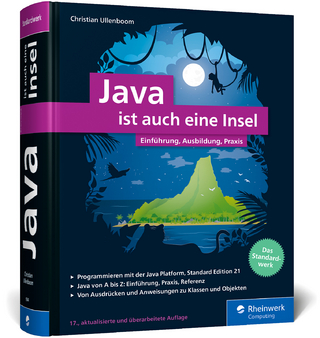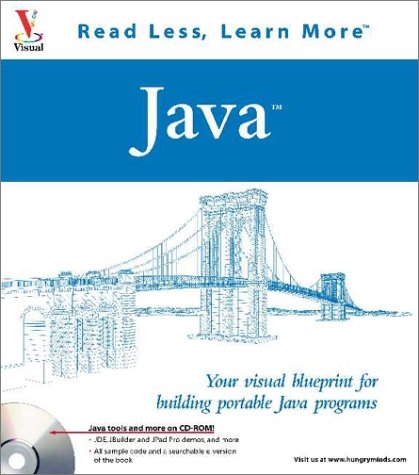
Java
Hungry Minds Inc,U.S. (Verlag)
978-0-7645-3543-7 (ISBN)
- Titel ist leider vergriffen;
keine Neuauflage - Artikel merken
Although experienced Java programmers will find the book useful as a reference, "Java: Your Visual Blueprint to Programming with Java" targets the beginning to intermediate programmer. The book assumes no previous Java experience, and is perfect for bright visual learners who want to learn Java as their first programming language and relatively inexperienced programmers looking to pick up Java as their second programming language.
Dr. Ernest J. Friedman--Hill graduated from Wesleyan University in Connecticut in 1986, and earned his Ph.D. from the Massachusetts Institute of Technology in 1992. Since then, Dr. Friedman--Hill has been employed by Sandia National Laboratories in Livermore, California. His work centers on the use of distributed computing and artificial intelligence in advanced manufacturing applications. Most of his projects over the last five years have used Java. Dr. Friedman--Hill is the author of "Jess," a widely used tool for artificial intelligence research. "Jess" is written entirely in Java. You can read about "Jess" on the World Wide Web at herzberg.ca.sandia.gov/jess. Dr. Friedman--Hill has been teaching Java programming since the spring of 1996. He has taught for the University of California Extension Schools at Berkeley and San Diego, and through his own consulting firm, Montezuma Software Works. He has published numerous papers in scholarly journals as well as articles in "Dr. Dobb's Journal" and "Java Enterprise Developer."
How to Use this Book. 1. Getting Started with Java. Introducing the Java Phenomenon. Create a Java Source File. Save a Java Source File. Enter Java Source Code. Compile a Java Program. Run Your First Program. Run a GUI Program. Using the Tester Classes. 2. Programming Basics. Introduction to Data Types. Declare a Local Variable. Subtract Two Numbers. Divide Numbers. Make a Decision. Call a Method. Write a Method. Pass an Argument to a Method. Return a Value from a Method. Create an Object. Prevent Changes to a Variable. Convert Between Variable Types. Write a Comment. Format Your Code Professionally. 3. Working with Strings. Create a String. Compare Two Strings. Search Strings. Cut Strings Apart. Attach Strings Together. Modify the Case of a String. Convert Numbers Into Strings. Convert Strings Into Numbers. Translate Strings. 4. Making a Graphical User Interface. Create a Window. Add a Button. Add Text Fields. Add a Label. Add a Combo Box. Arrange Your Components. Use Distinct Areas. Add Check Boxes and Radio Buttons. Add More Components. Scroll a Window. 5. Adding Event Handling. Make a Button Respond. Use an Anonymous Class. Compute a Result. Declare a Member Variable. Choose Options. Drag a Button. Respond to Text Changes. Add Keyboard Shortcuts. Close a Window. Use an Adapter Class. Show a Modal Dialog Box. 6. Using Control Structures. Do Something 10 Times. Perform a Task While a Condition is True. Repeat A Task Until Something Happens. Choose Among Many Options. Quit Early. Run Another Program. 7. Working with Groups of Objects. Create an Array. Resize an Array. Use an ArrayList. Compare Objects. Sort a String Array. Use a Map. Go Through A Collection. Use a Linked List. Use a Set. 8. Designing Whole Classes. Create a Class. Add a String Member Variable. Add Constants. Add Constructors. Add Static Variables. Add Methods. Create a Package. Protect Your Data. Overload Methods. Add Static Methods. Add an Inner Class. Clean Up. Control Construction. 9. Writing Applets for the Web. About Applets and the Internet. Write a Hello, World Applet. Play Music. Display a Web Page. Debug An Applet. Use the Java Plug--in. Climb Out of the Sandbox. 10. Recovering from Errors. Introduction to Exceptions. Read a Stack Trace. Catch an Exception. Use a Finally Block. Throw an Exception. Define Your Own Exception Class. Handle Bad User Input. Debug a Program. 11. Customizing a Class with Inheritance. Introduction to Inheritance. Extend a Class. Implement an Interface. Call a Superclass Method. Simplify Your Code. Use Inheritance Wisely. Use Polymorphism. Prevent Inheritance. Force Inheritance. 12. Working with Files, Networks, and Printers. Read a String from a File. Write to a File. Write Numbers to a File. Write a Binary File. Read from a Prompt. Find Files in a Directory. Talk Over the Internet. Submit Queries on the Web. Print a Picture. 13. Creating Advanced Guis. Draw Shapes. Draw Lines. Draw in Color. Add Fonts. Display Images. Manipulate Images. Present Items in a List. Create Menus. Create a Tree View. Work with Tables. Choose a File. 14. Doing Two Things at Once. Introduction to Threads Do Two Things at Once. Service Multiple Clients. Prevent Collisions. Send Messages Between Threads. Animate a Drawing. Use a Timer. 15. Dynamic Programming. Load a Class by Name. Call a Method with Reflection. Access Variables with Reflection. Use Default Serialization. Customize Serialization. Appendix A: Java Quick Reference. Appendix B: What's on the CD--ROM. Index.
| Erscheint lt. Verlag | 1.5.2001 |
|---|---|
| Zusatzinfo | illustrations |
| Verlagsort | Foster City |
| Sprache | englisch |
| Maße | 206 x 226 mm |
| Gewicht | 680 g |
| Einbandart | Paperback |
| Themenwelt | Informatik ► Programmiersprachen / -werkzeuge ► Java |
| Mathematik / Informatik ► Informatik ► Web / Internet | |
| ISBN-10 | 0-7645-3543-9 / 0764535439 |
| ISBN-13 | 978-0-7645-3543-7 / 9780764535437 |
| Zustand | Neuware |
| Haben Sie eine Frage zum Produkt? |
aus dem Bereich