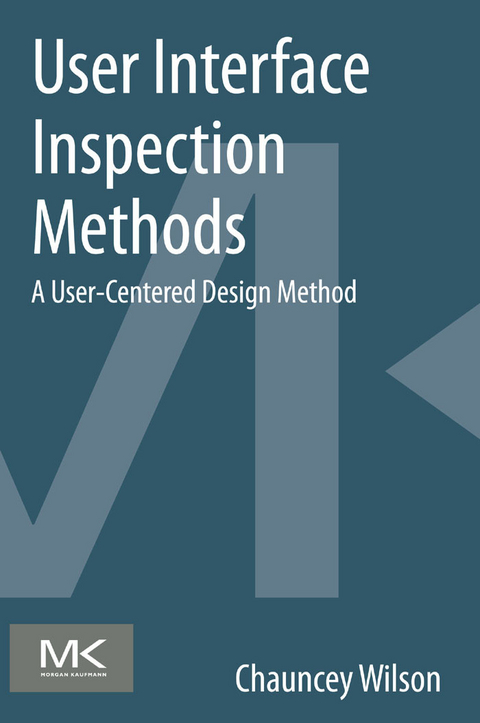Chauncey Wilson is a UX Architect with 40 years of experience in human factors, usability, and user experience design. He has published and presented widely at UXPA, STC, CHI, APA, and HFES conferences. The author has published several books and chapters on usability engineering, brainstorming, surveys, victimization, and inspection methods. He has worked in small and large firms, started teams, consulted for a large firm, and consulted as a lone consultant. He enjoys the role of mentor and always tries to highlight the pros and cons of methods, principles, and processes. He is a member of the Skeptic's society and enjoys the role of 'Chief Skeptic.” Chauncey does not believe in magic numbers, miracle methods, or methodolotry.
User Interface Inspection Methods succinctly covers five inspection methods: heuristic evaluation, perspective-based user interface inspection, cognitive walkthrough, pluralistic walkthrough, and formal usability inspections. Heuristic evaluation is perhaps the best-known inspection method, requiring a group of evaluators to review a product against a set of general principles. The perspective-based user interface inspection is based on the principle that different perspectives will find different problems in a user interface. In the related persona-based inspection, colleagues assume the roles of personas and review the product based on the needs, background, tasks, and pain points of the different personas. The cognitive walkthrough focuses on ease of learning. Most of the inspection methods do not require users; the main exception is the pluralistic walkthrough, in which a user is invited to provide feedback while members of a product team listen, observe the user, and ask questions. After reading this book, you will be able to use these UI inspection methods with confidence and certainty.
Inspections and Walkthroughs
Inspections and walkthroughs started as software engineering methods for improving the quality of requirements, documentation, and code (Fagan, 1976; Gilb & Graham, 1993). The inspection and walkthrough approaches used in software engineering were partially borrowed by usability practitioners in the late 1980s and early 1990s for use in evaluating software and hardware for usability problems (Cockton, Woolrych, Hornbæk, & Frøkjær, 2012). Walkthroughs and inspections in the user experience (UX) domain were often viewed as informal (or semiformal), relatively fast, practical, and flexible (Hartson & Pyla, 2012)—attributes that make them appropriate for today’s agile design environments.
Sidebar: Levels of Inspections in Software Engineering
Software inspections have been used as an effective quality assurance (QA) technique since the late 1970s. The focus of the software inspection process is the defect-detection activity where evaluators locate software defects during requirements, design, and development (Shull, Rus, & Basili, 2000). Following are the various levels of software inspections (Laitenberger & Atkinson, 1999):
• Ad hoc approach: No specific guidance is given on how to inspect a product. This approach has its UX counterpart in the individual expert review (Chapter 2).
• Heuristic approach: The evaluator is given a short list of general guidelines to help identify defects. This is a precursor of the heuristic evaluation process (Chapter 1).
• Checklist approach: The evaluator is given a list of questions or issues to consider.
• Scenario-based approach: The evaluator is given scenarios and specific procedures for finding problems in the appropriate representation of the product (requirements document, code, user interface prototype, working product). Most of the methods in this book are at least partly scenario-based.
These software inspections levels have counterparts in UX design methods ranging from ad hoc expert reviews (Chapter 2) to formal usability inspections (Chapter 6).
In the early 1990s, the user interface (UI) inspection gained acceptance as a way for both novices and experts to evaluate products and services. The classic book, Usability Inspection Methods (Nielsen & Mack, 1994), summarized the state of UI inspection methods in the early 1990s and provided both procedures and supporting research. Hundreds, perhaps thousands of articles have appeared on different UX inspection methods and approaches. These numerous articles discuss the strengths and weaknesses of particular inspection methods and often compare them to usability testing (Cockton et al., 2012).
In this book, six inspection-walkthrough methods are covered beginning with heuristic evaluation and ending with the formal usability inspection method.
Chapter 1 focuses on heuristic evaluation, perhaps the best-known inspection method. Heuristic evaluation generally requires a small group of evaluators to review a product against a set of general principles (the heuristics). A set of heuristics might include items like these, among others (Nielsen, 1993):
• Prevent errors
• Be consistent
• Provide clearly marked exits
• Speak the user’s language.
Heuristic evaluation was originally conceived as a simple tool for usability practitioners and other groups, such as software developers or QA engineers, with relatively little training in usability. Chapter 1 describes the heuristic evaluation method and as well as ideas from researchers, practitioners, and this author, on how to improve the effectiveness of heuristic evaluation.
Chapter 2 focuses on the individual expert review, where a lone UX practitioner is asked to conduct a usability evaluation of a prototype or working product. This is more of a personal chapter, based on this author’s experience as a consultant and individual contributor in commercial environments over the past thirty years. Many UX practitioners are asked for their expert evaluation of a product, often on short notice with no budget for testing or inspections with multiple evaluators. Although an individual expert review is not the optimal method or approach for finding the majority of usability problems, it is a common approach for many in consulting and corporate environments. This chapter focuses on how practitioners can increase their effectiveness when working alone on a usability evaluation.
An individual expert review can incorporate components of think-aloud testing, heuristic evaluation, checklist reviews, perspective-based inspections, and other evaluation methods.
Chapter 3 describes the perspective-based UI inspection, which is based on the principle that taking on different perspectives will increase the likelihood of finding UX problems. For example, you might ask a set of evaluators to each adopt different perspectives for their individual reviews; one person might be a “consistency czar” who looks at visual, interaction, and cross-product consistency. Another person might take on the role of an “efficiency expert” who focuses on shortcuts, automation, and the number of steps required to accomplish a task. Yet another person might take on the perspective of a “readability expert” who looks for text that is too small, low contrast between text and background, and excess verbiage. The persona-based inspection is a type of perspective-based inspection where selected colleagues assume the perspectives of the personas in reviewing the product. Persona-based reviews support a better UX by focusing inspections on the needs, background, tasks, and pain points of the different personas.
Chapter 4 covers the cognitive walkthrough, an inspection method that focuses on ease of learning (often referred to as “learnability”). The original targets for this method were walk-up-and-use systems such as automated banking machines, postal metering systems in malls, or information kiosks in museums. In the twenty-five years that the method has been in use, there have been several attempts to simplify it for use outside academia (Grigoreanu & Mohanna, 2013; Spencer, 2000). This chapter describes the original method and variations meant to reduce the complexity for evaluators.
The first four methods in this book do not generally require actual or potential users of a product. Chapter 5 describes the pluralistic walkthrough (Bias, 1994) where users are invited to provide feedback on a design while members of a product team listen, observe the users, and ask questions when appropriate. This method is a form of participatory evaluation that involves entire product teams who are schooled in how to interact with users (e.g., they are asked to let the users speak first).
The formal usability inspection (FAA, n.d.; Kahn & Prail, 1994), the last of the six methods, is based on the formal software code inspection, which involves strict rules about preparation, evaluation procedures, data collection, and fixes. It is described in Chapter 6 that the formal usability inspection was best described by Kahn and Prail (1994) in the groundbreaking book, Usability Inspection Methods (Nielsen & Mack, 1994). The chapter includes a description of the formal usability inspection method and a discussion of some enhancements from the software engineering and quality literature. Formal inspections might be most appropriate for complex applications or products where there are serious consequences for errors (e.g., air traffic control systems, building design and construction, hospital support systems).
Which Method Should You Use?
The inspection and walkthrough methods described in this book are all designed to uncover usability and UX problems within a computing system. So, which method should you use? Each chapter describes the relative effort required to apply a method and also provides detailed strengths and weaknesses that help you avoid mistakes. Table i.1 provides a quick summary about when to use the methods highlighted in this book based on the following criteria:
• Phase of product development. Some methods are useful across the product development cycle, while others are most suitable for particular phases. In general, inspections and walkthroughs are quite adaptable and can be used at multiple stages of the development cycle.
• Usability attributes. Which usability attributes are the focus of this method? Some methods, such as the heuristic evaluation, target multiple usability attributes (e.g., consistency, efficiency, learnability), while others, such as the cognitive walkthrough, focus on a particular attribute, for example, learnability for new or transfer users.
• Training. Heuristic evaluation requires “light” training on a set of usability principles and the review procedure. The cognitive walkthrough and formal usability inspections require more training, especially for team members who are not UX professionals.
• User requirement. Most inspection methods do not require users (although all of...
| Erscheint lt. Verlag | 15.11.2013 |
|---|---|
| Sprache | englisch |
| Themenwelt | Informatik ► Software Entwicklung ► User Interfaces (HCI) |
| ISBN-10 | 0-12-410448-7 / 0124104487 |
| ISBN-13 | 978-0-12-410448-8 / 9780124104488 |
| Haben Sie eine Frage zum Produkt? |
Größe: 2,0 MB
Kopierschutz: Adobe-DRM
Adobe-DRM ist ein Kopierschutz, der das eBook vor Mißbrauch schützen soll. Dabei wird das eBook bereits beim Download auf Ihre persönliche Adobe-ID autorisiert. Lesen können Sie das eBook dann nur auf den Geräten, welche ebenfalls auf Ihre Adobe-ID registriert sind.
Details zum Adobe-DRM
Dateiformat: PDF (Portable Document Format)
Mit einem festen Seitenlayout eignet sich die PDF besonders für Fachbücher mit Spalten, Tabellen und Abbildungen. Eine PDF kann auf fast allen Geräten angezeigt werden, ist aber für kleine Displays (Smartphone, eReader) nur eingeschränkt geeignet.
Systemvoraussetzungen:
PC/Mac: Mit einem PC oder Mac können Sie dieses eBook lesen. Sie benötigen eine
eReader: Dieses eBook kann mit (fast) allen eBook-Readern gelesen werden. Mit dem amazon-Kindle ist es aber nicht kompatibel.
Smartphone/Tablet: Egal ob Apple oder Android, dieses eBook können Sie lesen. Sie benötigen eine
Geräteliste und zusätzliche Hinweise
Zusätzliches Feature: Online Lesen
Dieses eBook können Sie zusätzlich zum Download auch online im Webbrowser lesen.
Buying eBooks from abroad
For tax law reasons we can sell eBooks just within Germany and Switzerland. Regrettably we cannot fulfill eBook-orders from other countries.
Kopierschutz: Adobe-DRM
Adobe-DRM ist ein Kopierschutz, der das eBook vor Mißbrauch schützen soll. Dabei wird das eBook bereits beim Download auf Ihre persönliche Adobe-ID autorisiert. Lesen können Sie das eBook dann nur auf den Geräten, welche ebenfalls auf Ihre Adobe-ID registriert sind.
Details zum Adobe-DRM
Dateiformat: EPUB (Electronic Publication)
EPUB ist ein offener Standard für eBooks und eignet sich besonders zur Darstellung von Belletristik und Sachbüchern. Der Fließtext wird dynamisch an die Display- und Schriftgröße angepasst. Auch für mobile Lesegeräte ist EPUB daher gut geeignet.
Systemvoraussetzungen:
PC/Mac: Mit einem PC oder Mac können Sie dieses eBook lesen. Sie benötigen eine
eReader: Dieses eBook kann mit (fast) allen eBook-Readern gelesen werden. Mit dem amazon-Kindle ist es aber nicht kompatibel.
Smartphone/Tablet: Egal ob Apple oder Android, dieses eBook können Sie lesen. Sie benötigen eine
Geräteliste und zusätzliche Hinweise
Buying eBooks from abroad
For tax law reasons we can sell eBooks just within Germany and Switzerland. Regrettably we cannot fulfill eBook-orders from other countries.
aus dem Bereich