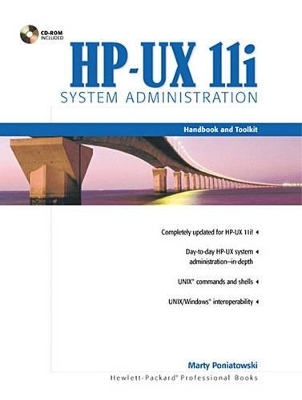
HP-UX 11i System Administration Handbook and Toolkit
Prentice Hall
978-0-13-060081-3 (ISBN)
- Titel erscheint in neuer Auflage
- Artikel merken
PLEASE PROVIDE
Your complete single source for HP-UX system administration! *Completely updated for HP-UX 11i! *Day-to-day HP-UX system administration-in-depth *UNIX commands and shells *UNIX/Windows interoperability Now, there's a single source for all the information HP-UX administrators need to succeed. Marty Poniatowski has updated the world's #1 HP-UX system administration guide to cover all the latest HP-UX 11i enhancements, all the UNIX commands HP-UX sysadmins need to know, plus every key option for UNIX/Windows interoperability! HP-UX in depth...*System boot: PDC, ISL, hpux, GSP *Installing HP-UX, software distributor, and operating environments *HP-UX kernel-including detailed 11i kernel parameter descriptions *Device files *Users/groups, backup/restore, and startup/shutdown scripts *Virtual partitions background info *System Administration Manager (SAM) *Veritas Volume Manager and LVM-with extensive LVM examples *Performance management: iostat, vmstat, netstat, top, sar, rpm, and more *Networking *Common Desktop Environment (CDE) *HP-UX system auditing UNIX commands and shells...*
File types *File commands: cd, cp, file, ls, mv, mkdir, pwd, rm, rmdir, and more *File viewing: cat, head, tail, and more *Advanced commands: grep, sed, awk, find, cut, paste, split, sort, cmp, diff, comm, and more *Chapter-length vi coverage-plus bonus tear-out Quick Reference Card *Bash, Korn, and C shells and shell programming *Includes manual pages for many commonly used commands UNIX/Windows interoperability...*CIFS/9000 *X Window System *NFS *ASU/9000 *Command Line *Services for UNIX CD-ROM INCLUDED Includes trial versions of Hewlett-Packard's suite of VantagePoint performance tools for HP-UX, plus information on HP Virtual Partitions and "Cheat Sheets" for key sysadmin tasks.
MARTY PONIATOWSKI has been working with UNIX since 1981. He has been a Technical Consultant with Hewlett-Packard in the New York area for fourteen years, and has worked with UNIX systems customers in virtually every industry. He has written nine books on UNIX-related topics, all published by Prentice Hall PTR. He holds M.S. degrees in both Computer Science and Management.
Preface.
HP-UX SECTION.
1. Booting (PDC, ISL, hpux), Secure Web Console, GSP Config.
Background. Boot Process Overview. Boot Console Handler (BCH) & Processor Dependent Code (PDC). Initial System Load. HPUX Secondary System Loader (hpux). Secure Web Console. Configuring the Guardian Service Processor (GSP). Manual Pages for Commands Used in Chapter 1.
2. Installing HP-UX.
Topics Covered in this Chapter. Install the HP-UX 11i Operating Environment. Boot System and “Advanced Installation.” Set System Parameters after Boot. Software Distributor Example. Loading Patches. Software Distributor Background. Manual Pages for Commands Used in Chapter 2.
3. Building an HP-UX Kernel.
Modify and Build an HP-UX Kernel. Dynamically Loadable Kernel Modules. Building a Kernel. Description of Kernel Parameters. Manual Pages for Commands Used in Chapter 3.
4. Device Files and Adding Peripherals.
Introduction. Device Files in HP-UX 11i. An Example of Adding a Peripheral. Memory Management - Kind of Related to Device Files. Manual Pages for Commands Used in Chapter 4.
5. Users and Groups.
Set Up Users and Groups. Assigning Users to Groups. NIS for Managing Users. Manual Pages for Some Commands Used in Chapter 5.
6. Backup.
Built-In Backup Programs. tar. cpio. fbackup and frecover. dd. Dump and Restore. Manual Pages for Commands Used in Chapter 6.
7. System Startup and Shutdown Scripts.
Introduction. System Startup and Shutdown Scripts. Manual Pages for Commands Used in Chapter 7.
8. Logical Volume Manager and Veritas Volume Manager.
Introduction. Veritas Volume Manager. Logical Volume Manager Background. Adding Disks. Commonly Used LVM Procedures. Reconfiguring Some Disks - An Example of Using Some Logical. HP VERITAS Volume Manager. Some Additional File System-Related Commands. Manual Pages for Commands Used in Chapter 8.
9. Ignite-UX.
Ignite-UX Overview. Set up Server with Depots and Install Clients. System Recovery with Ignite-UX. Manual Pages for Commands Used in Chapter 9.
10. System Administration Manager (SAM) and ServiceControl.Manager.
SAM Overview. Running and Using SAM as Superuser. Author's Disclaimer - SAM is a Moving Target. Running Restricted SAM Builder. Initially Setting User Privileges. Accounts for Users and Groups. Auditing and Security. Backup and Recovery. Clusters. Disks and File Systems. Display. Kernel Configuration. Networking and Communications. Partition Manager. Performance Monitors. Peripheral Devices. Printers and Plotters. Process Management. Routine Tasks. Run SAM on Remote Systems. Software Management. Time. NFS Diskless Concepts. ServiceControl Manager (SCM) Overview. Manual Pages for Commands Used in Chapter 10.
11. Introduction to UNIX Performance Tools.
Introduction. Standard UNIX Commands. Killing a Process. Signals. Show Remote Mounts with Showmount. Show System Swap. sar: The System Activity Reporter. timex to Analyze a Command. More Advanced and Graphical Performance Tools. HP GlancePlus/UX. HP VantagePoint Performance Agent and HP. Manual Pages for Some Commands Used in Chapter 11.
12. Networking.
UNIX Networking. An Overview of IEEE802.3, TCP/IP. Internet Protocol (IP) Addressing. Using Networking. ARPA Services. Berkeley Commands. Host Name Mapping. Network File System (NFS). Set Up DNS Servers Using BIND 8.1.2 on 11i. Other Networking Commands and Setup. Manual Pages for Some Commands Used in Chapter 12.
13. Common Desktop Environment.
Why a Graphical User Interface (GUI)? CDE Basics. Customizing CDE. CDE - Advanced Topics. X, Motif, and CDE Configuration Files. The Sequence of Events When CDE Starts. CDE and Performance. Conclusion.
14. HP-UX System Auditing and System.
Configuration Repository. System Configuration Repository (SCR). Introduction to System Audits. Some Example Scripts.
UNIX SECTION.
15. UNIX File System Introduction.
File System Layout, File and ls Commands. The Basis of UNIX. File Types. The file Command. File System Layout. Linux File System Layout. Manual Pages for Some Commands Used in Chapter 15.
16. Working with Files and Directories, Permissions, Commands, File Name Expansion, and Wild Cards.
Introduction. Permissions. Absolute and Relative Path Names. File Name Expansion and Wild Cards. pwd and cd. chmod. cp. mv. mkdir. rm. rmdir. Using Commands. Manual Pages for Some Commands Used in Chapter 16.
17. Viewing Files - Redirection, cat, more, pg.
Head and Tail Commands. First Things First. Redirection. Viewing Files with cat, more, pg, head, and tail. Manual Pages for Some Commands Used in Chapter 17.
18. UNIX Tools - split, wc, sort, cmp, diff, comm, dircmp, cut, paste, join, and tr.
Not All Commands on All UNIX Variants. split. wc. sort. cmp, diff, and comm. dircmp. cut. paste. tr. Manual Pages for Some Commands Used in Chapter 18.
19. Advanced UNIX Tools - Regular Expressions, sed, awk, and grep.
Three Commands. Regular Expression Words-of-Caution. Expressions Are Strings and Wildcards. sed. awk. grep. Manual Pages for Some Commands Used in Chapter 19.
20. Find Command.
Find Overview. Manual Pages of find Command Used in Chapter 20.
21. The vi Editor.
The vi Editor. Regular Expression Words-of-Caution. Expressions Are Strings and Wildcards. Modes and Notations. Starting a vi Session. Cursor Control Commands. Adding Text in vi. Deleting Text in vi. Changing Text in vi. Search and Replace in vi. Copying Text in vi. Undo and Repeat in vi. Save Text and Exit vi. Options in vi. Status in vi. Section Positioning and Placing Marks in Text. Joining Lines in vi. Cursor Placement and Adjusting the Screen. Shell Escape Commands. Macros and Abbreviations. Indenting Text. Shell Filters. Pattern Matching. Matching a Set. Matching a Range. Beginning and End of Line Search. Manual Pages for vi Command Used in Chapter 21.
22. Introduction to the KornShell, C Shell, and Bash.
Different Shells. Introduction to KornShell. Introduction to the C Shell. Introduction to Bash. Manual Pages for Some Commands Used in Chapter 22.
23. Introduction to Shell Programming.
Shell Programming. Steps to Create Shell Programs. ksh Programming. Shell Variables. An HP-UX Logical Volume Manager Shell Program. C Shell Programming. Manual Pages for Some Commands Used in Chapter 23.
HP-UX AND WINDOWS INTEROPERABILITY SECTION.
24. CIFS/9000 and Samba.
CIFS/9000 Overview. Samba Overview. Additional Samba Topics.
25, The X Window System.
X Window System Background. X Server Software.
26. Networking - UNIX and Windows Interoperability.
NFS and X Windows. TCP/IP Networking Background. Internet Protocol (IP) Addressing. NFS Background. Using Windows and UNIX Networking. File Transfer Protocol (FTP). Other Connection Topics.
27. Advanced Server for UNIX.
Windows Functionality on UNIX. Installing Advanced Server/9000 on UNIX. Sharing a Printer. Sharing a File System.
28. The Windows Command Line: NET Commands, POSIX Utilities, and Others.
Introduction for UNIX System Administrators. The Windows Command Line. NET Commands. POSIX Utilities. Additional Commands.
29. Services for UNIX (SFU).
Introduction to SFU. Using the Network File System (NFS) Functionality of SFU. Telnet Client. Telnet Server. UNIX Utilities. NFS Server. Password Synchronization.
Appendix A: Virtual Partitions Background.
Appendix B: NFS Performance Assessment.
Index.
| Erscheint lt. Verlag | 25.4.2001 |
|---|---|
| Verlagsort | Upper Saddle River |
| Sprache | englisch |
| Maße | 176 x 234 mm |
| Gewicht | 2656 g |
| Themenwelt | Informatik ► Betriebssysteme / Server ► Unix / Linux |
| ISBN-10 | 0-13-060081-4 / 0130600814 |
| ISBN-13 | 978-0-13-060081-3 / 9780130600813 |
| Zustand | Neuware |
| Haben Sie eine Frage zum Produkt? |
