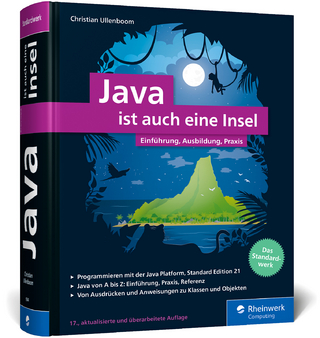Sams Teach Yourself Java 2 in 24 Hours
Sams Publishing (Verlag)
978-0-672-32036-1 (ISBN)
- Titel erscheint in neuer Auflage
- Artikel merken
Revised and updated edition of the leading Java tutorial for beginners with no previous programming experience. The book's short, simple one-hour chapters are easy to understand and they carefully step the reader through the fundamentals of Java programming. This edition has been updated to cover the new Java SDK version 1.3. Readers love this book -- they say it explains Java better than any other book they've seen, and that it's very clear, well-written, and interesting to read. They even appreciate the author's somewhat unique sense of humor.
Rogers Cadenhead is a writer, computer programmer, and Web developer. He is the author or co-author of several Internet-related books, including Sams Teach Yourself Java 2 in 21 Days, and Sams Teach Yourself Microsoft FrontPage 2000 in 24 Hours. He also writes a question-and-answer trivia column for the Fort Worth Star-Telegram, Knight-Ridder News Service, and New York Times Syndicate.
Introduction.
I. GETTING STARTED.
Hour 1. Becoming a Programmer.
Choosing a Language. Telling the Computer What to Do. How Programs Work. How Programs Don't Work. Next Stop: Java. Workshop: Installing the Kit.
Windows Installation. Solaris and Linux Installation. Testing the Installation. Official Documentation.
Summary. Q&A. Quiz.
Questions. Answers.
Activities.
Hour 2. Writing Your First Program.
What You Need to Write Programs.
Choosing a Windows Word Processing Program. Setting Up a Java File Extension. Delete an Existing File Association. Creating a New Association. Associating an Icon with a File Type.
Creating the Saluton Program. Beginning the Program.
The class Statement. What the main Statement Does. Those Squiggly Bracket Marks.
Storing Information in a Variable.
Displaying the Contents of a Variable.
Saving the Finished Product. Compiling the Program into a Class File.
The Command Line in Windows. Using javac to Compile the Program.
Fixing Errors. Workshop: Running a Java Program. Summary. Q&A. Quiz.
Questions. Answers.
Activities.
Hour 3. Vacationing in Java.
First Stop: Sun Microsystems.
A Brief History of Java.
Going to School with Java. Lunch in JavaWorld. Taking in a Ballgame at ESPN.com. Getting Down to Business. Stopping by EarthWeb to Ask Directions. Workshop: Putting Java on Your Desktop. Q&A. Quiz.
Questions. Answers.
Activities.
Hour 4. Understanding How Java Programs Work.
Creating an Application. Sending Arguments to Applications. Applet Basics. Sending Parameters to Applets. Workshop: Viewing the Code Used to Run Applets. Summary. Q&A. Quiz.
Questions. Answers.
Activities.
II. LEARNING THE BASICS OF PROGRAMMING.
Hour 5. Storing and Changing Information in a Program.
Statements and Expressions. Assigning Variable Types.
Integers and Floating-Point Numbers. Characters and Strings. Other Numeric Variable Types. The boolean Variable Type.
Naming Your Variables. Storing Information in Variables. Workshop: Using Expressions. All About Operators.
Incrementing and Decrementing a Variable. Operator Precedence.
Summary. Q&A. Quiz.
Questions. Answers.
Activities.
Hour 6. Using Strings to Communicate.
Storing Text in Strings. Displaying Strings in Programs. Using Special Characters in Strings. Pasting Strings Together. Using Other Variables with Strings. Advanced String Handling.
Comparing Two Strings. Determining the Length of a String. Changing a String's Case.
Workshop: Presenting Credits. Summary. Q&A. Quiz.
Questions. Answers.
Activities.
Hour 7. Using Conditional Tests to Make Decisions.
Testing a Condition. if Statements.
Less Than and Greater Than Comparisons. Equal and Not Equal Comparisons. Organizing a Program with Block Statements.
if-else Statements. switch Statements. The Conditional Operator. Workshop: Watching the Clock. Summary. Q&A. Quiz.
Questions. Answers.
Activities.
Hour 8. Repeating an Action with Loops.
for Loops. while Loops. do-while Loops. Exiting a Loop. Naming a Loop. Workshop: Teaching Your Computer a Lesson. Summary. Q&A. Quiz.
Questions. Answers.
Activities.
III. WORKING WITH INFORMATION IN NEW WAYS.
Hour 9. Storing Information with Arrays.
Creating Arrays. Using Arrays. Multidimensional Arrays. Sorting an Array. Workshop: Array of Prizes Indeed. Summary. Q&A. Quiz.
Questions. Answers.
Activities.
Hour 10. Creating Your First Object.
How Object-Oriented Programming Works. Objects in Action. What Objects Are. Understanding Inheritance. Building an Inheritance Hierarchy. Converting Objects and Simple Variables.
Casting Simple Variables. Casting Objects. Converting Simple Variables to Objects and Back.
Workshop: Creating an Object. Summary. Q&A. Quiz.
Questions. Answers.
Activities.
Hour 11. Describing What Your Object Is Like.
Creating Variables. Creating Class Variables. Creating Behavior with Methods.
Declaring a Method. Similar Methods with Different Arguments. Constructor Methods. Class Methods. Variable Scope Within Methods.
Putting One Class Inside Another. Using the this Keyword. Casting Objects and Converting Values.
Casting Data Types and Objects. Converting Between Data Types and Objects.
Workshop: Using Class Methods and Variables. Summary. Q&A. Quiz.
Questions. Answers.
Activities.
Hour 12. Making the Most of Existing Objects.
The Power of Inheritance.
Inheriting Behavior and Attributes. Overriding Methods.
Establishing Inheritance.
Using this and super in a Subclass.
Working with Existing Objects.
Developing JavaBeans.
Workshop: Creating a Subclass. Summary. Q&A. Quiz.
Questions. Answers.
Activities.
IV. PROGRAMMING A GRAPHICAL USER INTERFACE.
Hour 13. Building a Simple User Interface.
Swing and the Abstract Windowing Toolkit. Using Components.
Frames and Windows. Buttons. Labels and Text Fields. Check Boxes. Combo Boxes. Text Areas. Panels.
Workshop: Creating Your Own Component. Summary. Q&A. Quiz.
Questions. Answers.
Activities.
Hour 14. Laying Out a User Interface.
Using Layout Managers.
The GridLayout Manager. The BorderLayout Manager.
Workshop: Laying Out an Application. Summary. Q&A. Quiz.
Questions. Answers.
Activities.
Hour 15. Responding to User Input.
Getting Your Programs to Listen. Setting Up Components to Be Heard. Handling User Events.
Check Box and Combo Box Events. Keyboard Events. Enabling and Disabling Components.
Workshop: A Little Lotto Madness. Summary. Q&A. Quiz.
Questions. Answers.
Activities.
Hour 16. Building a Complex User Interface.
Scroll Panes. Sliders. Change Listeners. Workshop: Using Image Icons and Toolbars. Summary. Q&A. Quiz.
Questions. Answers.
Activities.
V. MOVING INTO ADVANCED TOPICS.
Hour 17. Creating Interactive Web Programs.
Standard Applet Methods.
The paint() Method. The init() Method. The start() and stop() Methods. The destroy() Method.
Putting an Applet on a Web Page. A Sample Applet.
Using the drawString() Method. Testing the SalutonApplet Program.
The Java Plug-in. Sending Parameters from a Web Page. Receiving Parameters in the Applet. Workshop: Handling Parameters in an Applet. Summary. Q&A. Quiz.
Questions. Answers.
Activities.
Hour 18. Handling Errors in a Program.
Exceptions.
Catching Exceptions in a try-catch Block. Catching Several Different Exceptions. Handling Something After an Exception.
Throwing Exceptions.
Ignoring Exceptions.
Workshop: Throwing and Catching Exceptions. Summary. Q&A. Quiz.
Questions. Answers.
Activities.
Hour 19. Creating a Threaded Program.
Threads.
Slowing Down a Program. Creating a Thread.
Working with Threads.
The class Declaration. Setting Up Variables.
Starting with init(). Catching Errors as You Set Up URLs. Handling Screen Updates in the paint() Method. Starting the Thread.
Running the Thread. Stopping the Thread.
Handling Mouse Clicks. Workshop: Revolving Links. Summary. Q&A. Quiz.
Questions. Answers.
Activities.
Hour 20. Reading and Writing Files.
Streams.
Files. Reading Data from a Stream.
Writing Data to a Stream. Workshop: Writing Bytes to an MP3 File. Summary. Q&A. Quiz.
Questions. Answers.
Activities.
VI. CREATING MULTIMEDIA PROGRAMS.
Hour 21. Using Fonts and Color.
Using the Font Class. Using the Color Class. Other Ways to Choose Colors. Workshop: Displaying a Danger Message. Summary. Q&A. Quiz.
Questions. Answers.
Activities.
Hour 22. Playing Sound Files.
Retrieving and Using Sounds.
Simple Sound Playback. Loading Sounds into AudioClip Objects. Playing and Looping AudioClip Objects.
Java Archives. Workshop: Making Your Computer Talk to You. Summary. Q&A Quiz.
Questions. Answers.
Activities.
Hour 23. Working with Graphics.
Using Graphics. Drawing Lines and Shapes.
Drawing Lines. Drawing Rectangles. Drawing Ellipses and Circles. Drawing Arcs. Drawing Polygons. Drawing Lines of Different Widths. Creating the Sign.
Workshop: Baking a Pie Graph. Summary. Q&A. Quiz.
Questions. Answers.
Activities.
Hour 24. Creating Animation.
Animating a Sequence of Images.
Loading and Displaying Images. Storing a Group of Related Images.
Sending Parameters to the Applet. Workshop: Follow the Bouncing Ball.
Drawing the Image.
Summary. Q&A. Quiz.
Questions. Answers.
Activities.
VII. APPENDIXES.
Appendix A. Where to Go from Here: Java Resources.
Other Books to Consider. Sun's Official Java Site. Other Java Web Sites.
This Book's Official Site. EarthWeb's Java Directory. Java Applet Rating Service. JavaWorld Magazine. Lists of Java Books. Café au Lait.
Java Newsgroups. Job Opportunities.
Appendix B. This Book's Web Site.
Appendix C. Configuring the Software Development Kit.
Using a Command-Line Interface.
Opening Folders in MS-DOS. Creating Folders in MS-DOS. Running Programs in MS-DOS.
Configuring the Software Development Kit.
Setting Up the Path Variable in Windows 95, 98, and Me. Setting Up the Path Variable in Windows NT and 2000. Setting Up the CLASSPATH Variable.
UNIX Configuration.
Fixing Class Not Found Errors on Other Platforms.
Appendix D. Using a Text Editor with the Software Development Kit.
Choosing a Text Editor. Creating a File Association in Windows.
Deleting an Existing File Association. Creating a New Association. Associating an Icon with a File Type.
Index.
| Erscheint lt. Verlag | 28.11.2000 |
|---|---|
| Verlagsort | Indianapolis |
| Sprache | englisch |
| Maße | 187 x 232 mm |
| Gewicht | 807 g |
| Themenwelt | Mathematik / Informatik ► Informatik ► Grafik / Design |
| Informatik ► Programmiersprachen / -werkzeuge ► Java | |
| Mathematik / Informatik ► Informatik ► Web / Internet | |
| ISBN-10 | 0-672-32036-3 / 0672320363 |
| ISBN-13 | 978-0-672-32036-1 / 9780672320361 |
| Zustand | Neuware |
| Haben Sie eine Frage zum Produkt? |
aus dem Bereich