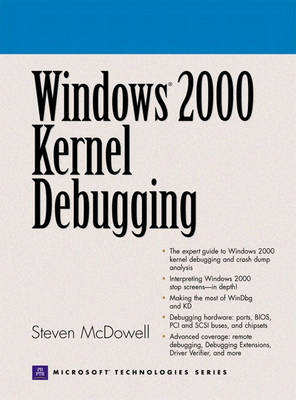
Windows 2000 Kernel Debugging
Prentice Hall (Verlag)
978-0-13-040637-8 (ISBN)
- Titel ist leider vergriffen;
keine Neuauflage - Artikel merken
This book examines the different tasks involved in crash analysis and debugging from retrieving the state of the system to debugging of driver source code. At an advanced level, readers will learn to manipulate memory and data structures to find "lost memory" after a crash. The author also explains how to interpret Input/Output error logs. It also covers remote debugging.
STEVEN McDOWELL has been developing kernel-mode and operating system software for fourteen years at companies such as IBM, NCR, and Network Engines. He currently leads the platform software team at Network Engines, developing clustered server appliances. He has taught classes on kernel debugging and clustering technologies at a variety of industry conferences, including USENIX and Internet World. He is co-author of Universal Serial Bus Explained (Prentice Hall PTR).
1. Introduction.
Why Debug? Goals for the Debugging Session. Summary.
2. Preparing for Kernel Debugging.
Debugging Overview. Concepts and Terminology. Debug Machines. Preparing the Machines. Summary.
3. The Stop Screen.
Bug Checks. Configuring Bug Check Behavior. Anatomy of a Stop Screen. Stop Screen Debugging Strategies. Summary.
4. Overview of WinDbg and KD.
WinDbg vs KD. Configuring WinDbg. Configuring KD. A Tour of the WinDbg Windows. Using the WinDbg Command Window and KD Prompt. Debugger Extensions. Summary.
5. Kernel Debugging.
Approaching Debugging. Controlling the Target. Basic Debugging Procedures. Examining Memory. Summary.
6. Debugging the Hardware.
Can I Do This with WinDbg/KD? Accessing I/O Ports. Reading/Writing Memory-Mapped Registers. Working with the PCI Bus. Looking at HAL Bus Handler Information. The MPS Table. Peering into Interrupt Controllers (PIC and APIC). Examining Power Management Structures. Examining SCSI Requests. Summary.
7. Working with Memory Dumps.
Crash Dump Management. Validating the Dump File with dumpchk. Examining the Dump with dumpexam. Summary.
8. Remote Debugging.
What Is Remote Debugging? Debugging over a Modem. Debugging over a Network (or RAS) Link. Summary.
9. Debugger Extensions.
Using Debugger Extensions. Writing a Debugger Extension. Helper Functions. Summary.
10. Driver Verifier.
What Is the Driver Verifier? Configuring the Driver Verifier. Verifier Stop Codes. Driver Verifier Debugger Extension Command. Summary.
11. Debugging Resources.
Websites. Knowledge Base Articles. Training. Newsgroups and Mailing Lists. Books and Newsletters. Summary.
APPENDIX A: WinDbg Reference.
WinDbg Command Line Options. Built-In Commands. Dot Commands. Built-In Extension Commands. Kernel Debugging Extension Commands.
APPENDIX B: Windows Stop Codes.
APPENDIX C: Windows Status Codes.
INDEX.
| Erscheint lt. Verlag | 15.1.2001 |
|---|---|
| Verlagsort | Upper Saddle River |
| Sprache | englisch |
| Maße | 185 x 242 mm |
| Gewicht | 807 g |
| Themenwelt | Informatik ► Betriebssysteme / Server ► Windows |
| Informatik ► Betriebssysteme / Server ► Windows Server | |
| Mathematik / Informatik ► Informatik ► Netzwerke | |
| ISBN-10 | 0-13-040637-6 / 0130406376 |
| ISBN-13 | 978-0-13-040637-8 / 9780130406378 |
| Zustand | Neuware |
| Haben Sie eine Frage zum Produkt? |
aus dem Bereich


