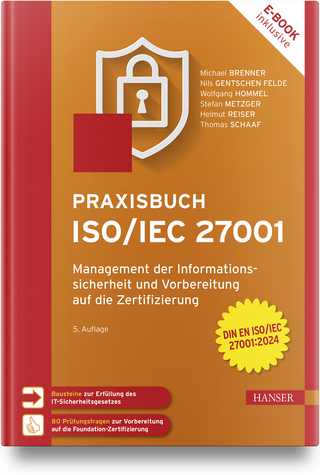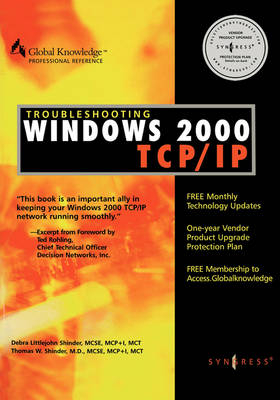
Troubleshooting Windows 2000 TCP/IP
Syngress Media,U.S. (Verlag)
978-1-928994-11-4 (ISBN)
- Keine Verlagsinformationen verfügbar
- Artikel merken
TCP/IP is a set of proposals developed to allow cooperating computers to share resources across a network. Some of the largest networks today are built on the TPC/IP protocol suite. Understanding how TCP/IP is "supposed" to work is not enough for today's network managers. In this book, readers will learn to prevent, detect, troubleshoot and correct TCP/IP network problems. By using products such as distributed sniffers, field metering tools and protocol analyses, network managers can learn a lot about what is going on in (or wrong in) an internetwork and be able to troubleshoot a live TPC/IP network. This book focuses specifically on identifying problem areas, including identifying and correcting protocol errors, DNS route problems, application faults and slow response times.
Syngress have sold over 700,000 Microsoft and Cisco certification guides in the last two years. Most of the administrators buying these will be interested in this book.
Preface
Chapter 1: TCP/IP Overview
Introduction
TCP/IP's "Net" Worth
More Power, More Flexibility—and More Potential for Problems
What's Ahead in This Chapter
TCP/IP: Where It Came From, and Where It's Going
History of the TCP/IP Protocols
The Future of TCP/IP
Networking Models
The Purpose of the Models
The ISO OSI Model
The DoD Model
The Microsoft Windows 2000 Networking Model
A Family of Protocols: The TCP/IP Suite
Application Layer Protocols
Transport Layer Protocols
Network Layer Protocols
TCP/IP Utilities
Basic Network Design
Planning as Preventative Medicine
Testing and Implementation
Summary
FAQs
Chapter 2: Setting up a Windows 2000 TCP/IP Network
Introduction
Designing a New Windows 2000 TCP/IP Network
The Planning Team
Planning the Hardware Configurations
Planning the Physical Layout
Planning for Sites
Planning the Namespace
Planning the Addressing Scheme
Installing and Configuring Windows 2000 TCP/IP
Installing TCP/IP on a Windows 2000 Computer
Upgrading to Windows 2000 from Windows NT 4.0
The Windows NT Domain Models
Other Pre-Upgrade Issues
Common Upgrade Problems
Migrating to Windows 2000 from Novell NetWare
Understanding the NetWare Implementation of TCP/IP
Premigration Issues
Common Migration Problems
Migrating to Windows 2000 from UNIX
Understanding the UNIX Implementation of TCP/IP
Peaceful Coexistence: The Hybrid Network Environment
NetWare Interoperability
UNIX Interoperability
Interoperability with IBM Mainframe Networks
Summary
FAQs
Chapter 3: General Windows 2000 TCP/IP Troubleshooting Guidelines
Introduction
The Ten Commandments of Troubleshooting
1: Know Thy Network
2: Use the Tools of the Trade
3: Take It One Change at a Time
4: Isolate the Problem
5: Recreate the Problem
6: Don't Overlook the Obvious
7: Try the Easy Way First
8: Document What You Do
9: Practice the Art of Patience
10: Seek Help from Others
Windows 2000 Troubleshooting Resources
Microsoft Documentation
Third-Party Documentation
General Troubleshooting Models
Differential Diagnosis Model
SARA Model
Putting the Models to Work for You
The Information-Gathering Phase
Questions to Ask
Log Files
Tools of the Trade
The Problem Isolation Phase
Organizing and Analyzing the Information
Setting Priorities
Taking Corrective Measures
One Change at a Time
Order of Implementation
Monitoring Results
Using Forms and Check lists
Summary
FAQs
Chapter 4: Windows 2000 TCP/IP Internals
Introduction
RFC Compliance
Enhancements to the TCP/IP Stack in Windows 2000
RFC 1323: TCP Extensions for High Performance
RFC 2018: SACK (Selective Acknowledgment)
RFC 1577: IP over ATM
RFC 2001: TCP Fast Retransmit
RFCs 2211 and 2212: Quality of Service
RFC 2205: Resource Reservation Protocol
IPSec
NDIS.
Inside the Windows 2000 Internet Protocol (IP)
Classless Inter-Domain Routing
Multihoming
IP Multicasting
Duplicate IP Address Detection
Inside the Windows 2000 Transport Protocols (TCP and UDP)
Transmission Control Protocol
User Datagram Protocol
Understanding TCP/IP Registry Settings
Using the Registry Editing Tools
Configuring TCP/IP Behavior through the Registry
Registry Settings that Should Not Be Edited
Summary
FAQs
Chapter 5: Using Network Monitoring and Troubleshooting Tools in Windows 2000
Introduction
Windows 2000 Monitoring Tools
Basic Monitoring Guidelines
Performance Logs and Alerts
Network Monitor
Event Viewer
Using TCP/IP Utilities
PING
nslookup
PATHPING
tracert
ARP
ipconfig
netstat and nbtstat
netdiag
SNMP
Network Management Programs
Microsoft Systems Management Server
NTManage
Summary
FAQs
Chapter 6: Troubleshooting Windows 2000 NetBIOS Name Resolution Problems
Introduction to Name Resolution Services
NetBIOS Name Resolution
Windows 2000 Methods of NetBIOS Name Resolution
The Order of NetBIOS Resolution
The Windows 2000 Windows Internet Name Service (WINS)
NetBIOS Name Registration
NetBIOS Name Query Request
NetBIOS Name Release
WINS Proxy Agents
WINS Configuration Issues
Static Mappings
WINS Replication
WINS Partner Autodiscovery
WINS Network Topologies
Windows 2000 WINS Enhancements
Is WINS Ever Going to Go Away?
Troubleshooting Common NetBIOS Communication Problems
Summary
Don't Multihome Your WINS Server
Use a WINS Proxy Agent on Segments with non-WINS Clients
Avoid Static Records in the WINS Database
Define Replication Partners Based on Link Factors
Avoid Split Registration
Use the Hub and Spoke Model in Multisite Environments
Configure DNS Servers to Resolve NetBIOS Names
Don't Multihome Master Browsers
Use Manual Tombstoning Instead of Deleting Records
Consider the Ramifications before Disabling NetBT
FAQs
Chapter 7: Troubleshooting Windows 2000 DNS Problems
Introduction
The Difference between NetBIOS Names and Host Names
Flat Versus Hierarchical Namespace
NetBIOS on a TCP/IP Network
Characteristics of Host Names
The Domain Name System
A Hierarchical Naming System
Fully Qualified Domain Names
Host Name Resolution
Name Resolution Sequence
Sending the DNS Query to a DNS Server
UNC Paths and DNS Queries
Qualified versus Unqualified Names
Host Name Resolution via WINS Lookups
Naming Conventions and Issues
Windows 2000 Support for RFC 2181
Domain Naming Schemes and Implementation Problems
Same Intranet and Internet Domain Name
Different Intranet and Internet Domain Names
Corporate Mergers and Domain Management
DNS Zone Design and Troubleshooting
Standard Zones
Zone Transfer
Reverse Lookup Zones
Active Directory Integrated Zones
Zone Delegations
Special Troubleshooting Issues with Windows 2000 DDNS Servers
DNS Security and Internet Intruders
Solving WINS Client Ambiguity with WINS Lookup Zones
Interoperability Problems
Troubleshooting Tools for Windows 2000 DDNS Servers
nslookup
ipconfig
Event Viewer
Network Monitor
DNS Trace Logs
Performance
Summary
FAQs
Chapter 8: Troubleshooting Windows 2000 IP Addressing Problems
Introduction
How IP Addressing Works
Private versus Public Addresses
How IP Addresses Are Used in Network Communications
A Map for the Mail Carrier
Putting It All Together
Overview: IP Addressing Configuration Errors
Duplicate IP Addresses
Invalid IP Addresses
DHCP Configuration Problems
Common DHCP Problems
Automatic Addressing (APIPA)
Hardware Address Problems
Troubleshooting Subnetting Problems
Why Divide the Network?
Subnets
Subnet Masks
Tricking IP
Making the Mask
Errors in Subnet Masking
Summary
FAQs
Chapter 9: Troubleshooting Remote Access in a Windows 2000 TCP/IP Network
Introduction
Overview of Windows 2000 Remote Access Services
Types of Remote Access
Establishing a Remote Access Connection
The Remote Access Protocols
Preventing Problems Related to the WAN Protocol
Understanding Encapsulation
Tools for Troubleshooting PPP Connections
Troubleshooting Remote Access Configuration Problems
Remote Access Server Problems
Client Configuration Problems
Troubleshooting Remote Access Policy Problems
Troubleshooting NAT and ICS Configuration Problems
The Difference between ICS and NAT
Common NAT Configuration Problems
Troubleshooting VPN Connectivity Problems
The Tunneling Protocols
Troubleshooting VPN Connections
Summary
FAQs
Chapter 10: Troubleshooting Windows 2000 Connectivity Problems at the Network Interface Level
Introduction
Problems with
Network Interface Card Configuration
The Role of the NIC
Types of NICs
Driver Issues
Problems with Cable and Other Network Media
Network Cable Specifications
Cable Length Issues
The Role of Network Connectivity Devices
Understanding Layer 1 and 2 Connectivity Devices
Understanding Upper-Layer Connectivity Devices
Troubleshooting Layer 1 and 2 Connectivity Devices
Problems with Repeaters and Hubs
The 5-4-3 Rule
Passive, Active, and Intelligent Hubs
Problems with Bridges
Performance Problems
Network Monitoring Problems
Selecting a Connectivity Device
Summary
FAQs
Chapter 11: Troubleshooting Windows 2000 Connectivity Problems at the Internetwork Level
Introduction
A Routing Example
IP Routing Overview
Routing Fundamentals
Routing Interfaces
Routing Tables
Simple Routing Scenario
The Windows 2000 Router
Routing Protocols
How Static Routing Works
The Dynamic Routing Protocols
Windows 2000 as an IP Router
Installing Routing Protocols
Windows 2000 Router Management Tools
Router Configuration
Preconfiguration Check List
Configuring Windows 2000 Static IP Routing
Configuring RIP for IP
Configuring OSPF
Windows 2000 Router Logging
Troubleshooting Common Windows 2000 Routing Problems
Troubleshooting Static Routing
Troubleshooting RIP for IP
Troubleshooting OSPF
Resetting the Windows 2000 Router
Summary
FAQs
Chapter 12: Troubleshooting Selected Services on a Windows 2000 TCP/IP Network
Introduction
Troubleshooting IIS Problems
Log Files
Troubleshooting Web Server Problems
Troubleshooting FTP Server Problems
Troubleshooting NNTP Server Problems
Using Event Viewer for NNTP Troubleshooting
Common NNTP Problems
Summary
FAQs
Chapter 13: Windows 2000 TCP/IP Fast Track
Introduction
TCP/IP: What It Is (and Isn't)
TCP/IP History and Future in a Nutshell
Where TCP/IP Fits into the Networking Models
The Members of the Suite
Network Design and Planning Issues
Design and Setup of a Windows 2000 Network
Special Considerations for Windows 2000 Networks
Special Considerations when Upgrading from NT 4.0
Special Considerations when Migrating from NetWare
Special Considerations when Migrating from UNIX
Hybrid Networks
General Troubleshooting Guidelines
Troubleshooting Resources
Troubleshooting Models
Information-Gathering Tips
Organizing Information
Forms and Check Lists
Inside TCP/IP
Windows 2000 Enhancements
Inside IP
Inside TCP and UDP
TCP/IP Registry Settings
Network Monitoring Tools
Monitoring Guidelines
Performance Logs and Alerts
Network Monitor
Event Viewer
TCP/IP Utilities
Name Resolution Problems
WINS and NetBIOS Name Resolution
DNS and Host Name Resolution
IP Addressing Issues
The IP Address
How IP Addresses Are Assigned
ARP
Common IP Addressing Errors
Subnetting Problems
Remote Access Connectivity
Remote Access Versus Remote Control
Remote Access Links
Remote Access Protocols
RRAS Configuration Problems
NAT and ICS
Virtual Private Networking (VPN)
The Network Interface Level
Connectivity Devices
The 5-4-3 Rule
The 80/20 Rule
Looping
The Internetwork Level
Routing Tables
Features of the Windows 2000 Router
Routing Protocols
Windows 2000 Router Logging
Selected Services
Site Logging
Web Server
FTP Server
NNTP Server
Summary
Appendix A: TCP/IP Troubleshooting Secrets
Lesser-Known Shortcuts
Finding the Consoles
Control the Index Server
Windows 2000 Telnet Client and Server
Under-Documented Features and Functions
The FTP Command Set
The nslookup Utility
Using ipconfig Switches
For Experts Only
The Future of IP Communications
IP Telephony
Planning the Transition to IPv
Securing IP: IPSec
Index
| Erscheint lt. Verlag | 28.3.2000 |
|---|---|
| Verlagsort | Rockland, MA |
| Sprache | englisch |
| Maße | 184 x 260 mm |
| Gewicht | 1240 g |
| Themenwelt | Mathematik / Informatik ► Informatik ► Betriebssysteme / Server |
| Informatik ► Netzwerke ► Sicherheit / Firewall | |
| ISBN-10 | 1-928994-11-3 / 1928994113 |
| ISBN-13 | 978-1-928994-11-4 / 9781928994114 |
| Zustand | Neuware |
| Haben Sie eine Frage zum Produkt? |
aus dem Bereich