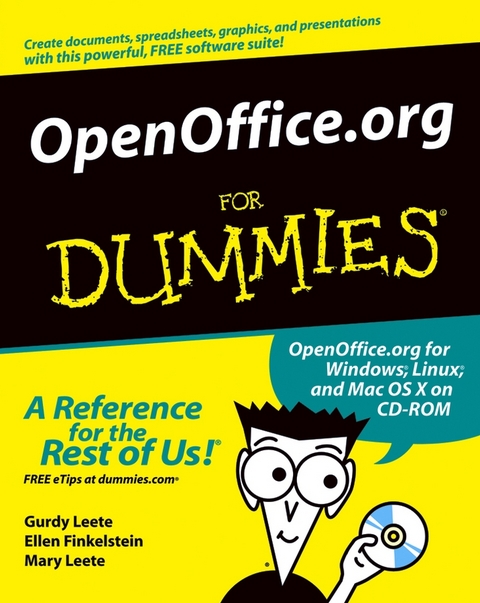OpenOffice.org For Dummies (eBook)
384 Seiten
John Wiley & Sons (Verlag)
978-0-7645-5908-2 (ISBN)
Windows users how to use the OpenOffice.org desktop productivity
suite
* OpenOffice.org has a user interface and feature set similar to
that of other office suites and works transparently with a variety
of file formats, including those of Microsoft Office
* Explains how to download, install, and set up both the Linux
and Windows versions of OpenOffice.org
* Organized by the four key desktop applications provided in the
OpenOffice.org suite: Writer (word processing), Calc
(spreadsheets), Impress (presentations), and Draw (graphics)
* Other topics covered include creating and formatting documents
with Writer, using templates and styles, creating spreadsheets with
Calc, manipulating spreadsheet data, creating a presentation with
Impress, and creating and editing images with Draw
Ellen Finkelstein has written numerous best-selling computer books on AutoCAD, PowerPoint, and Flash. She consults on Web site and presentation content and organization, and maintains a Web site of free tips and tutorials at www.ellenfinkelstein.com. She works at home so that she can help her kids with their homework between paragraphs of her current book. Gurdy Leete is an assistant professor of art and the director of the programs in digital media at Maharishi University of Management, where he has taught computer graphics and animation for the past 11 years. Gurdy has written extensively on computers, graphics and software. He is also an award-winning graphics software engineer, and is a coauthor of the Multitile plug-in for the free GNU image manipulation program, the GIMP. A selection of Gurdy's computer art is available for download under the terms of the free software license, the GNU GPL, from his Web site, www.infinityeverywhere.net. Mary Leete has published widely on computers and other subjects. She has a masters degree in Professional Writing and ha s taught writing at the university level. She also has.a B.S. in computer science from Rutgers University and worked for several years as a database and spreadsheet programmer. Mary used OpenOffice.org exclusively to help design and build the Leetes' new home. She used Draw to create numerous plans, Calc for budgets and expense accounting, Writer for endless correspondence and Impress to give seminars on the joy of being your own contractor after it was all finished.
Introduction.
Part I: Introducing OpenOffice.org.
Chapter 1: Getting to Know OpenOffice.org.
Chapter 2: Switching to OpenOffice.org.
Part II: Using Writer -- The Word Processor.
Chapter 3: Creating a Document.
Chapter 4: Formatting to Perfection.
Chapter 5: Designing Complex Documents.
Chapter 6: Keeping Control of Your Documents.
Chapter 7: Creating Web Pages.
Part III: Using Calc -- The Spreadsheet.
Chapter 8: Creating a Spreadsheet.
Chapter 9: At Home on the Range.
Chapter 10: Knock on Wood and Print!
Chapter 11: Snazzing Up Your Spreadsheet.
Chapter 12: Making Calculations.
Part IV: Using Impress -- The Presentation
Package.
Chapter 13: Creating a Presentation.
Chapter 14: Modifying a Presentation.
Chapter 15: Making Presentations Picture-Perfect.
Chapter 16: Animating Impressively.
Chapter 17: Showing a Presentation.
Part V: Using Draw: The Graphics Program.
Chapter 18: Unleashing the Artist Within.
Part VI: The Part of Tens.
Chapter 19: Ten Reasons to Use OpenOffice.
Chapter 20: Ten Places to Look for Support.
Part VII: Appendixes.
Appendix A: Installing OpenOffice.org.
Appendix B: What's on the CD-ROM.
Index.
End-User License Agreement.
| Erscheint lt. Verlag | 3.2.2004 |
|---|---|
| Sprache | englisch |
| Themenwelt | Informatik ► Office Programme ► Outlook |
| Schlagworte | Computer-Ratgeber • End-User Computing • Office Productivity- Non-Microsoft (General & Suites) • Office-Software Nicht-Microsoft • OpenOffice |
| ISBN-10 | 0-7645-5908-7 / 0764559087 |
| ISBN-13 | 978-0-7645-5908-2 / 9780764559082 |
| Haben Sie eine Frage zum Produkt? |
Größe: 5,3 MB
Kopierschutz: Adobe-DRM
Adobe-DRM ist ein Kopierschutz, der das eBook vor Mißbrauch schützen soll. Dabei wird das eBook bereits beim Download auf Ihre persönliche Adobe-ID autorisiert. Lesen können Sie das eBook dann nur auf den Geräten, welche ebenfalls auf Ihre Adobe-ID registriert sind.
Details zum Adobe-DRM
Dateiformat: PDF (Portable Document Format)
Mit einem festen Seitenlayout eignet sich die PDF besonders für Fachbücher mit Spalten, Tabellen und Abbildungen. Eine PDF kann auf fast allen Geräten angezeigt werden, ist aber für kleine Displays (Smartphone, eReader) nur eingeschränkt geeignet.
Systemvoraussetzungen:
PC/Mac: Mit einem PC oder Mac können Sie dieses eBook lesen. Sie benötigen eine
eReader: Dieses eBook kann mit (fast) allen eBook-Readern gelesen werden. Mit dem amazon-Kindle ist es aber nicht kompatibel.
Smartphone/Tablet: Egal ob Apple oder Android, dieses eBook können Sie lesen. Sie benötigen eine
Geräteliste und zusätzliche Hinweise
Buying eBooks from abroad
For tax law reasons we can sell eBooks just within Germany and Switzerland. Regrettably we cannot fulfill eBook-orders from other countries.
aus dem Bereich