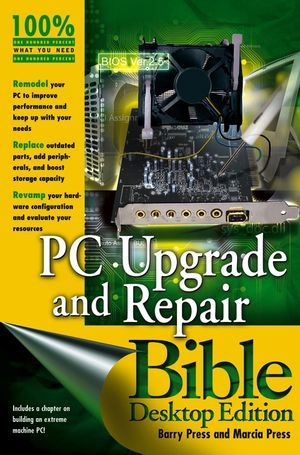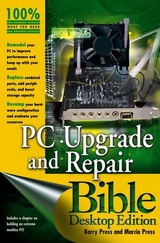PC Upgrade and Repair Bible, Desktop Edition (eBook)
500 Seiten
John Wiley & Sons (Verlag)
978-0-7645-7317-0 (ISBN)
Barry Press has designed leading-edge computer hardware,software, and networks for over 30 years, including a unique cabletelevision modem, campuswide ATM networks, a desktop computercapable of analyzing adverse drug interactions, and an artificialintelligence planning system. He has programmed Windows sinceVersion 1.0 and has taught as an adjunct professor of computerscience at the University of Southern California.Marcia Press worked in public accounting as a tax CPA forwhat was then one of the Big Eight, moving later to her ownpractice. She handles the administrative part of the work for thePresses' computer books -- the tracking, calls,follow-ups, and research -- and does the sanity checks ontheir initial drafts. She's a fan of good wine, gardening,reading, and shopping, and is a serious gourmet cook.The Presses are the authors of PC Upgrade and Repair Bible;Networking by Example; Teach Yourself PCs; and PCToys: 14 Cool Projects for Home, Office, and Entertainment andcoauthors of Building the Power-Efficient PC: ADeveloper's Guide to ACPI Power Management.
Preface.Acknowledgments.Part I: Introduction.Chapter 1: Getting Ready.Chapter 2: Why Isn't the Same Computer Right forEveryone?Chapter 3: PC Overview.Part II: Processors and Motherboards.Chapter 4: Processors, Cache, and Memory.Chapter 5: Buses, Chipsets, and Motherboards.Part III: Video.Chapter 6: Video.Chapter 7: Monitors and Flat Panels.Part IV: Storage.Chapter 8: Hard Disks and Disk Arrays.Chapter 9: CD and DVD.Chapter 10: Removable Storage.Part V: Networks and Communications.Chapter 11: Modems.Chapter 12: Wired and Wireless Networking.Chapter 13: Hubs, Switches, Routers, and Firewalls.Chapter 14: Configuring a Windows Network.Chapter 15: Internet Services, Antivirus, and Anti-Spam.Part VI: Multimedia and Peripherals.Chapter 16: Sound Cards, Speakers, Microphones, and MP3Players.Chapter 17: Digital Cameras, Video Capture, and DVDs.Chapter 18: Keyboards and Game Controllers.Chapter 19: Mice, Trackballs, and Tablets.Chapter 20: Printers, Scanners, and All-in-One Units.Part VII: Integration.Chapter 21: Cases, Cooling, and Power.Chapter 22: Laptops and Handheld Computers.Chapter 23: You're Going to Put That Where?Chapter 24: Diagnosis and Repair.Chapter 25: Building an Extreme Machine.Glossary.Index.
| Erscheint lt. Verlag | 26.4.2004 |
|---|---|
| Reihe/Serie | Bible |
| Sprache | englisch |
| Themenwelt | Informatik ► Weitere Themen ► Hardware |
| Schlagworte | Computer • Computer Hardware/PC • Computer-Ratgeber • End-User Computing • Hardware • Hardware / PC |
| ISBN-10 | 0-7645-7317-9 / 0764573179 |
| ISBN-13 | 978-0-7645-7317-0 / 9780764573170 |
| Haben Sie eine Frage zum Produkt? |
Kopierschutz: Adobe-DRM
Adobe-DRM ist ein Kopierschutz, der das eBook vor Mißbrauch schützen soll. Dabei wird das eBook bereits beim Download auf Ihre persönliche Adobe-ID autorisiert. Lesen können Sie das eBook dann nur auf den Geräten, welche ebenfalls auf Ihre Adobe-ID registriert sind.
Details zum Adobe-DRM
Dateiformat: PDF (Portable Document Format)
Mit einem festen Seitenlayout eignet sich die PDF besonders für Fachbücher mit Spalten, Tabellen und Abbildungen. Eine PDF kann auf fast allen Geräten angezeigt werden, ist aber für kleine Displays (Smartphone, eReader) nur eingeschränkt geeignet.
Systemvoraussetzungen:
PC/Mac: Mit einem PC oder Mac können Sie dieses eBook lesen. Sie benötigen eine
eReader: Dieses eBook kann mit (fast) allen eBook-Readern gelesen werden. Mit dem amazon-Kindle ist es aber nicht kompatibel.
Smartphone/Tablet: Egal ob Apple oder Android, dieses eBook können Sie lesen. Sie benötigen eine
Geräteliste und zusätzliche Hinweise
Buying eBooks from abroad
For tax law reasons we can sell eBooks just within Germany and Switzerland. Regrettably we cannot fulfill eBook-orders from other countries.
aus dem Bereich