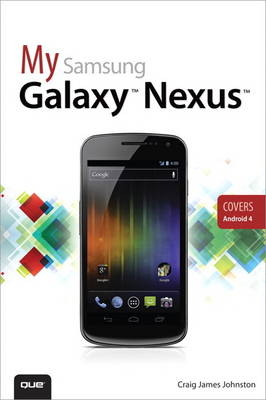
My Samsung Galaxy Nexus
Que Corporation,U.S. (Verlag)
978-0-7897-4946-8 (ISBN)
- Titel ist leider vergriffen;
keine Neuauflage - Artikel merken
Step-by-step instructions with callouts to Samsung Galaxy Nexus photos that show you exactly what to do
Help when you run into problems or limitations with your Samsung Galaxy Nexus
Tips and Notes to help you get the most from your Samsung Galaxy Nexus
Learn how to
• Quickly set up Google services, voicemail, Gmail, Wi-Fi, and high-speed data connections
• Use hidden time-saving shortcuts you won’t find anywhere else
• Import, create, sync, organize, and manage all your contacts
• Easily manage email, appointments, events, and reminders from all your accounts and services
• Find web content fast with the powerful Galaxy Nexus web browser
• Use Google Phone to save money, manage voicemail, and even automatically transcribe your messages
• Instantly connect with friends on Facebook, Google+, and other social media services
• Access and listen to all your music, wherever you go
• Shoot and share stunningly sharp photos and HD video
• Make the most of your Galaxy Nexus (or Android 4 smartphone) at work
• Discover, download, and install today’s hottest new Android apps--including many great free apps
• Keep your Galaxy Nexus (or Android 4 smartphone) up-to-date, reliable, and secure
• Avoid expensive, unnecessary roaming charges
Craig James Johnston has been involved with technology since his high school days at Glenwood High in Durban, South Africa, when his school was given some Apple ][ Europluses. From that moment technology captivated him, and he has owned, supported, evangelized, and written about it. Craig has been involved in designing and supporting large-scale enterprise networks with integrated email and directory services since 1989. He has held many different IT-related positions in his career ranging from sales support engineer to mobile architect for a 40,000-smartphone infrastructure at a large bank. In addition to designing and supporting mobile computing environments, Craig co-hosts the CrackBerry.com podcast, as well as guest hosting on other podcasts including iPhone and iPad Live podcasts. You can see Craig’s previously published work in his book Professional BlackBerry, and many books in the My series, including My BlackBerry Curve, My Palm Pre, My Nexus One, My DROID (first and second editions), My Motorola Atrix 4G, My BlackBerry PlayBook, and My HTC EVO 3D. Craig also enjoys high-horsepower, high-speed vehicles and tries very hard to keep to the speed limit while driving them. Originally from Durban, South Africa, Craig has lived in the United Kingdom, the San Francisco Bay Area, and New Jersey, where he now lives with his wife, Karen, and a couple of cats. Craig would love to hear from you. Feel free to contact Craig about your experiences with My Samsung Galaxy Nexus at http://www.CraigsBooks.info. All comments, suggestions, and feedback are welcome, including positive and negative.
Prologue: Getting to Know Your Galaxy Nexus 3
The Galaxy Nexus External Features 3
Front 4
Back 6
Left Side 7
Right Side 8
First-Time Setup 9
Fundamentals of Android 4 12
The Unlock Screen 13
The Home Screen(s) 14
The System Bar 18
Using Your Touchscreen 19
Using Your Keyboard 20
Editing Text 25
Menus 26
Switching Between Apps 27
Installing Synchronization Software 28
Installing Android File Transfer (Apple Mac OSX) 28
Installing Google Music Manager (Apple Mac) 29
Installing Google Music Manager (Windows) 31
Configuring Music Manager (Windows and Apple Mac) 32
Chapter 1 People (Contacts) 37
Adding Accounts 38
Adding a Work Email Account 39
Navigating People 43
Checking a Contact’s Status 45
Editing a Contact 46
Adding a Contact Photo 47
Adding and Managing Contacts 50
Adding Contacts from an Email 50
Adding a Contact Manually 51
Adding a Contact from a VCard 52
Adding a Contact Using Near Field Communications 53
People Settings 54
Creating Contact Groups 55
Editing Contact Groups 56
Choosing Contacts To Display 57
Joining and Separating Contacts 58
Adding a Contact to Your Home Screen 61
Chapter 2 Using the Phone and Google Voice 65
Getting to Know the Phone Application 65
Call Log 68
Contacts 68
Phone Settings 69
Fixed Dialing Numbers (GSM only) 71
Quick Responses 72
Call Forwarding 73
Internet Calling (SIP) 74
Receiving a Call 76
Handling Missed Calls 76
Placing a Call 77
Dialing from a Contact Entry 77
Dialing Using Your Voice (Voice Dialer) 78
Dialing Using Your Voice (Google Voice Search) 79
Options While on a Call 80
Conference Calling 81
Dial from a Web Page or Other App 83
Sound Settings 83
Google Voice 84
Setting Up Google Voice 85
Upgrading Google Voice 88
Playing Back and Managing Google Voicemails 90
Google Voice Settings 91
Chapter 3 Audio, Video, and Books 95
The Music Application 95
Updating the Music Application 96
Finding Music 98
Purchasing Music 99
Adding Your Existing Music to Google Music 101
Using the Music Application 103
Controlling Playback 105
Managing Playlists 109
Creating a New Playlist on Your Galaxy Nexus 109
Adding a Song to an Existing Playlist 110
Rearranging Songs in a Playlist 111
Delete or Rename a Playlist 111
Listening to Music with No Wireless Coverage 112
Changing Google Music Settings 113
Playing and Sharing Videos 116
Sharing Videos 117
Deleting Videos 118
Gallery App Settings 119
Recording Videos with the Camera Application 119
Recording Video 120
Changing Video Settings 121
Video Effects 123
YouTube 124
YouTube Main Screen 124
Browsing for a Video 125
Playing a Video 126
Record a Video and Upload It 127
Upload a Video 128
Changing YouTube Settings 129
Chapter 4 Connecting to Bluetooth, Wi-Fi, and VPNs 133
Connecting to Bluetooth Devices 133
Pairing with a New Bluetooth Device 134
Changing Bluetooth Settings 136
Changing Bluetooth Device Options 137
Wi-Fi 138
Connecting to Wi-Fi 138
Wi-Fi Network Options 141
Advanced Wi-Fi Options 142
Cellular Networks (GSM Version) 143
Changing Mobile Settings 144
Cellular Networks (CDMA Version) 146
Virtual Private Networks (VPN) 147
Adding a VPN 148
Connecting to a VPN 150
Portable Wi-Fi Hotspot 152
Starting Your Portable Wi-Fi Hotspot 152
Bluetooth Tethering 154
Near Field Communications (NFC) 155
Enabling NFC 156
Using NFC 157
Chapter 5 Emailing 159
Gmail 159
Adding a Google Account 160
Navigating the Gmail App 162
Composing Gmail Email 163
Reading Gmail Email 165
Gmail Settings 167
Managing Gmail Labels 171
Email Application 172
Adding a New POP3 or IMAP Account 173
Working with the Email App 176
Navigating the Email Application 176
Composing Email 177
Reading Email 179
Email App Settings 180
Chapter 6 Browsing the Web 187
Navigating with Browser 187
Web Page Options 189
Browser Tricks 190
Managing Bookmarks, Saved Pages, and History 191
Bookmarks 192
Browsing History 195
Saved Pages 196
Managing Multiple Tabs 196
Customizing Browser Settings 198
Chapter 7 Text and Multimedia Messaging 207
Messaging Application 207
Managing Settings 208
Composing Messages 211
Attaching Files to Messages 213
Receiving Messages 215
Managing Messages on Your SIM Card 216
Chapter 8 Working with Date, Time, and Calendar 219
Setting the Date and Time 219
Clock Application 221
Navigating the Clock Application 221
Managing Alarms 223
Adding or Editing an Alarm 223
Clock Settings 224
Using the Calendar Application 225
The Calendar Main Screen 226
Choosing Which Calendars to View 227
Calendar Settings 228
Adding a New Event 230
Responding to a Gmail Event Invitation 233
Responding to a Corporate Event Invitation 235
Chapter 9 Taking, Storing, and Viewing Pictures 237
Using the Camera 237
Camera Settings 239
Taking Regular Pictures 241
Taking Panoramic Pictures 242
Viewing and Managing Your Photos 244
Navigating the Gallery 244
Deleting Photo Albums 245
Open a Photo Album 245
Reviewing and Sharing Pictures 246
Editing Pictures 247
Gallery Settings 249
Managing Photos with Your Computer 250
Manual Picture Management 251
Automatic Picture Management on a Mac 254
Synchronizing Pictures Using Your Google Cloud 255
Chapter 10 Working with Android Applications 257
Configuring Google Checkout 258
Navigating Google Play 259
Downloading Free Applications 260
Buying Applications 262
Managing Applications 263
Google Play Settings 266
Keeping Applications Up to Date 268
Chapter 11 Customizing Your Galaxy Nexus 271
Changing Your Wallpaper 271
Wallpaper from Gallery Pictures 272
Live Wallpaper 273
Wallpaper 274
Changing Your Keyboard 274
Adding Widgets to Your Home Screens 276
Adding a Widget 276
Remove, Move, or Resize a Widget 278
Language 279
Accessibility Settings 280
Sound Settings 281
Display Settings 282
Chapter 12 Maintaining Galaxy Nexus and Solving Problems 285
Updating Android 285
Optimizing Battery Life 287
Looking After the Battery 287
Determining What Is Using the Battery 288
Applications and Memory 290
Reigning In Your Data Usage 291
Background Data Limits 293
Caring for Galaxy Nexus Exterior 293
Getting Help with Your Galaxy Nexus 294
Index 295
| Erscheint lt. Verlag | 9.8.2012 |
|---|---|
| Sprache | englisch |
| Maße | 227 x 155 mm |
| Gewicht | 532 g |
| Themenwelt | Informatik ► Weitere Themen ► Smartphones / Tablets |
| ISBN-10 | 0-7897-4946-7 / 0789749467 |
| ISBN-13 | 978-0-7897-4946-8 / 9780789749468 |
| Zustand | Neuware |
| Haben Sie eine Frage zum Produkt? |
aus dem Bereich


