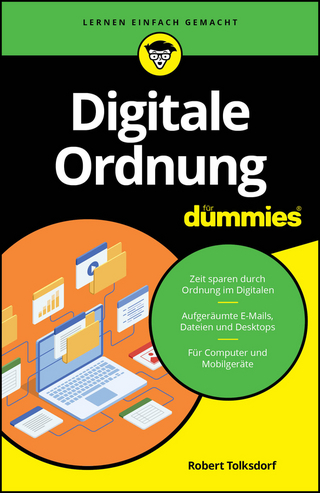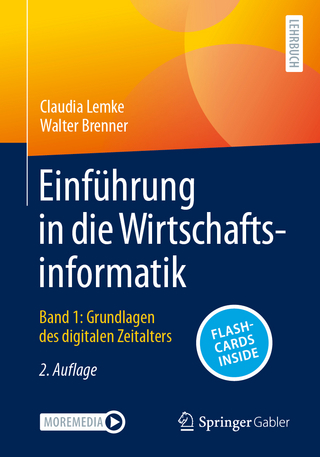Learning the Vi Editor
O'Reilly Media (Verlag)
978-1-56592-426-0 (ISBN)
- Titel ist leider vergriffen;
keine Neuauflage - Artikel merken
For many users, working in the UNIX environment means using vi, a full-screen text editor available on most UNIX systems. Even those who know vi often make use of only a small number of its features. This newly updated edition is a complete guide to text editing with vi. New topics include multiscreen editing and coverage of four viclones: vim, elvis, nvi, and vile and their enhancements to vi, such as multi-window editing, GUI interfaces, extended regular expressions, and enhancements for programmers. A new appendix describes vi's place in the UNIX and Internet cultures. Quickly learn the basics of editing, cursor movement, and global search and replacement. Then take advantage of the more subtle power of vi. Extend your editing skills by learning to use ex, a powerful line editor, from within vi. For easy reference, this new edition also includes a command summary at the end of each appropriate chapter.
Topics covered include: Basic editing Moving around in a hurry Beyond the basics Greater power with ex Global search and replacement Customizing vi and ex Command shortcuts Introduction to the vi clones' extensions The nvi, elvis, vim, and vile editors Quick reference to vi and ex commands vi and the Internet
Linda Lamb is an editor with O'Reilly & Associates, currently working on a new series of in-depth, consumer health books, Patient Centered Guides. She has worked with O'Reilly for 14 years in various guises, including technical writer, editor of technical books, and marketing manager. vi is still her favorite text editor, by far. It's fast, powerful, and ergonomic. Arnold Robbins, an Atlanta native is a professional programmer and technical author. He has been working with UNIX systems since 1980, when he was introduced to a PDP-11 running a version of Sixth Edition UNIX. He was forced to learn vi around 1983 when his graduate school's VAX UNIX system did not have a port of the locally-written screen editor, and has been using it ever since. He has also been a heavy awk user since 1987, when he became involved with gawk, the GNU project's version of awk. As a member of the POSIX 1003.2 balloting group, he helped shape the POSIX standard for awk. He is currently the maintainer of gawk and its documentation. THe documentation is available fromt he Free Software Foundation (http://ww.gnu.org) and has also been published by SSC (http://www.ssc.com) as Effective AWK Programming. He is also co-author of the second edition of O'Reilly's sed & awk. Since late 1997, he and his family have been living happily in Israel.
Preface. PART 1: Basic and Advanced vi. Chapter 1. The vi Text Editor Opening and Closing Files Quitting Without Saving Edits. Chapter 2. Simple Editing vi Commands Moving the Cursor Simple Edits More Ways to Insert Text Joining Two Lines with J Review of Basic vi Commands. Chapter 3. Moving Around in a Hurry Movement by Screens Movement by Text Blocks Movement by Searches Movement by Line Number Review of vi Motion Commands. Chapter 4. Beyond the Basics More Command Combinations Options When Starting vi Making Use of Buffers Marking Your Place Other Advanced Edits Review of vi Buffer and Marking Commands. Chapter 5. Introducing the ex Editor ex Commands Editing with ex Saving and Exiting Files Copying a File into Another File Editing Multiple Files. Chapter 6. Global Replacement Confirming Substitutions Context-Sensitive Replacement Pattern-Matching Rules Pattern-Matching Examples A Final Look at Pattern Matching. Chapter 7. Advanced Editing Customizing vi Executing UNIX Commands Saving Commands Using ex Scripts Editing Program Source Code PART 2: Extensions and Clones. Chapter 8. vi Clones Feature Summary And These Are My Brothers, Darrell, Darrell, and Darrell Multiwindow Editing GUI Interfaces Extended Regular Expressions Enhanced Tags Improved Facilities Programming Assistance Editor Comparison Summary A Look Ahead. Chapter 9. nvi--New vi Author and History Important Command-Line Arguments Online Help and Other Documentation Initialization Multiwindow Editing GUI Interfaces Extended Regular Expressions Improvements for Editing Programming Assistance Interesting Features Sources and Supported Operating Systems. Chapter 10. elvis Author and History Important Command-Line Arguments Online Help and Other Documentation Initialization Multiwindow Editing GUI Interfaces Extended Regular Expressions Improved Editing Facilities Programming Assistance Interesting Features elvis Futures Sources and Supported Operating Systems. Chapter 11. vim--vi Improved Author and History Important Command-Line Arguments Online Help and Other Documentation Initialization Multiwindow Editing GUI Interfaces Extended Regular Expressions Improved Editing Facilities Programming Assistance Interesting Features Sources and Supported Operating Systems. Chapter 12. vile--vi Like Emacs Authors and History Important Command-Line Arguments Online Help and Other Documentation Initialization Multiwindow Editing GUI Interfaces Extended Regular Expressions Improved Editing Facilities Programming Assistance Interesting Features Sources and Supported Operating Systems. PART 3: Appendixes. Appendix A. Quick Reference. Appendix B. ex Commands. Appendix C. Setting Options. Appendix D. Problem Checklists. Appendix E. vi and the Internet. Index
| Erscheint lt. Verlag | 8.12.1998 |
|---|---|
| Reihe/Serie | UNIX Text Processing |
| Überarbeitung | Arnold Robbins |
| Zusatzinfo | col. |
| Verlagsort | Sebastopol |
| Sprache | englisch |
| Maße | 152 x 229 mm |
| Gewicht | 560 g |
| Einbandart | kartoniert |
| Themenwelt | Mathematik / Informatik ► Informatik ► Betriebssysteme / Server |
| Informatik ► Office Programme ► Outlook | |
| ISBN-10 | 1-56592-426-6 / 1565924266 |
| ISBN-13 | 978-1-56592-426-0 / 9781565924260 |
| Zustand | Neuware |
| Haben Sie eine Frage zum Produkt? |
aus dem Bereich