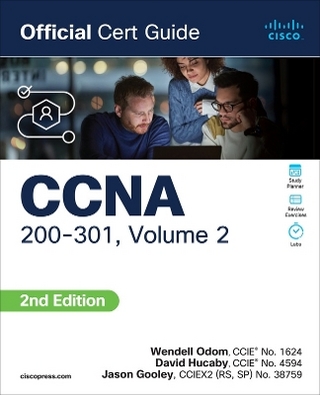MCSE
Prentice Hall (Verlag)
978-0-13-011248-4 (ISBN)
- Titel ist leider vergriffen;
keine Neuauflage - Artikel merken
PLEASE PROVIDE
More than a "cram guide," this is a complete, expert guide to planning, implementing, managing, and troubleshooting Microsoft Proxy Server 2.0! Start with a detailed, practical overview of Microsoft Proxy Server, and its role as an extensible firewall and content cache server. Understand Microsoft Proxy Server's architecture and components. Learn how to plan your proxy server implementation -- first in a single environment and then in a complex enterprise network that will utilize multiple proxy server systems. Walk through installing Microsoft Proxy Server, and implementing packet filtering -- with detailed coverage of troubleshooting, monitoring, and tuning. You'll find dozens of exercises and questions to help make sure you've fully mastered the material -- both for the exam and the real world!
The Authors, all MCSEs and MCTs, are staff members at Alida Connection, a Microsoft Certified Solutions Provider in Nashua, NH.
1. Overview of Microsoft Proxy Server 2.0.
What is Microsoft Proxy Server 2.0? Proxy Server Security Features. Benefits of Using Proxy Server. Summary.
2. Microsoft Proxy Server Architecture.
Proxy Server on the Internet. Proxy Server Services. Web Proxy Service. WinSock Proxy Service. SOCKS Proxy Service. Using Web Proxy and WinSock Proxy Services Together. TCP/IP on the LAN. IPX/SPX on the LAN. Summary.
3. Planning Proxy Server.
Hardware Requirements. Proxy Server Hardware Configuration. Arranging the Connection to the Internet. Identifying Possible Network Scenarios. Small Office Network. Medium-Size Office Network. The Headquarters Office Network. Proxy Server and Windows NT Domains. Summary.
4. Installing Proxy Server.
Before You Install. Hardware and Software Requirements. Proxy Server Licensing Requirements. Running Proxy Server Setup. Setup Program. Running Server Setup from the Command Line. Running Unattended Server Setup. Reinstalling Proxy Server. Upgrading the Proxy Server. Proxy Client Installation. Disabling vs Removing WinSock Proxy Client. Summary.
5. Proxy Server Administration.
Administration Overview. Using the Internet Service Manager to Administer Proxy Server. Using the Microsoft Management Console to Administer Proxy Server. Using the Command Line to Administer Proxy Server. Using ISM or MMC to Configure Web Proxy Server Services. Setting Server Parameters. Setting Shared Services Parameters. Configuring Auto Dial. Changing the Local Address Table. Backing Up and Restoring Server Configuration. Managing the Web Proxy Service. Web Proxy Permissions. Web Proxy Cache. Web Proxy Routing. Web Publishing Through Proxy Server. Configuring Logs. Managing WinSock Proxy Service. Configuring WinSock Service Protocols. Configuring WinSock Proxy Permissions. Managing Socks Proxy Service. Proxy Server Access Control. Securing Web Proxy Service. Securing the WinSock Proxy Service. Controlling Different User Access Times. Summary. Service Parameters. AutoDial and RAS. Domain Filtering. Caching. Publishing. Logging. WinSock Proxy Service. Socks Proxy Service.
6. Packet Filtering.
Packet Filtering. Static and Dynamic Filtering. Impact on Internal Network. Event Tracking. Using Packet Filtering to Enable Specific Protocols, Ports, and Users. Modifying or Creating Packet Filters. Configuring Packet Filter Alerting and Logging. Setting Alert Events. Configuring E-mail Alerting. Packet Filter Logging. Summary.
7. Networks with Multiple Proxy Server Computers.
Multiple Proxy Server Arrangements. Proxy Server Arrays. Proxy Server Chains. Cache Array Routing Protocol. Configuring Proxy Server Arrays. Configuration Changes and Synchronization. Routing Within the Array. Configuring Proxy Server Chains. Multiple Proxy Servers, Windows NT Domains, and Trusts. Configuring Gateways. Configuring WinSock Proxy Gateways. Manually Configuring Web Proxy Gateway. Using DNS to Balance Internet Access Across Multiple Proxy Servers. Using WINS to Load Balance Proxy Servers. Summary.
8. Administering Proxy Clients.
WinSock Proxy Client Installation and Configuration. Local Address Table Consideration. WSP Configuration Considerations. Manually Uninstalling the WSP Client. Using a Mail Client with WSP. Web Proxy Client Installation and Configuration. Web Proxy Client Using Internet Explorer 4.0. Netscape Navigator 4.5. Macintosh and UNIX Clients— Web and SOCKS Proxy Services. Configuring a Browser with Scripting. Proxy Client and IPX-IP Gateway Support. Proxy Client Connectivity, Permissions, and Configuration Parameters. Changing Client Configuration Parameters. Summary.
9. Coexistence with Microsoft Proxy Server.
Proxy Server and the Point-to-Point Tunneling Protocol. How Does PPTP Work? Why Can't WSP Clients Use PPTP? Running PPTP on the Server. Proxy Server and Exchange Server. Installing Exchange Server on the Internal Network. Putting Exchange Server on the Proxy Server Computer. Microsoft SQL Server and Proxy Server. Other Internet Services behind Proxy Server. FTP Server behind Proxy Server. Non-Windows Servers behind the Proxy Server. Summary.
10. Monitoring and Tuning Microsoft Proxy Server.
Available Tools. Windows NT Performance Monitor. Network Monitor. Server Logs. Current Sessions. Using Performance Monitor with Proxy Server. Performance Monitor Objects Installed with Proxy Server. General Performance Monitor Tools. Analyzing Server Performance. Using Performance Monitor to Analyze Specific Server Roles. Using Network Monitor to Perform Network Traffic Analysis. Protocol Binding Order. Using Proxy Server Logs. Tuning the Cache. Cache Filters. Optimizing Cache Drives. Optimizing Routing. Summary.
11. Troubleshooting.
Resources for Troubleshooting. Troubleshooting Utilities for Proxy Server. Use of the Microsoft Windows NT Event Viewer. Using the Server Diagnostic Utility. Server Setup Event Messages. Troubleshooting Proxy Clients. Using Event Viewer. Client Setup Event Messages. IPX Client Problems. Client Performance Problems.
11. Resolving Cache Problems.
Troubleshooting a WINS Server to Provide Client Access to Proxy Servers. Miscellaneous Troubleshooting Issues. Summary.
Appendix A: Answers to Chapter Review Questions.
Appendix B: Additional Installation Instructions.
Appendix C: Server Setup and Run-Time Event Messages.
Appendix D: Client Setup Messages.
Appendix E: Client Run-Time Errors.
Index.
| Erscheint lt. Verlag | 14.9.1999 |
|---|---|
| Verlagsort | Upper Saddle River |
| Sprache | englisch |
| Maße | 185 x 242 mm |
| Gewicht | 1066 g |
| Themenwelt | Mathematik / Informatik ► Informatik ► Betriebssysteme / Server |
| Mathematik / Informatik ► Informatik ► Netzwerke | |
| Informatik ► Weitere Themen ► Zertifizierung | |
| ISBN-10 | 0-13-011248-8 / 0130112488 |
| ISBN-13 | 978-0-13-011248-4 / 9780130112484 |
| Zustand | Neuware |
| Haben Sie eine Frage zum Produkt? |
aus dem Bereich